Loading ...
Loading ...
Loading ...
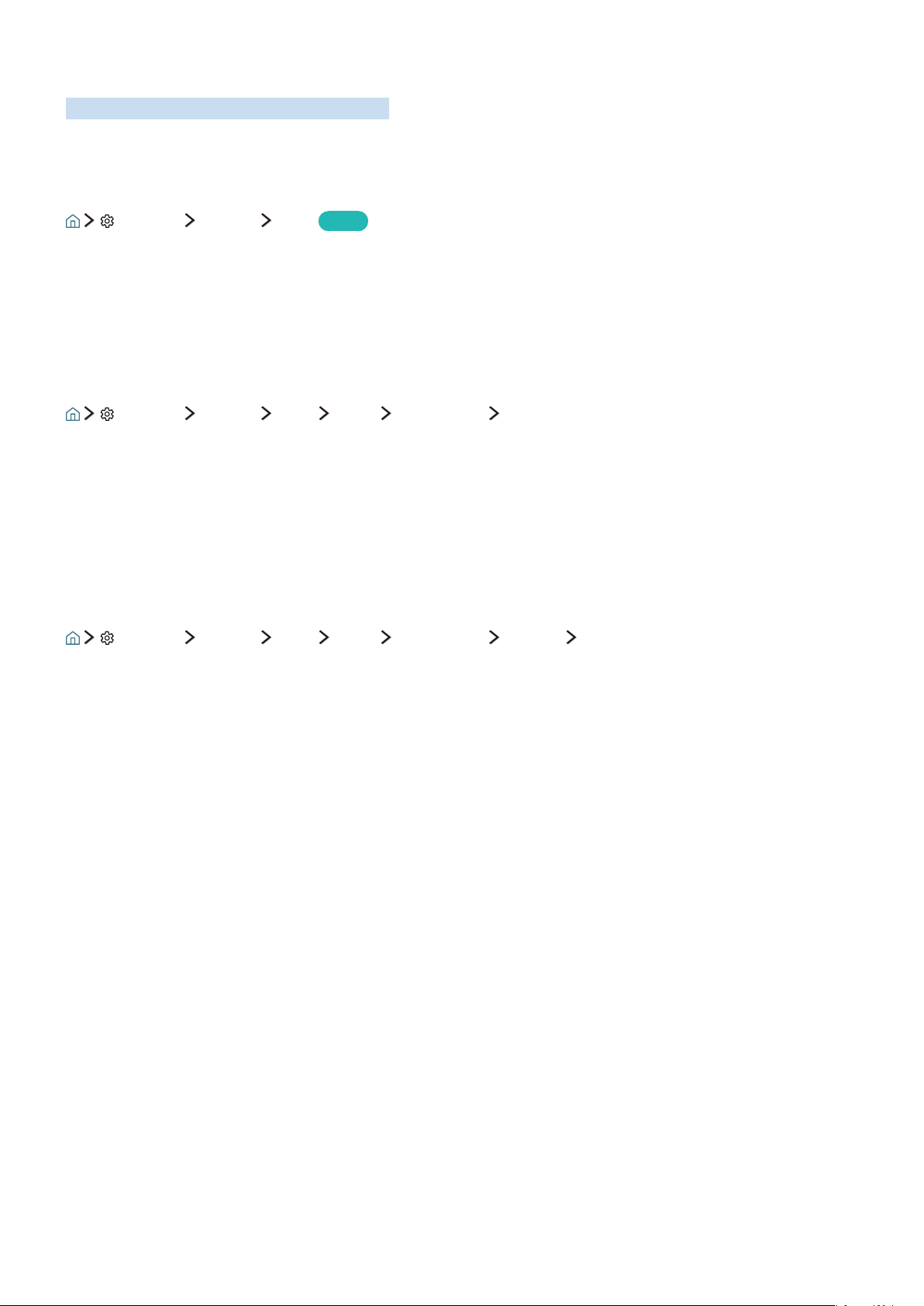
70
Setting the Time and Using the Timer
Set the current time and use the timer function.
Setting the current time
Settings System Time
Try Now
You can set the Clock manually or automatically. Once the Clock is set, you can view the current time on
the TV anytime.
"
The clock must be reset every time the power is disconnected.
Setting the clock using digital broadcast info
Settings System Time Clock Clock Mode Auto
"
This function works only when the TV's antenna jack is connected to either an antenna or a cable output and is
receiving digital broadcasts.
"
Depending on the broadcast signal, the displayed time may differ.
"
The accuracy of the time information received may differ with the channel and signal.
Setting the clock manually
Settings System Time Clock Clock Mode Manual Clock Set
System and Support
You can configure the environment settings such as time, screen burn protection, software update, etc.
Loading ...
Loading ...
Loading ...
