Loading ...
Loading ...
Loading ...
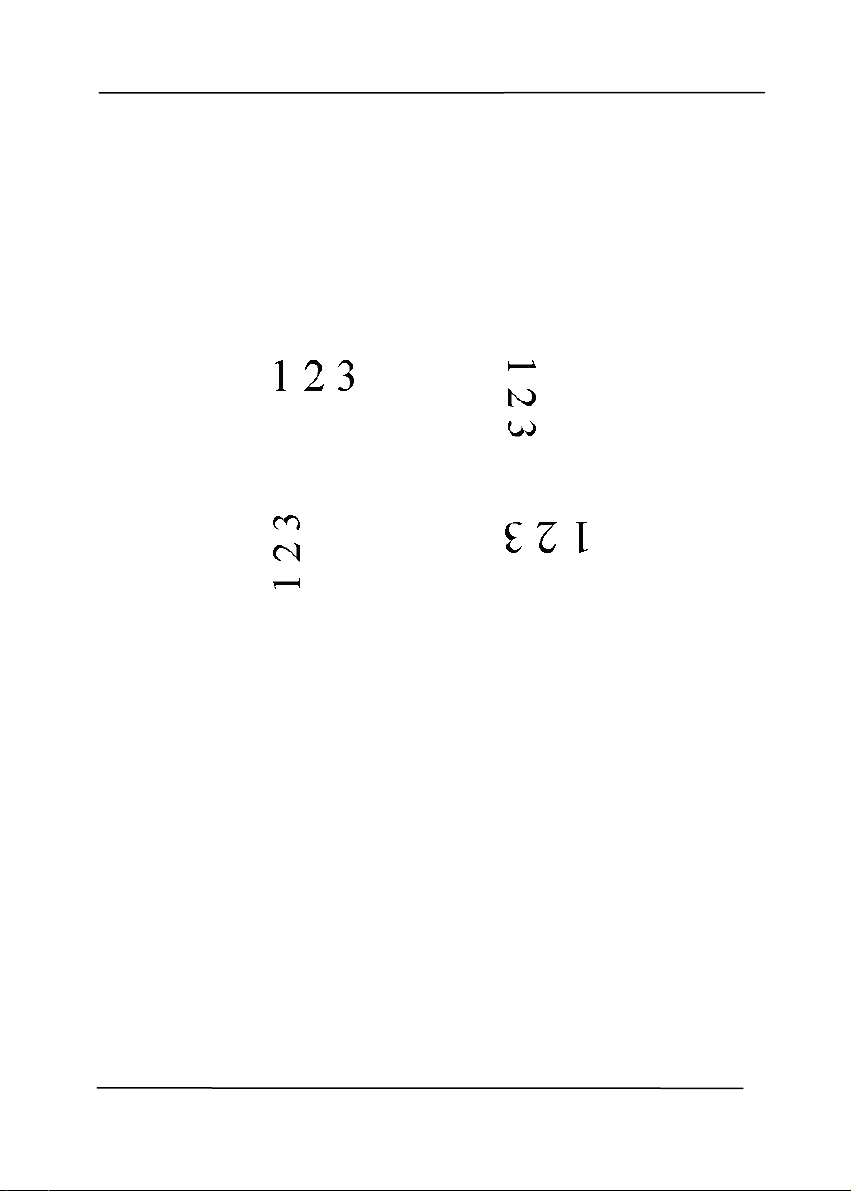
User’s Manual
Rotate
Image
Choose the rotation angle from the drop down
list if you wish to rotate your scanned image.
Choice: None, 90°CW(clockwise),
90°CCW(counter clockwise), 180°, Auto
based on contents. Auto rotate every
even page.
Original
Rotate 90°CW
Rotate 90°CCW
Rotate 180°
Auto based on contents: When Auto
based on contents is selected, images can
be rotated to their proper orientations based
on their contents.
Auto rotate every even page:
Automatically rotate 180° on every even
page. This is especially useful when you scan
the inside pages from a book. As a result, if
you choose “Flatbed (book)” from the “Scan
Source” option, “auto rotate every even page”
will be selected as default.
Note: This option varies based on type of
scanner.
4-60
Loading ...
Loading ...
Loading ...