Loading ...
Loading ...
Loading ...
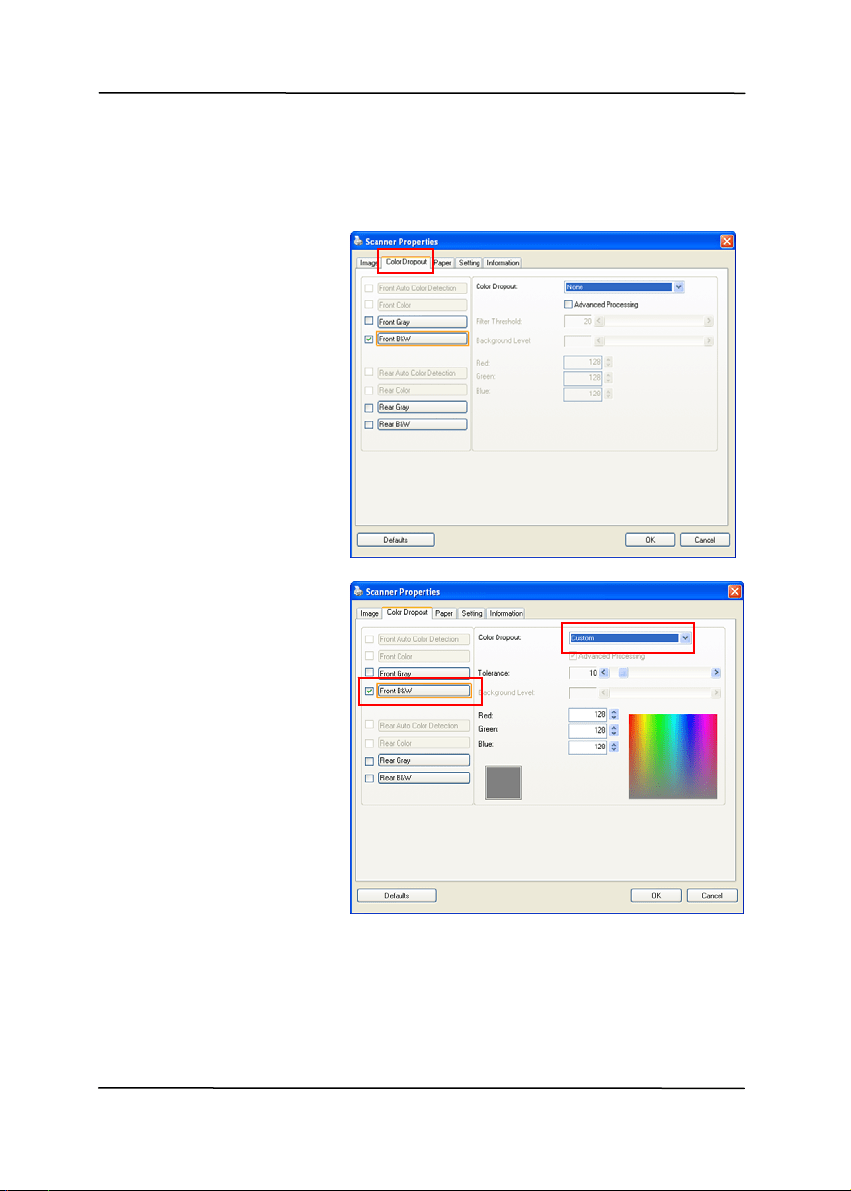
User’s Manual
To select a color on the Color palette,
1. Click the Color
Dropout tab from
the Scanner
Properties dialog
box.
2. Choose Gray or
B&W from the
Image Selection
box and click
“Custom” from
the Color Dropout
drop-down menu.
The Color palette
appears.
4-33
Loading ...
Loading ...
Loading ...