Loading ...
Loading ...
Loading ...
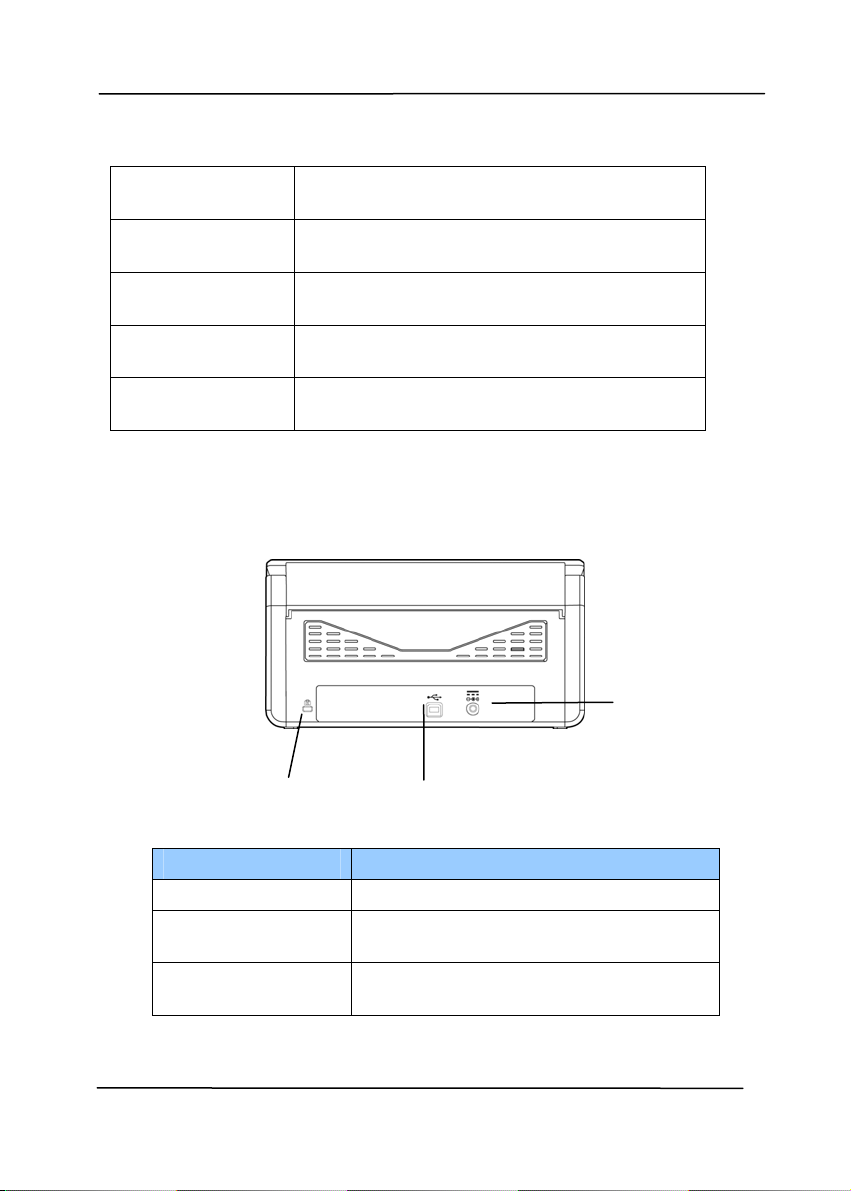
User’s Manual
1-4
Output Tray Open to collect the document after
scanned.
Position
Adjuster
Slide the adjuster inward to make the
Output Tray in a flat position.
Extension Pull it out. Documents are ejected
from the ADF to the tray.
Paperweight Used to hold down a stack of output
paper.
Paper Stopper Adjust to the length of the documents
to prevent them from falling apart.
1.3 Rear View
Power Jack
Kensington
Security Slot
USB Port
Part Name Function
USB Port Connect to your computer.
Power Jack Connect the AC adapter to the
scanner.
Kensington
Security Slot
Attach to a lock to secure the
scanner.
Loading ...
Loading ...
Loading ...