Loading ...
Loading ...
Loading ...
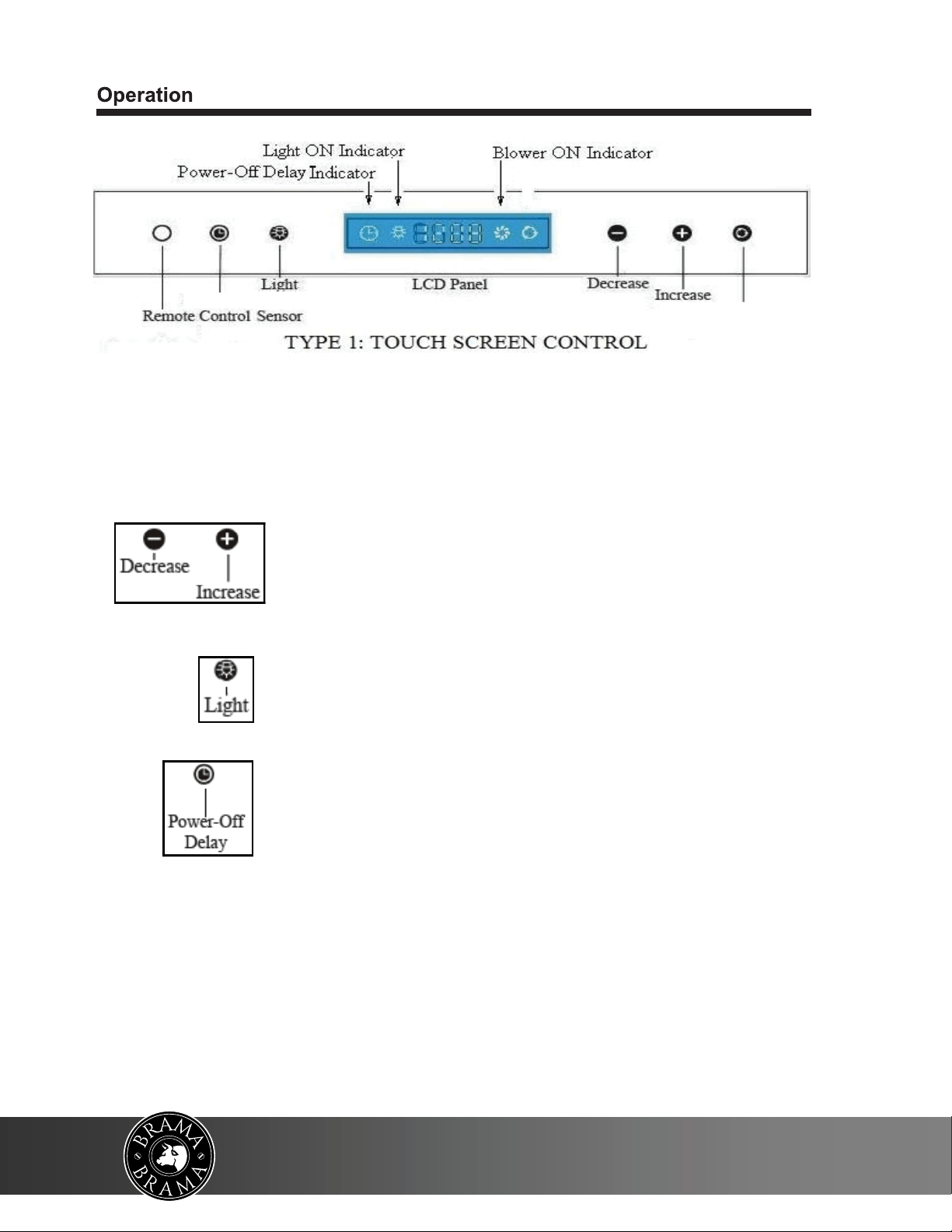
14
W W W .VI N O T E M P . C O M
5. Touch power sign again to clear the screen. Touch light button to validate.
To check time, touch light button.
quickly (1-15minutes). Timer reaches 0, the blower will shut off.
Power-Off Delay button to activate delay off timer.
will be DE-ACTIVATED
1.POWER:Once"POWER" button is touched,all other functions
Importance Notice:
A. Activating Normal Blower Function:
While the range hood is off,
Touch
(+) to start from lowest speed, F1
Touch (-
) to start from Highest speed, F4
Touch (+) or (-) again to change the blower speed as indicated in LCD panel
B. Activating Light Function:
Touch Light button to turn the lights on or off.
C. Activating Power-Off Delay Function:
1. While the range hood is on and the blower is running in normal mode, touch
2. Adjust to desired period of delay of timer by touching (-) or (+) button
3. Display screen will show flashing clock if timer is working.
D. Changin
g the clock (only available in some models)
While the blower is off:
1. Touch power sign once. The hour indicator will be flashing.
2. Use (+) or (-) to adjust to the desired hour.
3. Touch power sign again for the “minutes”. Indicator will be flashing.
4. Use (+) or (-) to adjust to desired minutes.
Delay
Power on/off
Loading ...
Loading ...
Loading ...