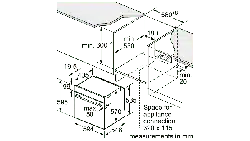Loading ...
Loading ...
Loading ...
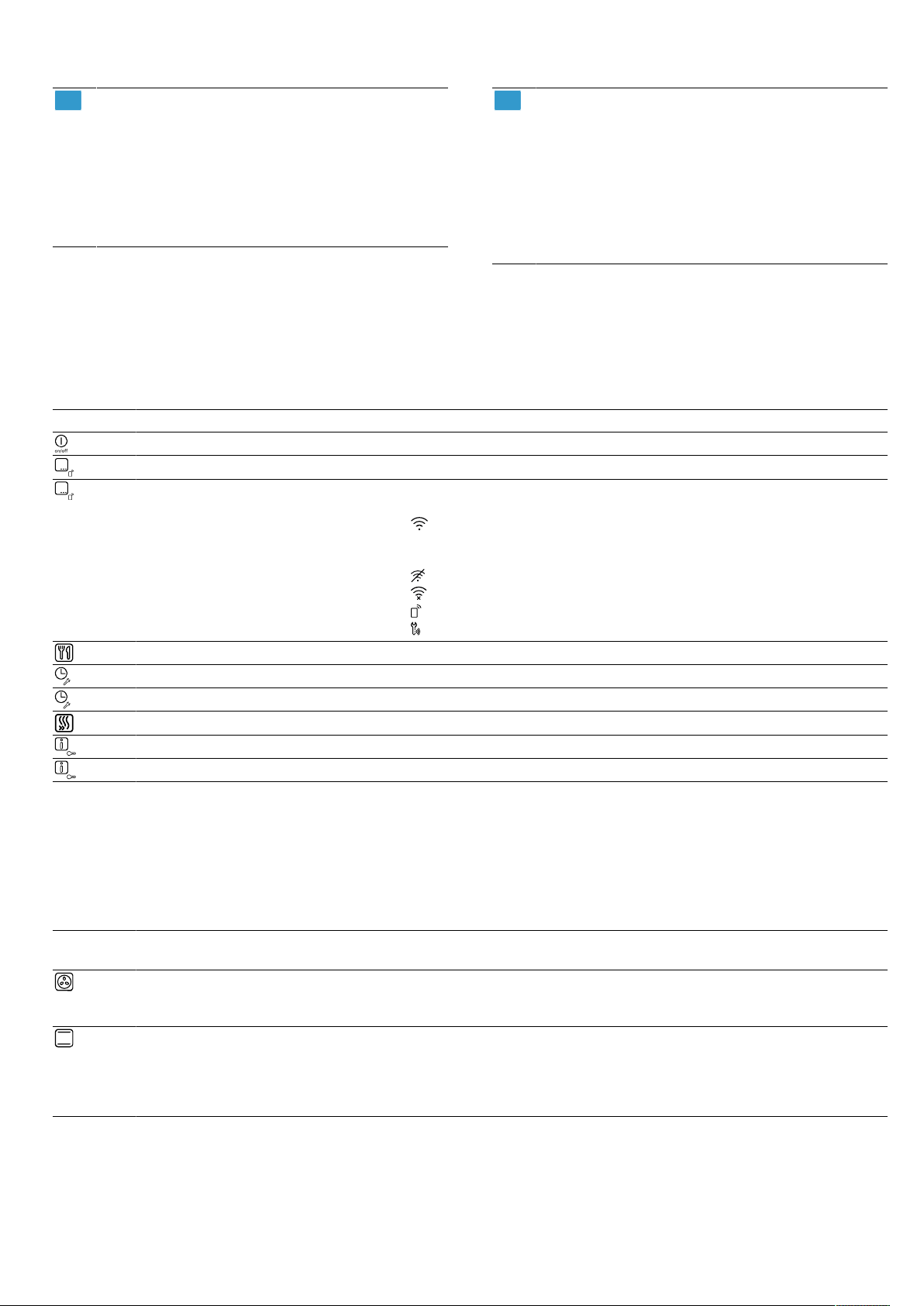
en Familiarising yourself with your appliance
6
2
Function selector
Use the function selector to set the types of
heating and other functions.
You can freely turn the function selector clock-
wise or anti-clockwise; it does not have a zero
setting.
Depending on the appliance, the function se-
lector can be pushed in. Press on the function
selector to engage or release it.
3
Temperature selector
Use the temperature selector to set the temper-
ature for the type of heating and select settings
for other functions.
You can freely turn the temperature selector
clockwise and anti-clockwise; it does not have
a zero setting.
Depending on the appliance, the temperature
selector can be pushed in. Press on the tem-
perature selector to click it in or out.
4.2 Buttons and display
You can use the buttons to set various functions for
your appliance. The display shows the settings.
The display shows the selected type of heating or oper-
ating mode together with the set cooking compartment
temperature or setting.
Furthermore, you can read the settings for the active
time-setting options to the left or right of the current
time.
Symbol Function Use
On/off Switch the appliance on and off.
Menu Open the menu for the types of heating and operating modes.
HomeConnect This appliance is Wi-Fi-capable and can be controlled using a mo-
bile device.
¡ Home network and HomeConnect server connected
The number of lines shows the signal strength of the home net-
work
¡ Home network not connected
¡ HomeConnect server not connected
¡ Remote start activated
¡ Remote diagnostics activated
Programmes Open programmes that have coordinated set values.
Time-setting options Set the timer, cooking time or end time.
Basic settings Individually adjust the appliance settings.
Rapid heating Start or cancel rapid heating for the cooking compartment.
Information Display information.
Childproof lock Lock and unlock oven functions on the control panel.
4.3 Types of heating and functions
To ensure that you always use the right type of heating to cook your food, we have explained the differences and ap-
plications below.
When you select a type of heating, the appliance suggests a suitable temperature or setting. You can use these val-
ues or change them within the specified range.
Symbol Type of heating and
temperature range
What it's used for/how it works
3Dhot air
30-275°C
Bake and roast on one or more levels.
The fan distributes the heat from the ring-shaped heating element in the back
wall evenly around the cooking compartment.
Top/bottom heating
30-275°C
Traditionally bake or roast on one level. This type of heating is ideal for cakes
with moist toppings.
The heat is emitted evenly from above and below.
This type of heating is used to measure the energy consumption in the conven-
tional mode.
Loading ...
Loading ...
Loading ...