Loading ...
Loading ...
Loading ...
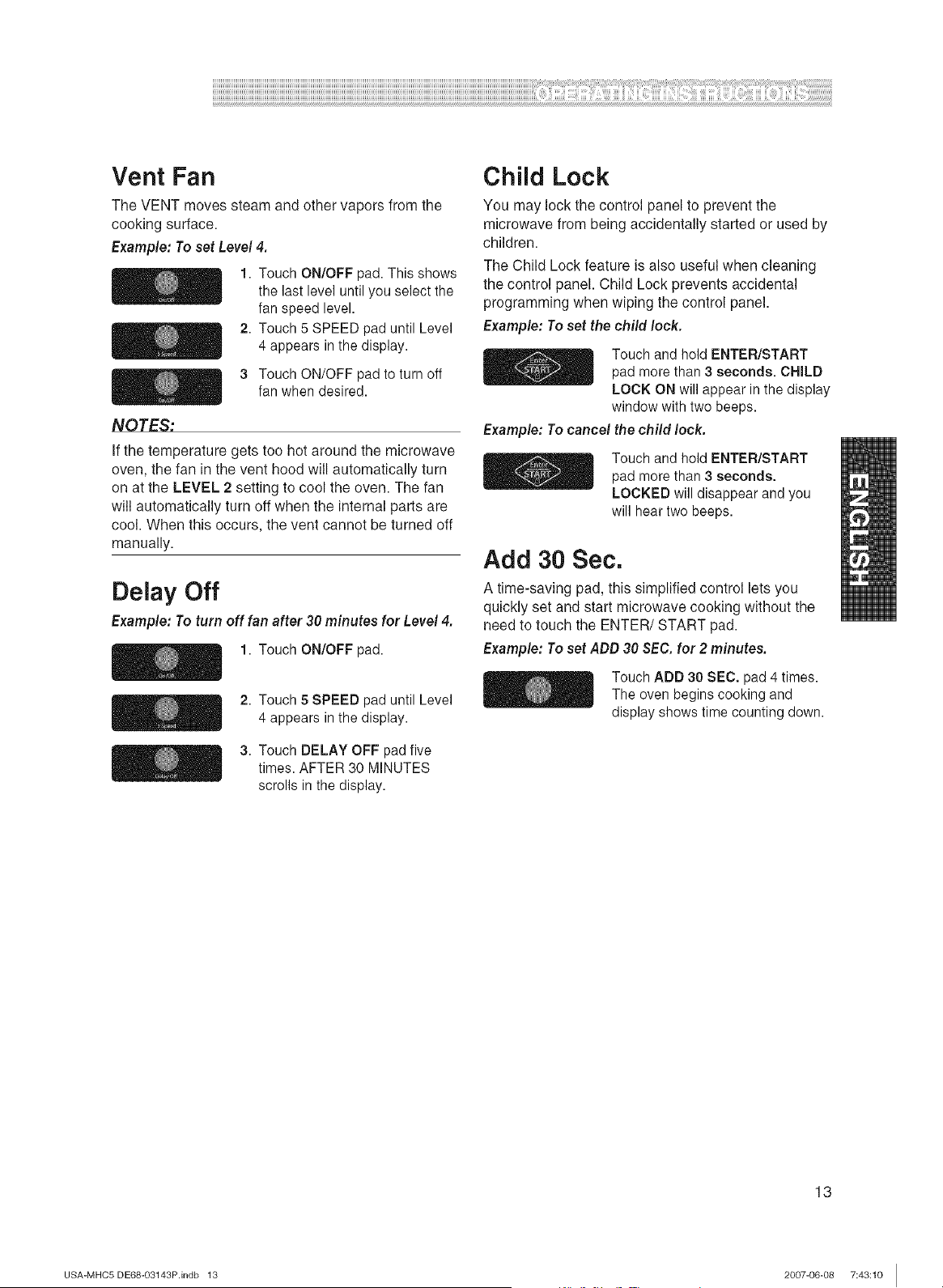
Vent Fan
The VENT moves steam and other vapors from the
cooking surface.
Example: To set Level 4.
1. Touch ON/OFF pad. This shows
the last level until you select the
fan speed level.
2. Touch 5 SPEED pad until Level
4 appears in the display.
3 Touch ON/OFF pad to turn off
fan when desired.
NOTES:
If the temperature gets too hot around the microwave
oven, the fan in the vent hood will automatically turn
on at the LEVEL 2 setting to cool the oven. The fan
will automatically turn off when the internal parts are
cool. When this occurs, the vent cannot be turned off
manually.
Delay Off
Example: To turn off fan after 30 minutes for Level 4.
1. Touch ON/OFF pad.
2. Touch 5 SPEED pad until Level
4 appears in the display.
3. Touch DELAY OFF pad five
times. AFTER 30 MINUTES
scrolls in the display.
Child Lock
You may lock the control panel to prevent the
microwave from being accidentally started or used by
children.
The Child Lock feature is also useful when cleaning
the control panel. Child Lock prevents accidental
programming when wiping the control panel.
Example: To set the child lock.
Touch and hold ENTER/START
pad more than 3 seconds. CHILD
LOCK ON will appear in the display
window with two beeps.
Example: To cancel the child lock.
Touch and hold ENTER/START
pad more than 3 seconds.
LOCKED will disappear and you
will hear two beeps.
Add 30 Sec.
A time-saving pad, this simplified control lets you
quickly set and start microwave cooking without the
need to touch the ENTER/START pad.
Example: To set ADD 30 SEC. for 2 minutes.
Touch ADD 30 SEC. pad 4 times.
The oven begins cooking and
display shows time counting down.
13
USA=MHC5DE68=O3143P.indb 13 2007-06-08 7:43:10 I
Loading ...
Loading ...
Loading ...
