Loading ...
Loading ...
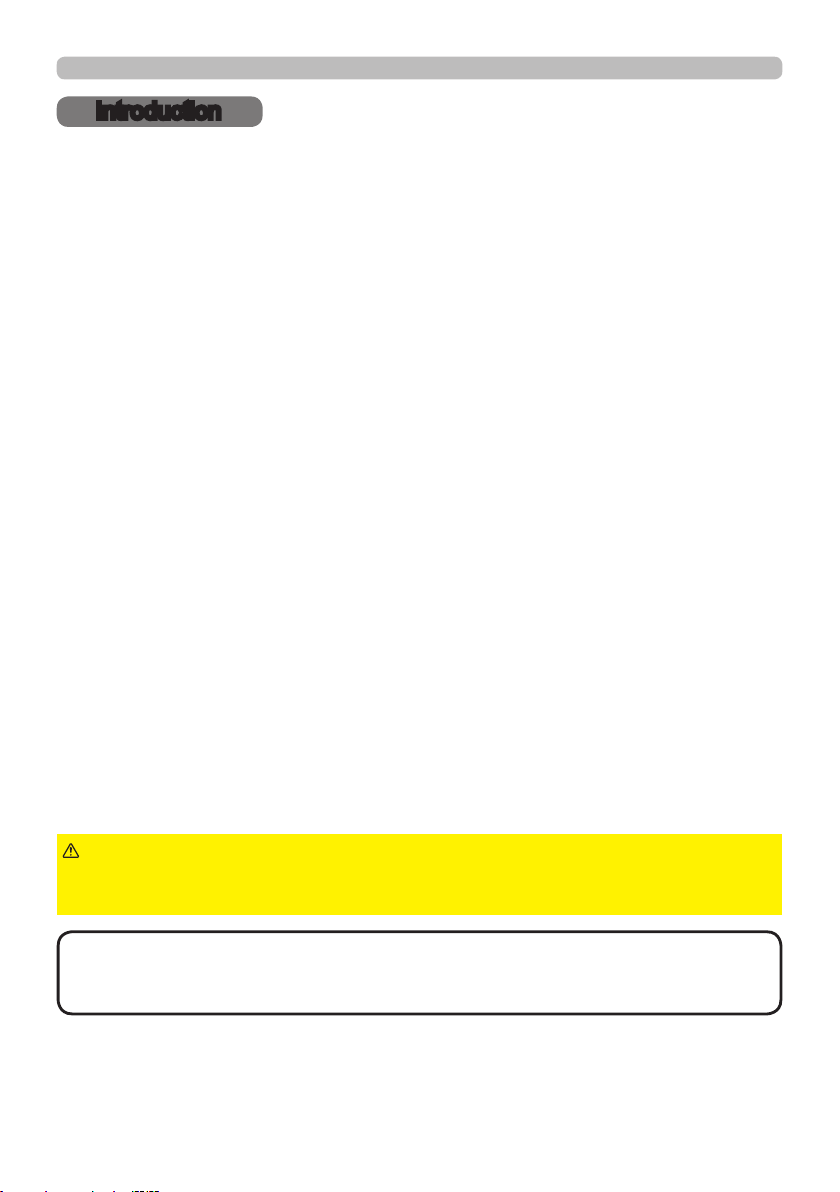
3
Introduction
Introduction
The projector provides you with the broad use by the following features.
ü The HDMI
TM
/Display Port/HDBaseT
TM
ports can support various image
equipment which have digital interface to get clearer pictures on a screen.
ü The super bright lamp and high quality optical system can fulll the demands
of professional uses.
ü Some optional lens units and the wide range of the lens shift feature will give
much more chances to install the product wherever you want.
ü The wealth of I/O ports is believed to support any business scene.
ü Has an HDCR and an ACCENTUALIZER features which are Hitachi's original
image stabilizer for a clearer image.
ü Has a DICOM
®
(“Digital Imaging and Communication in Medicine”) simulation
mode. This mode simulates the DICOM standard, which is a standard
applicable to digital communications in medicine.
ü The built-in 16W speaker can deliver sufcient sound volume in a large space
like a classroom without external speakers.
ü COLOR MANAGEMENT can correct an image by dividing it into three-
dimensional space such as color phase, color saturation, and brightness.
ü Equipped with IMAGE OPTIMIZER which is Hitachi's original function to
maintain visibility by automatic image correction in accordance with lamp
deterioration.
Features
• Keep the original packing materials for future reshipment. Be sure to
use the original packing materials when moving the projector. Remove the lens
unit and attach the lens hole cover when moving the projector.
NOTE
Checking the contents of package
Please see the Contents of package section in the User’s Manual (concise)
which is a book. Your projector should come with the items shown there. Require
of your dealer immediately if any items are missing.
►Keep small parts away from children and pets. Take care not
to put in the mouth. If swallowed, consult a physician immediately for emergency
treatment.
WARNING
Loading ...
Loading ...
Loading ...