Loading ...
Loading ...
Loading ...
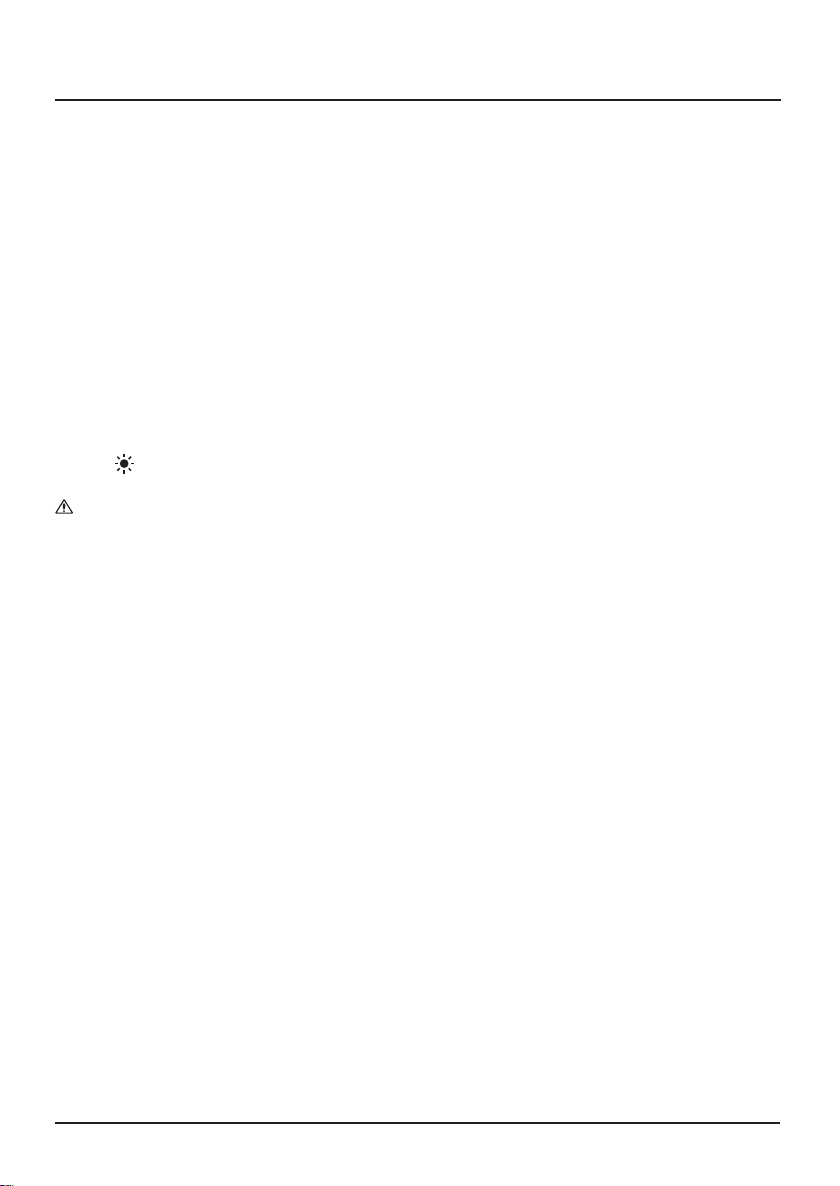
5.1 SAFETY PRECAUTIONS
Warning
To avoid electrical shock or personal injury.
Please read the safety information and “warnings and precautions” before use.
This instrument complies with IEC1010 (International Electrotechnical Commission
promulgated safety standards). Design and production using the pollution level 2 safety
requirements.
Warning: When measuring voltage above 30V, current above 10ma, AC power with an
inductive load. Use caution not to touch exposed contacts due to the risk of electric shock,
only use approved probes or clamps.
1. Before measuring, check whether the measurement function switch is in the correct
position, check whether the test probe is connected correctly to avoid electric shock.
2. The meter is only to be used in conjunction with the supplied test leads to comply with
safety standards. If the test leads are broken or damaged, replace the test leads of the
same type or the same electrical specifications.
3. Do not use an unapproved fuse to replace the fuse inside the meter. Only replace with
the same model or the same specifications of the fuse. Before changing, remove the
test leads to ensure that there is no signal input.
4. Do not use unapproved batteries to replace the battery inside the meter. Replace only
with the same model or the same electrical specifications of the battery. Before
changing, remove the test leads to ensure that there is no signal input.
5. During electrical measurements, the body must not be directly in contact with the
earth, use insulating materials to keep your body insulated from the earth.
6. Do not store or use in high temperature, high humidity, flammable, explosive and
strong magnetic field environments.
7. Measurements exceeding the limit values of the instrument may damage the
instrument and endanger the safety of the operator.
8. Do not attempt to calibrate or service the instrument.
9. When the LCD shows “ ”, please replace the battery.
10. Do not insert the test leads to be inserted into the current terminals to measure the
voltage!
8.1 DATA HOLD
If you need to hold the data when measuring, press the “HOLD” button, if you press the
button again, the data hold will switch off.
8.2 MAXIMUM VALUE HOLD
If you need data to hold the maxium data when measuring, press the “MAX” button, if you
press put the button again, maximum value hold will switch off.
8.3 FUNCTION TRANSFORM
Press the "FUNC." when measuring the current and voltage, the meter will switch between
DC and AC range. Press "FUNC." When measuring the resistance, diode and continuity,
the meter will switch to the correct measurement function.
8.4 BACK LIGHT
Press “ ” button for two seconds to turn on or turn off the back light, the back light will
stay on for 15 seconds.
Note:
A. Frequent use of the back light will shorten the battery life.
8.5 AUTO WARNING
If the input current is larger than 10A the buzzer will sound.
8.6 AUTO POWER OFF
1. After fifteen minutes without any operation the meter wil automatically switch off.
2. To disable the auto power off function press and hold the “FUNC” key when switching
the meter on.
5. HEALTH & SAFETY INFORMATION
8. OPERATING INSTRUCTIONS
9
12
Loading ...
Loading ...
Loading ...
