Loading ...
Loading ...
Loading ...
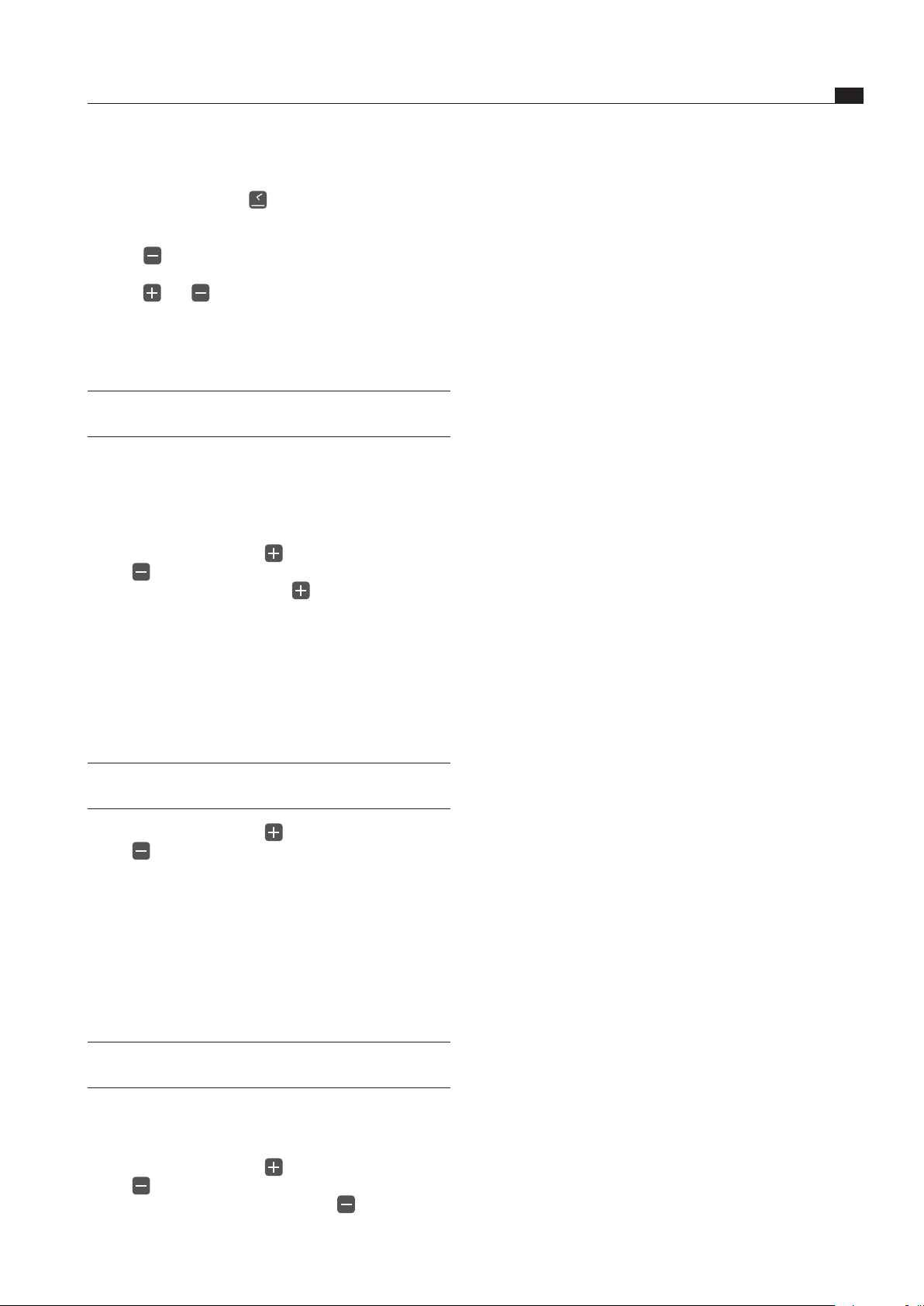
EN
21
Operation
www.bora.com
Switching the timer off early
Press the timer button for the cooking zone for
which you want to switch off the timer.
The relevant indicator light blinks.
Press until the timer display shows
00
,
or
press and simultaneously. The time in the timer
display is immediately set to
00
.
6.1.11 Activating/deactivating the
childproofing feature
INFO If a cooking zone indicator alternates between
displaying
L
and
H
, the cooking zone is still hot.
Activating the child safety lock
Prerequisites:
The cooktop is switched on.
All cooking zones are switched off.
Press the sensor buttons for the front cooking zone
and for the back cooking zone at the same time.
Then press the sensor button for the front cooking
zone again.
Both cooking zone indicators will display
L
. The child
safety lock is activated.
Deactivating the child safety lock for a
cooking session
Prerequisites:
The cooktop is switched on.
INFO If a cooking zone indicator alternately shows
0
and
H
, the cooking zone is still hot.
Press the sensor buttons for the front cooking zone
and for the back cooking zone at the same time.
All cooking zone indicators show the power level
0
. The
child safety lock is deactivated.
The power level you require can now be set for each
cooking zone.
After the cooktop has been switched off, the child safety
lock is activated again.
Deactivating the child safety lock
INFO If a cooking zone indicator alternately shows
0
and
H
, the cooking zone is still hot.
Prerequisites:
The cooktop is switched on.
Press the sensor buttons for the front cooking zone
and for the back cooking zone at the same time.
Then press the sensor button for the back cooking
zone again.
The child safety lock is deactivated.
Loading ...
Loading ...
Loading ...