Loading ...
Loading ...
Loading ...
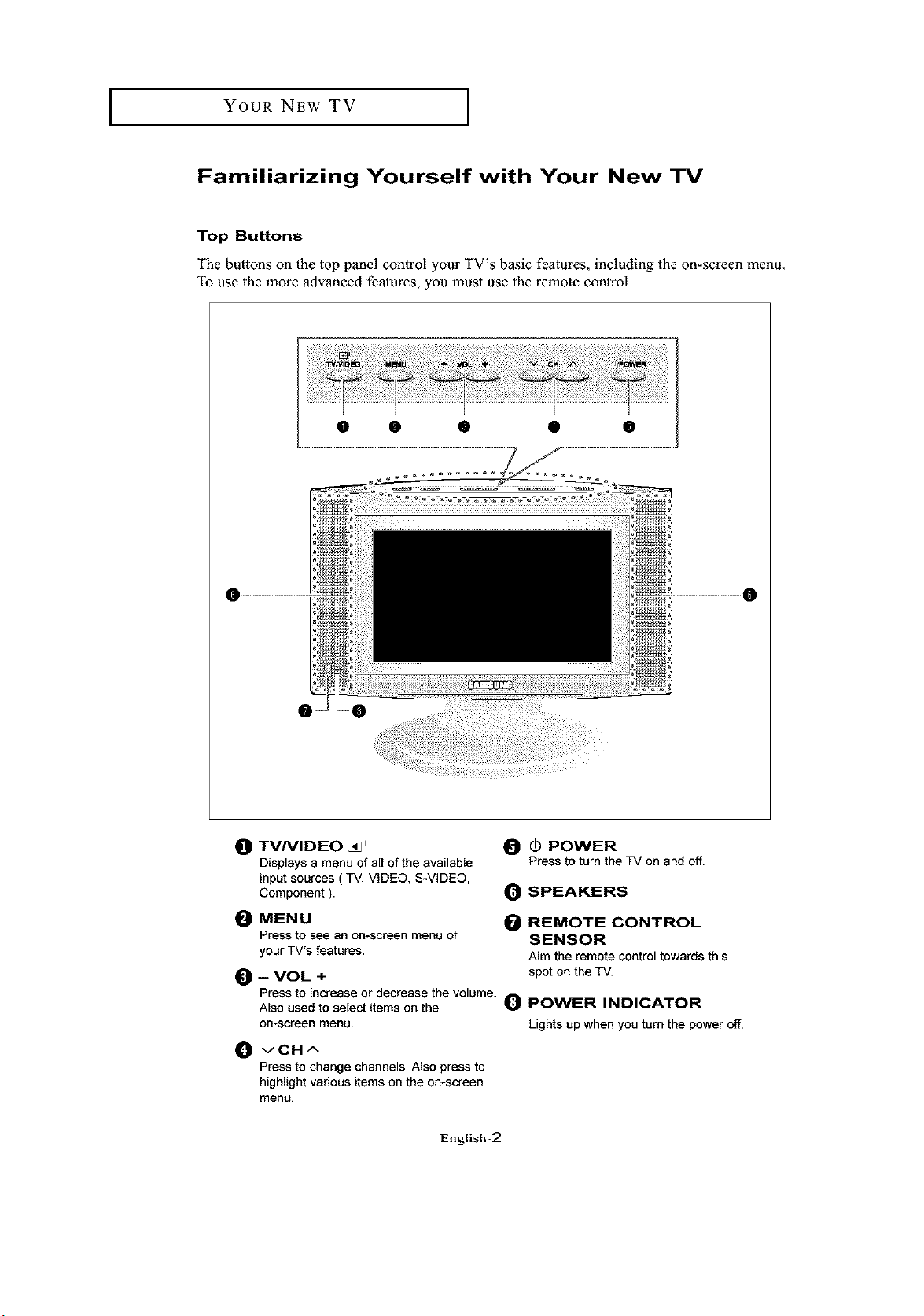
YOUR NEW TV ]
Familiarizing Yourself with Your New "IV
Top Buttons
The buttons oll the top panel control your TV's basic features, including the on-screen menu.
To use the more advanced features, you must use the remote control.
0 • • • •
0 0
_) TVNID EO
Displays a menu of all of the available
input sources ( TV, VIDEO, S-VIDEO,
Component ).
0 _1 POWER
Press to turn the TV on and off.
0 SPEAKERS
0 MENU 0 REMOTE CONTROL
Press to see an on-screen menu of SENSOR
your TV's features. Aim the remote control towards this
_]) -- VOL + spot on the TV.
Press to increase or decrease the volume. 0 POWER INDICATOR
Also used to select items on the
on-screen menu. Lights up when you turn the power off.
_1 vCH^
Press to change channels. Also press to
highlight various items on the on-screen
menu.
English-2
Loading ...
Loading ...
Loading ...