Loading ...
Loading ...
Loading ...
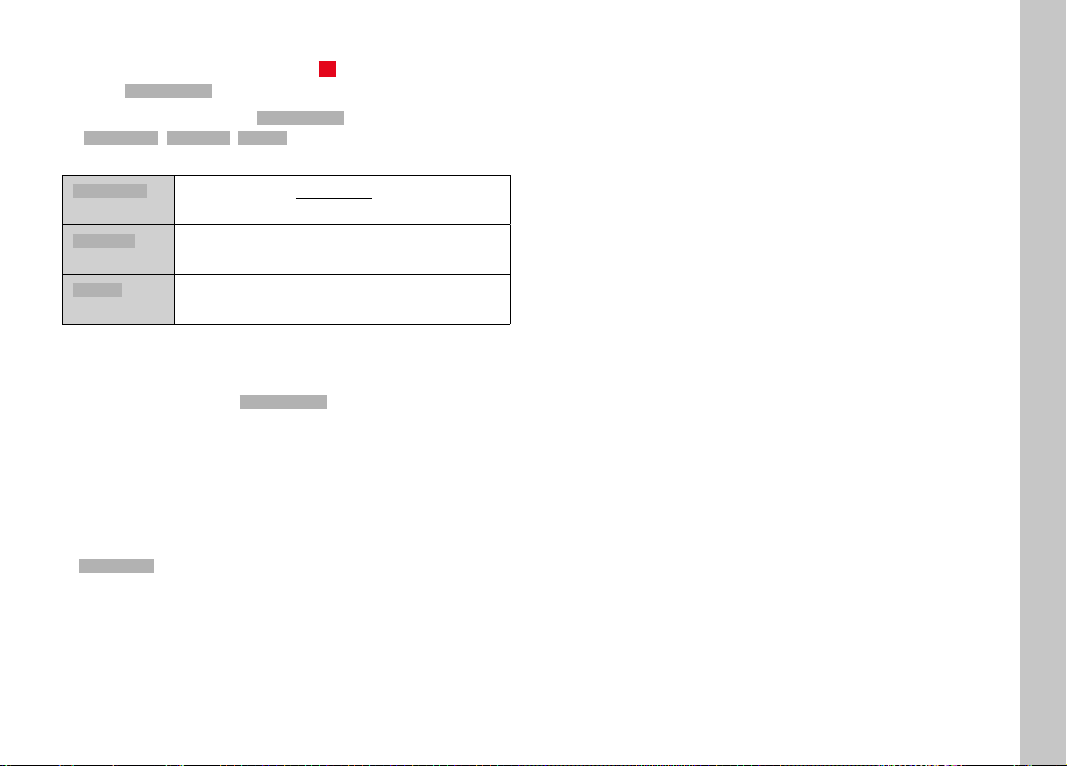
EN
Playback/Review mode
191
CUTTING
▸ Press the FN button at the rear left (25) to confirm the cuts
• The
Video TrimmingVideo Trimming menu appears.
▸ Select a function from the Video TrimmingVideo Trimming menu
(
Save as newSave as new, OverwriteOverwrite, PreviewPreview)
Save as newSave as new The new video is additionally saved, the original
video remains unchanged.
OverwriteOverwrite The newly cut video is saved and the original
one is deleted.
PreviewPreview The new video is played. The newly cut video is
not saved and the original remains unchanged.
CANCELLING THE VIDEO EDITING FUNCTION
The editing function can be canceled at any time, provided no
selection was made in the
Video TrimmingVideo Trimming menu.
▸ Press the PLAY button
• The video playback screen reappears.
Notes
• In all three cases, a notification screen appears while the data is
being processed. Then the new video is played back.
• The numbering of existing recordings will not be changed when
Save as newSave as new is selected. The newly created video will be added to
the end of the series of videos.
Loading ...
Loading ...
Loading ...
