Loading ...
Loading ...
Loading ...
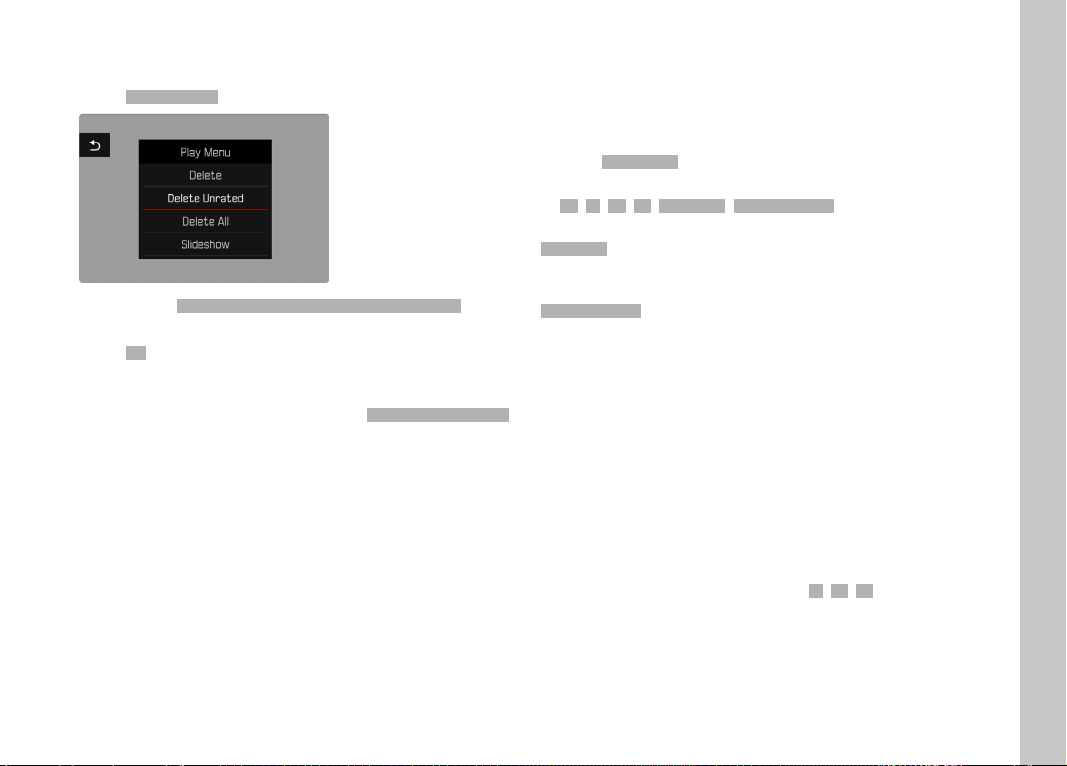
EN
Playback/Review mode
185
DELETING UNRATED RECORDINGS
▸ Press the MENU button
▸ Select Delete UnratedDelete Unrated in the Review menu
• The prompt Do you really want to delete all not rated files?Do you really want to delete all not rated files?
appears.
▸ Select YesYes
• The LED will flash during the deletion process. The process
may take a few seconds. The next marked recording appears
once deletion is complete. The message
No valid picture to play.No valid picture to play.
appears if no other recordings are saved on the card.
PREVIEW OF LATEST RECORDING
Photo and video recordings can be displayed automatically directly
after they are taken to e.g. check the success of the recording
quickly and easily. A duration for the automatic display can be
configured.
▸ Select Auto ReviewAuto Review in the main menu
▸ Select the desired function or duration in the submenu
(
OffOff, 1 s1 s, 3 s3 s, 5 s5 s, PermanentPermanent, Shutter pressedShutter pressed)
PermanentPermanent: The most recent recording is displayed until automatic
review is ended by pressing the PLAY button or by tapping the shut-
ter button.
Shutter pressedShutter pressed: The most recent recording is displayed for as long
as the shutter button is pressed down.
Notes
• Various control elements change back to regular Review mode
to execute their normal functions while automatic review is
selected. The camera will remain in review/playback mode until
it is exited.
• Tagging and deleting can only be done in regular review/
playback mode and not during automatic review.
• When pictures were taken with the functions Serial exposures or
Interval shooting, then the last image in the series will be
displayed or – if the save process is still incomplete – the last
image in the series saved to the memory card.
• Where display times were configured (
1 s1 s, 3 s3 s, 5 s5 s) automatic
review can be ended immediately by pressing the PLAY button or
tapping the shutter button.
Loading ...
Loading ...
Loading ...
