Loading ...
Loading ...
Loading ...
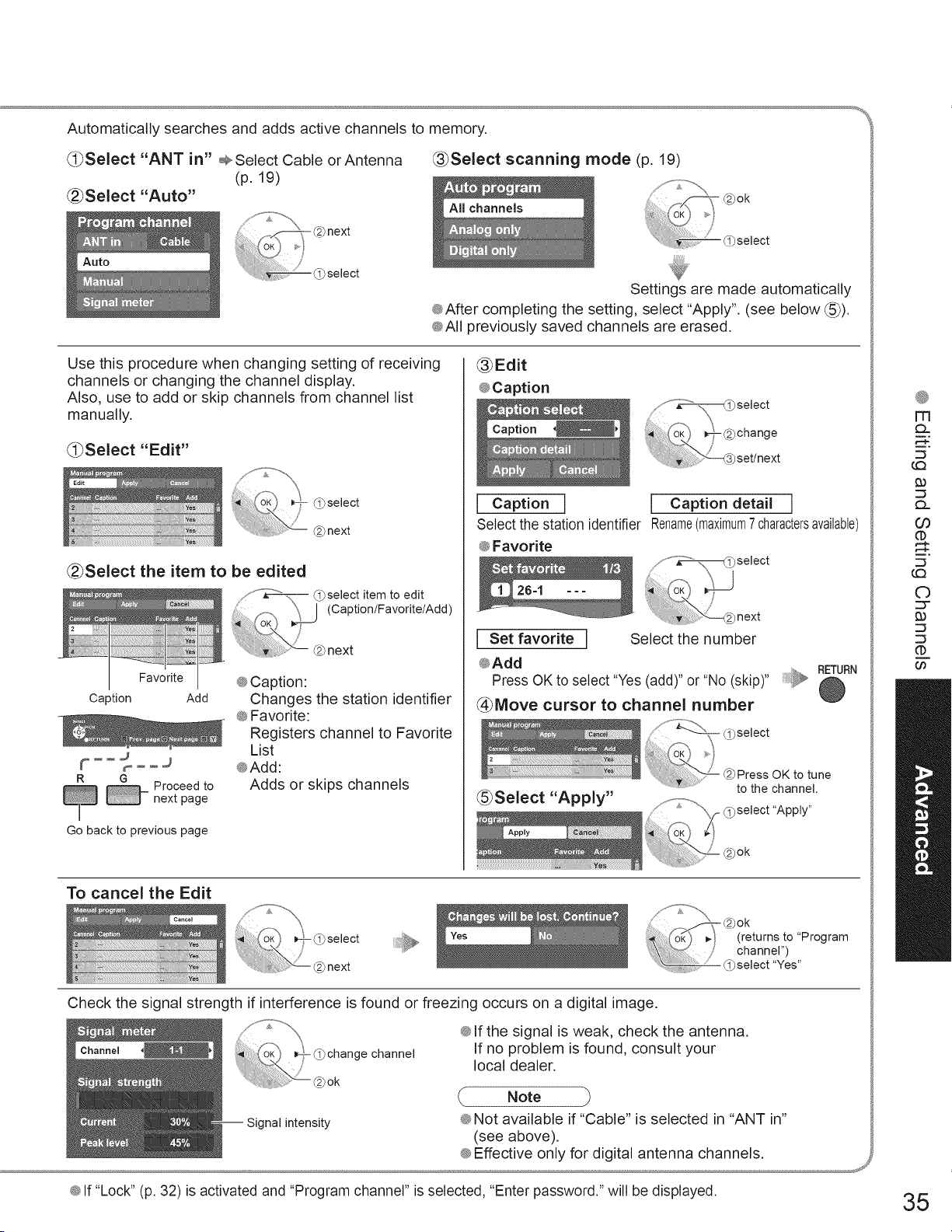
Automaticallysearchesandaddsactivechannelsto memory.
_l_Select"ANT in" ®SelectCableorAntenna _3_Selectscanning mode (p.19)
(p.19)
(_Select "Auto"
Settingsaremadeautomatically
,÷Aftercompletingthesetting,select"Apply".(seebelow@).
_AII previouslysavedchannelsareerased.
Usethisprocedurewhenchangingsettingof receiving
channelsor changingthechanneldisplay.
Also,usetoaddorskipchannelsfromchannellist
manually.
_f_Select "Edit"
2_Select the item to be edited
Q_select
@ next
Favorite
Caption Add
R G
Proceed to
next page
Go back to previous page
_ Caption:
Changes the station identifier
_ Favorite:
Registers channel to Favorite
List
_Add:
Adds or skips channels
_Edit
_ Caption
I Capti°n I I Caption detail I
Select the station identifier Rename(maximum7charactersavailable)
¢ Favorite
I Set favorite ] Select the number
@Add
Press OK to select "Yes (add)" or "No (skip)"
(4_Move cursor to channel number
RETURN
(5_Select "Apply"
@Press OK to tune
to the channel.
_1_select "Apply"
@ok
To cancel the Edit
Check the signal strength if interference is found or freezing occurs on a digital image.
_change channel
@ok
_ If the signal is weak, check the antenna.
If no problem is found, consult your
local dealer.
Note
intensity _ Not available if "Cable" is selected in "ANT in"
(see above).
4_Effective only for digital antenna channels.
• .... _ys _
@
m
CL
CL
O3
C)
23-
(1)
o0
_ If "Lock" (p. 32) is activated and "Program channel" is selected, "Enter password." will be displayed. 35
Loading ...
Loading ...
Loading ...