Loading ...
Loading ...
Loading ...
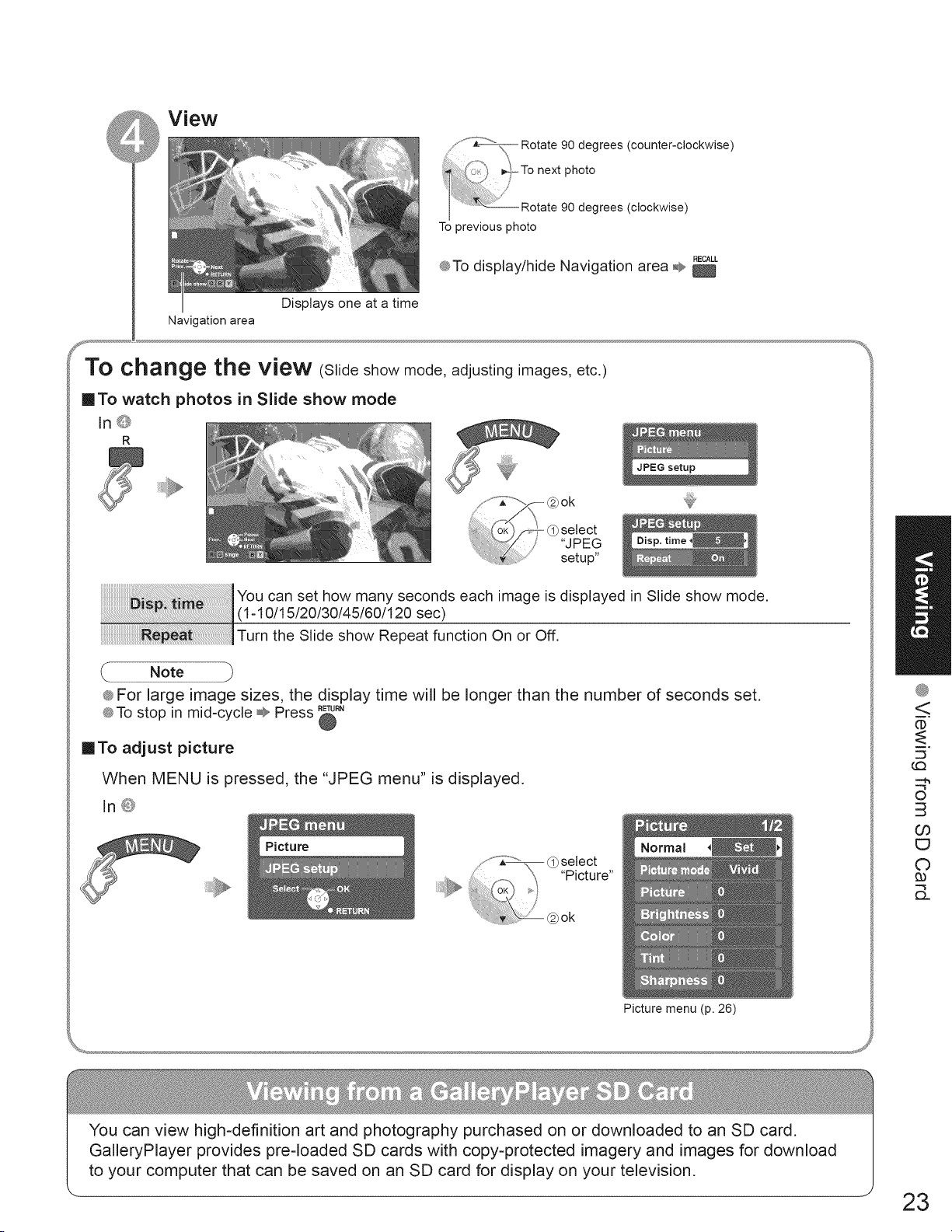
View
Navigation area
Displays one at a time
,"'"_'_ Rotate 90 degrees (counter-clockwise)
_Tonextphoto
'ii} Rotate 90 degrees (clockwise)
To previous photo
RECALL
_To display/hide Navigation area ®,,
To
change the view (Slide show mode, adjusting images, etc.)
_To watch photos in Slide show mode
InO
R
'6i_ _i_ IYou can set how many seconds each mage s d spayed Slide show mode.
I(1-10/15/20/30/45/60/120 sec) in
Turn the Slide show Repeat fun ction On or Off.
Note
_SFor large image sizes, the display time will be longer than the number of seconds set.
_._To stop in mid-cycle o_,,_Press RETURN
@
II1"o adjust picture
When MENU is pressed, the "JPEG menu" is displayed.
In@
_II,,-'PZ_ _ select
, "Picture"
ok
Picture menu (p. 26)
<
(£:2
o
B
o0
E]
O
CL
You can view high-definition art and photography purchased on or downloaded to an SD card.
GalleryPlayer provides pre-loaded SD cards with copy-protected imagery and images for download
to your computer that can be saved on an SD card for display on your television.
" 23
Loading ...
Loading ...
Loading ...