Loading ...
Loading ...
Loading ...
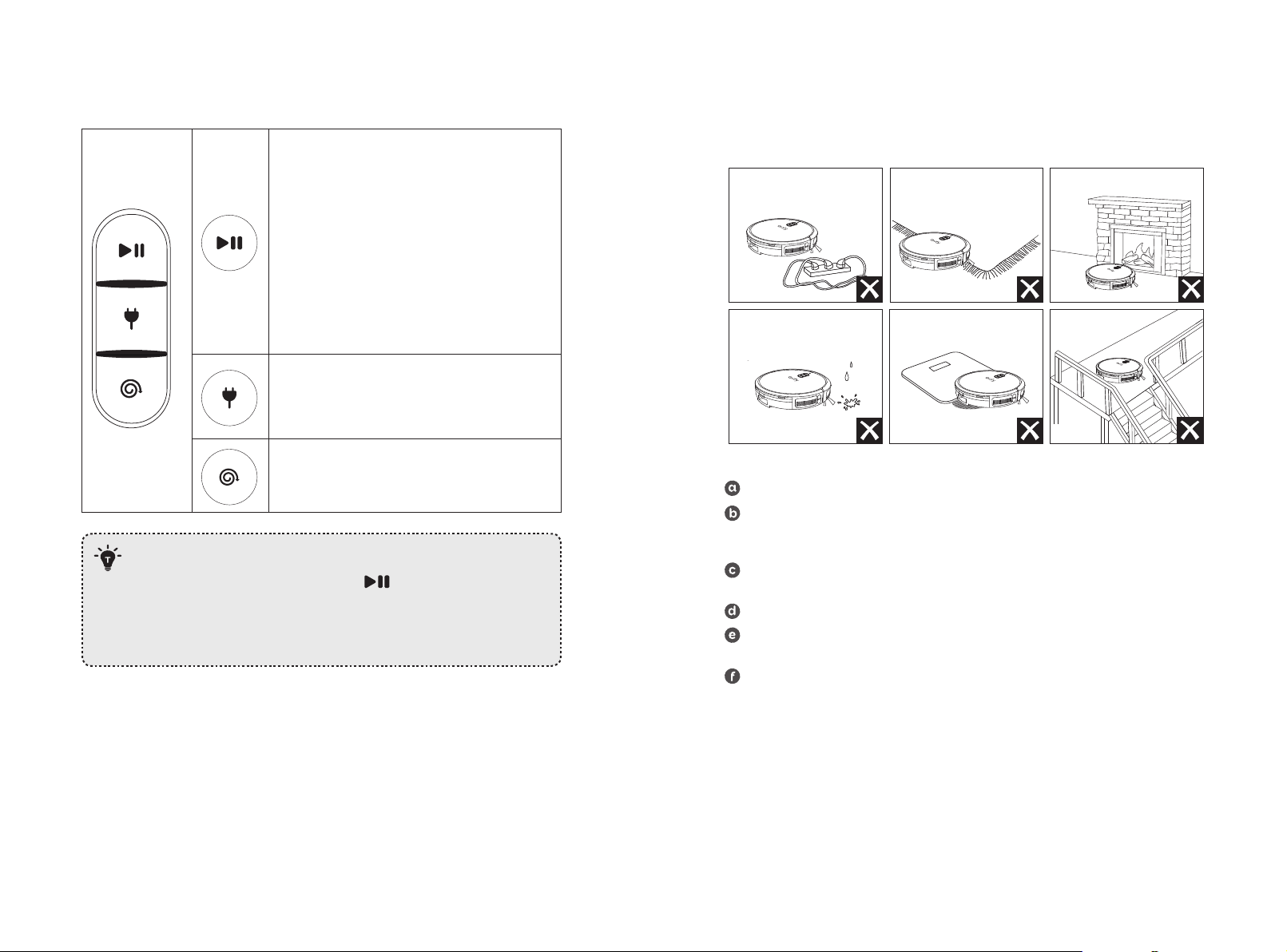
12 EN EN 13
LED Indication
You can see the status of RoboVac from the LED indicators.
Start / Pause Cleaning
• Steady blue: standby, cleaning, cleaning paused,
returning to auto-empty station, or fully charged
• Steady orange: standby or working in low
battery
• Pulsing orange (when docked to auto-empty
station): charging
• Flashing red: error (Refer to the
"Troubleshooting>Voice Alert" section in this
manual for solutions)
Reset the Wi-Fi Connection (Press and hold for 10
seconds)
Return to Auto-Empty Station
• Flashing blue slowly: returning to auto-empty
station
• Steady blue: standby or paused
Spot Cleaning
• Flashing blue slowly: Spot mode
• Steady blue: standby or paused
• When you use the Find My Robot function via the eufy Clean app, all three
LED indicators are steady blue and a voice prompt is heard.
• To conserve power, the blue light on the
button becomes dim when:
• RoboVac is not docked to the auto-empty station and has been
inactive for 10 minutes;
• RoboVac has been fully charged for 1 minute.
Using Your RoboVac
Important Tips Before Use
A
D
B
E
C
F
Remove power cords and small objects from the floor that may entangle RoboVac.
Fold tasseled edges of rugs underneath to prevent tangling RoboVac. Avoid
cleaning dark-colored high-pile rugs or rugs thicker than 1.02 in / 26 mm as they
may cause RoboVac to malfunction.
It is strongly recommended to place physical barriers in front of fireplaces and
certain areas (i.e. air vents) that may cause damage to RoboVac if entered.
Keep RoboVac away from wet areas during cleaning.
RoboVac may climb on top of objects less than 0.63 in / 16 mm in height. Remove
these objects if possible.
Anti-drop sensors will prevent RoboVac from tumbling down stairs and steep
drops in most cases. Sensors are less effective if dirty or used on carpeted,
reflective, or dark-colored floors. Place physical barriers to block off areas where
RoboVac may fall.
Loading ...
Loading ...
Loading ...
