Loading ...
Loading ...
Loading ...
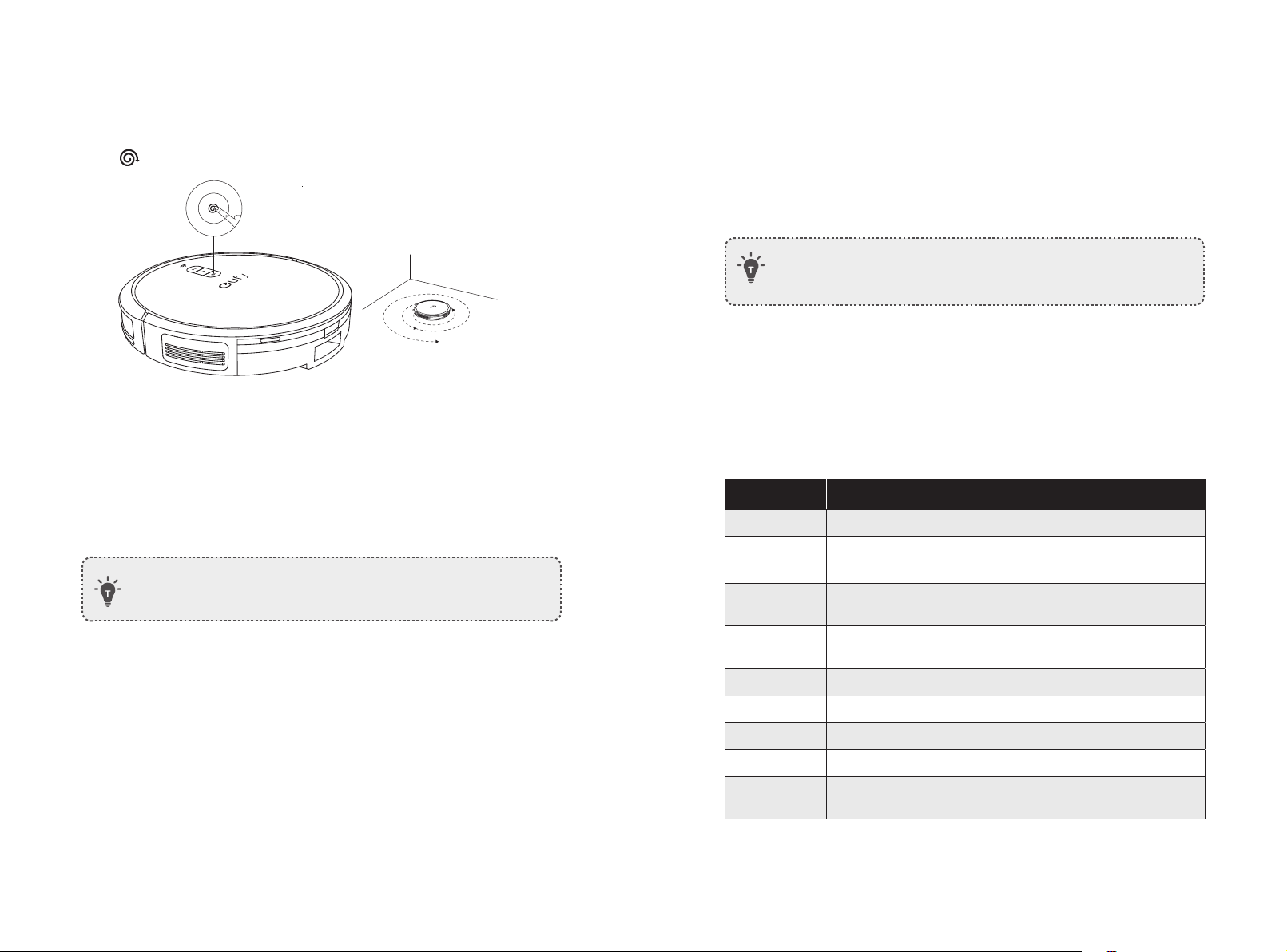
22 EN EN 23
Spot Cleaning Mode
RoboVac intensively cleans a specific area in a spiral pattern, which is useful if there is a
concentrated area of dust or debris. In Spot Cleaning mode, RoboVac will stop cleaning
after 2 minutes.
•Press on RoboVac to start cleaning in Spot Cleaning mode.
Select a Suction Power Level
In the eufy Clean app, select a suction power level according to your needs:
•Quiet
•Standard (Default)
•Turbo
•Max
• When RoboVac starts cleaning next time, it will clean according to the
suction power level you previously selected.
Select BoostIQ™ feature
In the eufy Clean app, select the BoostIQ™ feature according to your needs. RoboVac will
automatically increase suction power if it detects that stronger power is needed to ensure
the best clean. BoostIQ™ is ideal for cleaning thicker carpets and hard-to-sweep messes,
which will reduce the total cleaning time but increase the noise level. If the vacuuming
noise caused by BoostIQ™ disturbs you, you can disable this feature.
Use RoboVac with Amazon Alexa / The Google Assistant
Amazon Alexa or the Google Assistant is a smart voice control device that enables you to
control RoboVac with your voice.
Before you start, make sure that:
• RoboVac is attached to the auto-empty station to ensure there is enough power.
• RoboVac is connected with the eufy Clean app.
• You have an Amazon Alexa-enabled device (i.e. Amazon Echo, Echo Dot, Amazon Tap,
Echo Show, or Echo Spot) or a device enabled with the Google Assistant (i.e. Google
Home, Google Home Mini). These devices are sold separately.
• The Amazon Alexa app or Google Home app is already installed on your smart device,
and you have created an account.
To control RoboVac with Amazon Alexa or the Google Assistant:
1. Open the eufy Clean app and find “Smart Integrations” in the top left.
2. Follow the on-screen instructions to complete the setup.
• Currently, this feature only supports a few languages including English,
German, French, Portuguese, and Spanish. For more supported languages,
check https://www.eufylife.com/support/.
Cleaning and Maintenance
Prior to cleaning and maintaining, turn o the device and unplug the power cord.
For optimal performance, follow the instructions below to clean and maintain RoboVac
regularly. The cleaning and replacement frequency will depend on your RoboVac
usage habits.
Recommended Cleaning and Replacement Frequency
RoboVac Part Cleaning Frequency Replacement Frequency
Dust Collector Once a week -
Filter Once a week
(Twice a week if you have a pet)
Every 6 months or after every
50 rounds of cleaning
Side Brush Once a month Every 3-6 months (or when
visibly worn)
Brush Guard Once a month Every 3-6 months (or when
visibly worn)
Rolling Brush Once a month
Every 6-8 months
Sensors Once a month -
Charging Pins Once a month -
Swivel Wheel Once a month -
Dust Bag - Every 45 days (G35+)
Every 2 months (G40+)
Loading ...
Loading ...
Loading ...