Loading ...
Loading ...
Loading ...
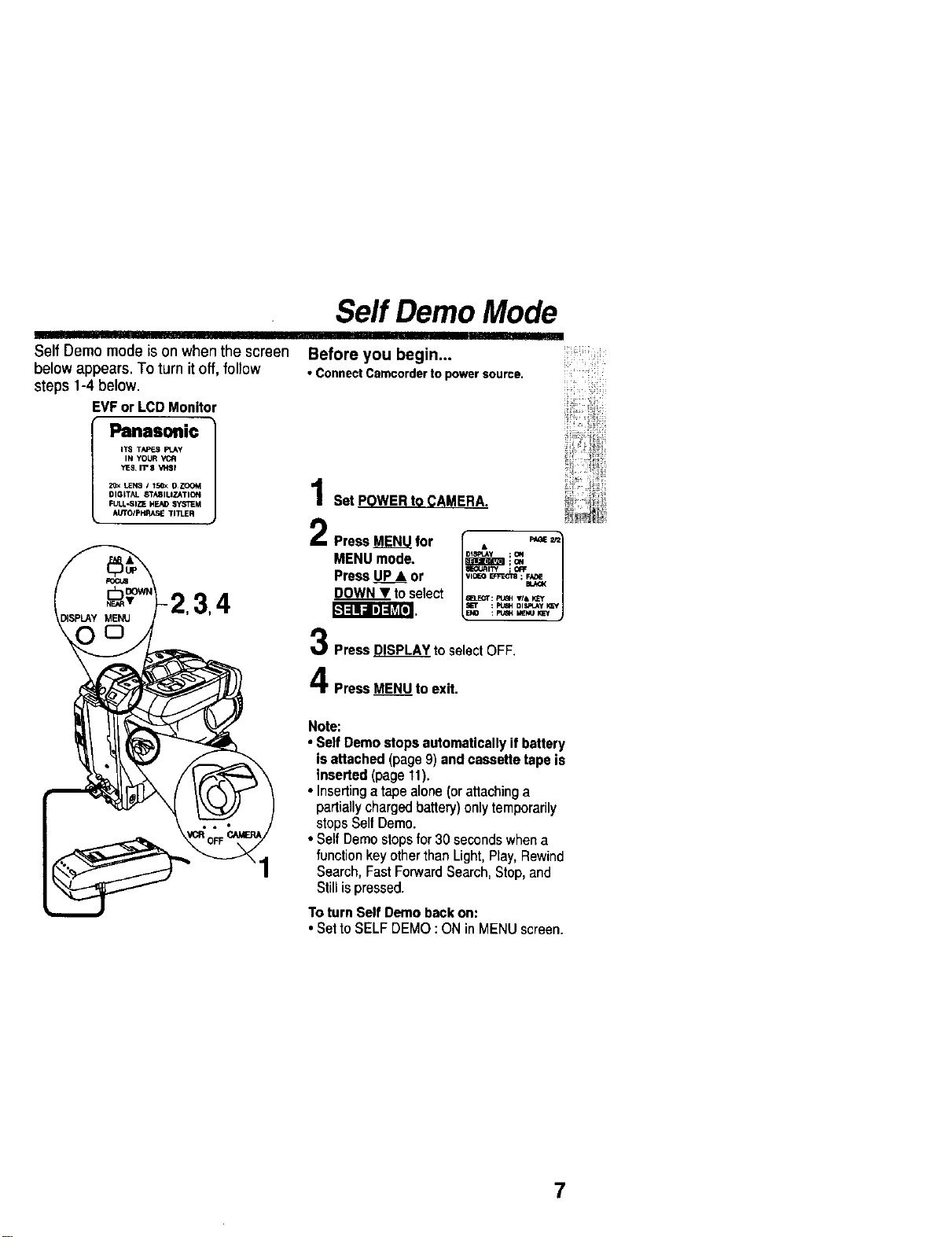
Self Demo mode ison when the screen
below appears. To turn it off, follow
steps 1-4 below.
EVForLCDMonitor
Panasonic J
ITS TAF_S FI.Ay
IN YOUR
YES,II" $ V_BI
2_ LENS / t5_< O ZOOM
DIGITAL STASIUZATION
FULL-SIZE HEAD SYSTEM
At/TO/pI';RA_ TITLER
Self Demo Mode
Before you begin...
• Connect Camcorder to power source.
Set POWER to CAMERA.
2 PressMENUfor r"D"'L"V;o. "_ _1
MENUmode. _ !,_
PressuP* or L"_°_',_ j
DOWNT toselect a_T:_,_,_
: P'_GH DISPLAy KEf
Press DISPLAY to selectOFF.
Press MENU to exit.
Note:
• SelfDemostopsautomaticallyifbattery
isattached(page9) andcassettetapeis
inseded(page11).
• Insertinga tapealone(orattachinga
partiallychargedbattery)onlytemporarily
stopsSelfDemo.
• SelfDemostopsfor30 secondswhena
functionkey otherthanLight,Play,Rewind
Search,FastForwardSearch,Stop,and
Stillispressed.
To turnSelfDemobackon:
• SettoSELFDEMO:ONin MENUscreen
7
Loading ...
Loading ...
Loading ...