Loading ...
Loading ...
Loading ...
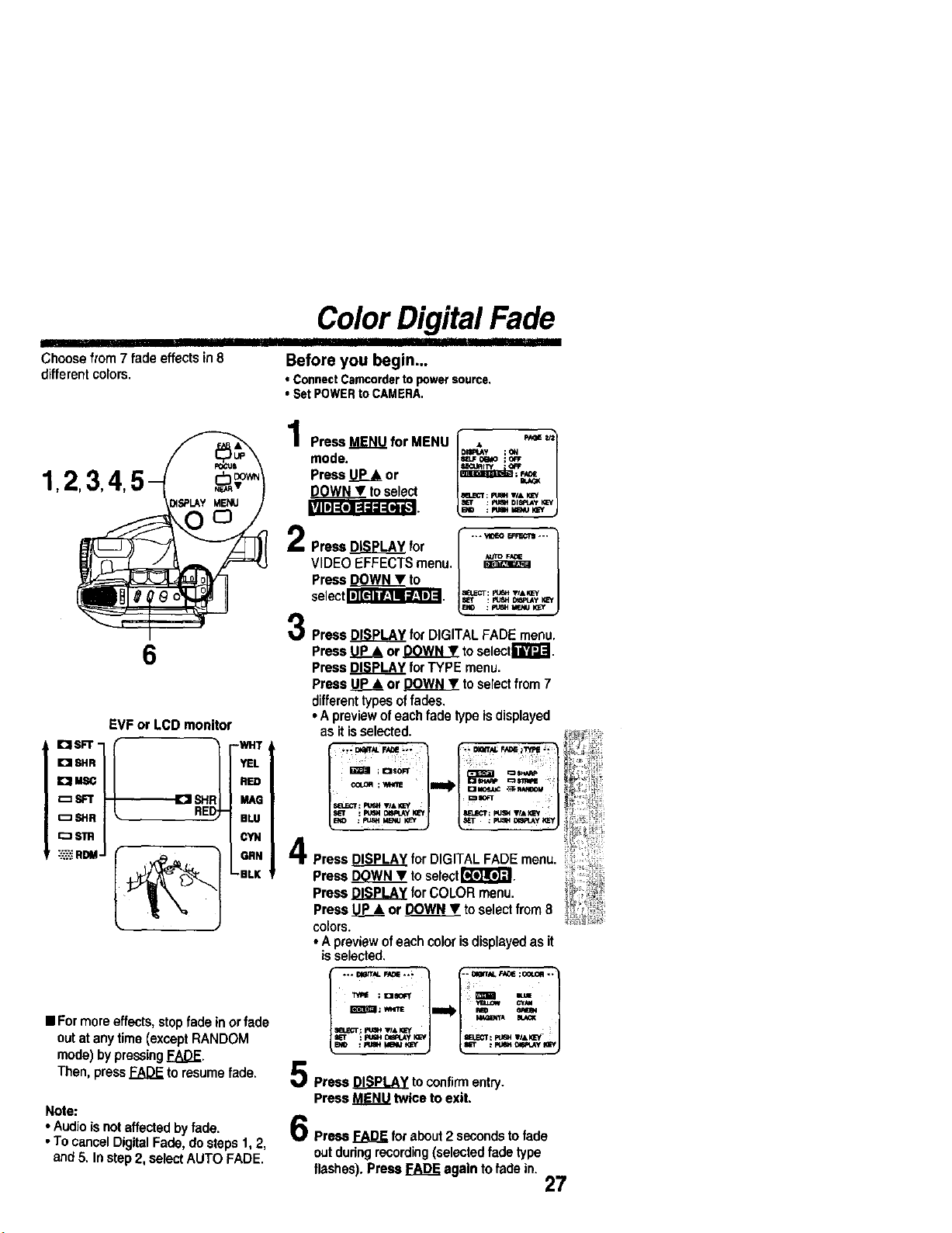
I]11
Choose from 7 fade effects in8
different colors.
Color Digital Fade
II
Before you begin...
• ConnectCamcordertopowersource.
• SetPOWERtoCAMERA.
1,2,3,4,
|U1IT-_o]=].I;1_=_.']
6
EVF or LCD monitor
r'J 8HR I YEL
IOl_-QGI RED
_SFT I- MAG
I:_ SHe t BLU
[:_ STR I CYN
-':,':_::RDM J _. _ ORN
-BLK
• Formoreeffects,stopfadein orfade
outat anytime(exceptRANDOM
mode)bypressingFADE.
Then,press_ toresumefade.
Note:
• Audio isnotaffected by fade,
• To cancel DigitalFade, do steps 1,2,
and 5, Instep 2, selectAUTO FADE,
Press MENU for MENU [ , _'==_/
DIIIPU_y ;(_
mode. =L,o=o ;_
Press UP& or _"=
l -1
tOselect m._-r:e_ ,,.
: FU_IH DIS_UW I_=Y
BO : Ft;_t MIE_IU_
i "* VIDEO 1_ "'"
Press DISPLAY for
VIDEO EFFECTS menu,
Press DOWN • to
se,ect
Press DISPLAY for DIGITAL FADE menu,
Press _ or (_.O.]!Y.._!.__toselectrlr/Lt'-J.
Press DISPLAY for TYPE menu.
Press _ or _ toselectfrom 7
differenttypesoffades,
• A previewof each fade type isdisplayed
as it isselected.
/-l°-°-o/
PressDISPLAYfor DIGITALFADEmenu.
Press D._ to selectF*t'_.
Press DISPLAY for COLOR menu.
Press P_ or POWN • to selectfrom 8
colors.
• A previewofeach color isdisplayedas it
isselected,
Press DISPLAY to confirm entry.
Press MENU twice to exit.
6
Prss,s_ for about2 secondsto fade
outduringrecording(selected fade type
flashes). Press _ again to fade in.
27
Loading ...
Loading ...
Loading ...