Loading ...
Loading ...
Loading ...
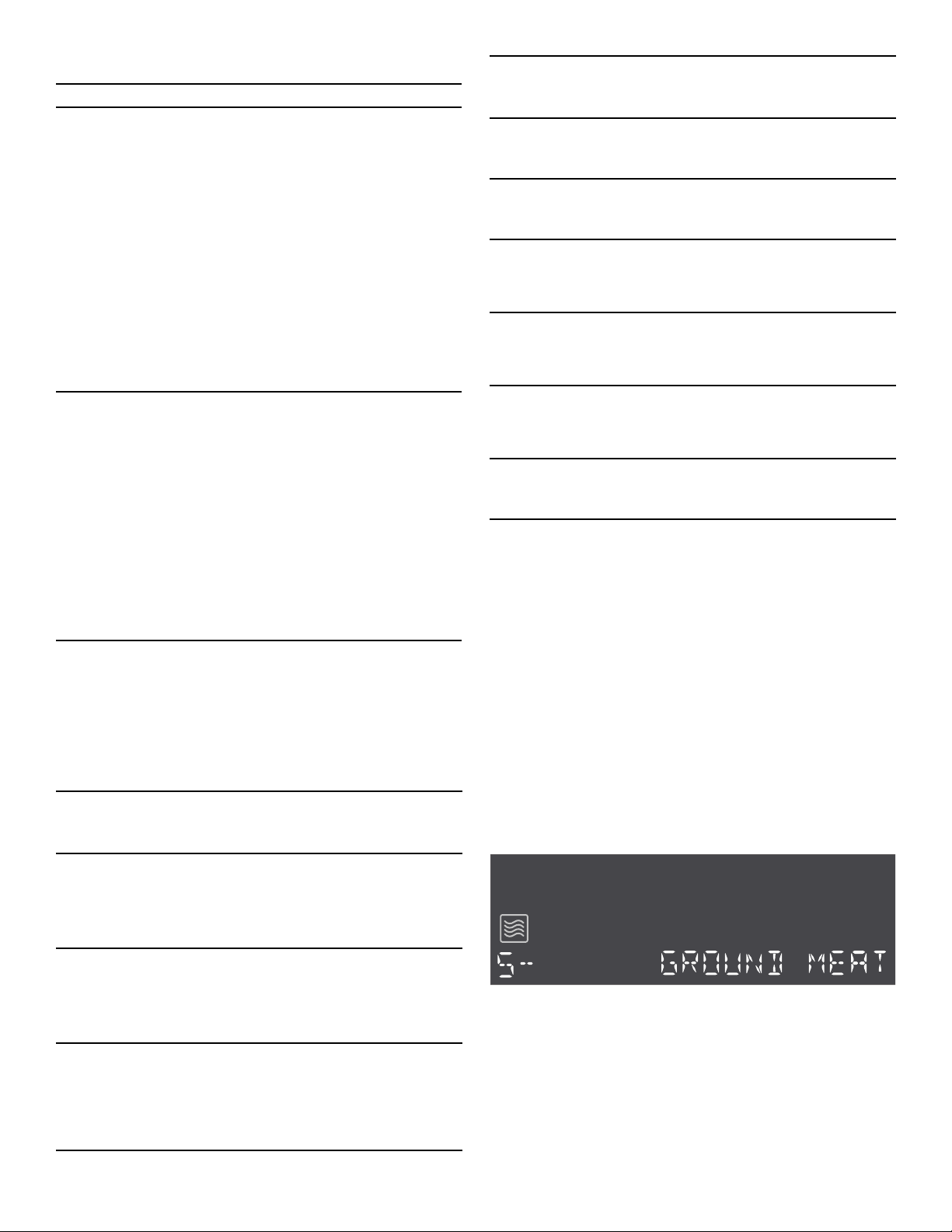
21
Reheat cooking suggestions
Sensor Cook
Sensor Cook allows you to cook many of your favorite
foods without selecting cooking times and power levels.
The microwave oven automatically determines the
required cooking time for each food item.
Sensor Cook programs
Setting Sensor Cook
The appliance must be turned off.
Example: Set Sensor Cook for Ground Meat.
1.
Touch Sensor Cook.
The microwave symbol Ý lights up and the display
shows SELECT FOOD‚ - Š.
2.
Select the desired program from the label at the oven
cavity. For Ground Meat touch the number key 5.
-or-
Touch Sensor Cook or +Amount repeatedly to scroll
through all Sensor Cook modes.
start/enter is blinking and the food item is shown on
the display.
3.
Touch Start/Enter.
The program will start sensing with the microwave
operating.
When sensing is complete, a beep will sound and the
calculated cook time will start to count down.
Note: Do not open the door during the sensing
process, or the program will be cancelled.
Once the calculated cook time is displayed, you can
open the door to stir, turn or rearrange the food. Touch
Start/Enter to resume operation.
When sensor cook is finished a beep will sound and the
appliance turns off.
Food Directions Quantity
Dinner
plate
Use only pre-cooked, refriger-
ated foods. Cover plate with
vented plastic wrap or waxed
paper, tucked under plate. If
food is not hot enough after
heating with the Reheat feature,
continue heating using manual
time and power level setting.
Contents:
▯ 3-4 oz. meat, poultry or fish
(up to 6 oz. with bone)
▯ 1/2 cup starch (potatoes,
pasta, rice, etc.)
▯ 1/2 cup of vegetables (about
3-4 oz.)
1 serving
(1 plate)
Casserole,
Pasta
Cover plate with lid or vented
plastic wrap. If food is not hot
enough after heating with the
Reheat feature, continue heat-
ing using manual time and
power level setting.
Stir foods once before serving.
Contents:
▯ Casserole: refrigerated foods
(such as beef stew or lasa-
gna)
▯ Pasta: Canned spaghetti and
ravioli, refrigerated foods
1 to 4
servings
Sensor Cook
Program
Quantity Cooking tips
1 - Baked
Potato
1 - 4 potatoes
(8 - 32 oz.)
Pierce skin with a fork.
Do not cover.
After cooking, allow to
stand wrapped in foil
for 5 minutes.
2 - Sweet
Potato
1 - 4 potatoes
(8 - 32 oz.)
Pierce skin with a fork.
Do not cover.
After cooking, allow to
stand wrapped in foil
for 5 minutes.
3 - Fresh
Vegetables
4 - 16 oz.
(0.25 - 1 lbs)
No water is needed if
vegetables have just
been washed. Add
2 tablespoons water
per 8 ounces of fresh
vegetables.
4 - Frozen
Vegetables
6 - 16 oz.
(0.75 - 1 lbs)
Add 1 tablespoon
water per 4 ounces of
frozen vegetables.
5 - Ground
Meat
8 - 24 oz.
(0.5 - 1.5 lbs)
After cooking, allow to
stand, covered, for
3 - 4 minutes.
6 - Fish/
Seafood
8 - 20 oz.
(0.5 -
1.25 lbs)
Roll thin edges under-
neath. Arrange in a
ring around
microwaveable dish.
7 - Brown Rice 0.5 - 2 cups
(dry rice)
Use a high-sided
casserole dish. Do not
cover. Use 1 cup rice
to 3 cups water.
8 - White Rice 0.5 - 2 cups
(dry rice)
Use a high-sided
casserole dish and lid.
Use 1 cup rice to
2 cups water.
9 - Frozen
Entrees
10 - 20 oz. Follow package
instructions for venting,
cutting plastic film, etc.
Sensor Cook
Program
Quantity Cooking tips
VHQVLQJ
Loading ...
Loading ...
Loading ...