Loading ...
Loading ...
Loading ...
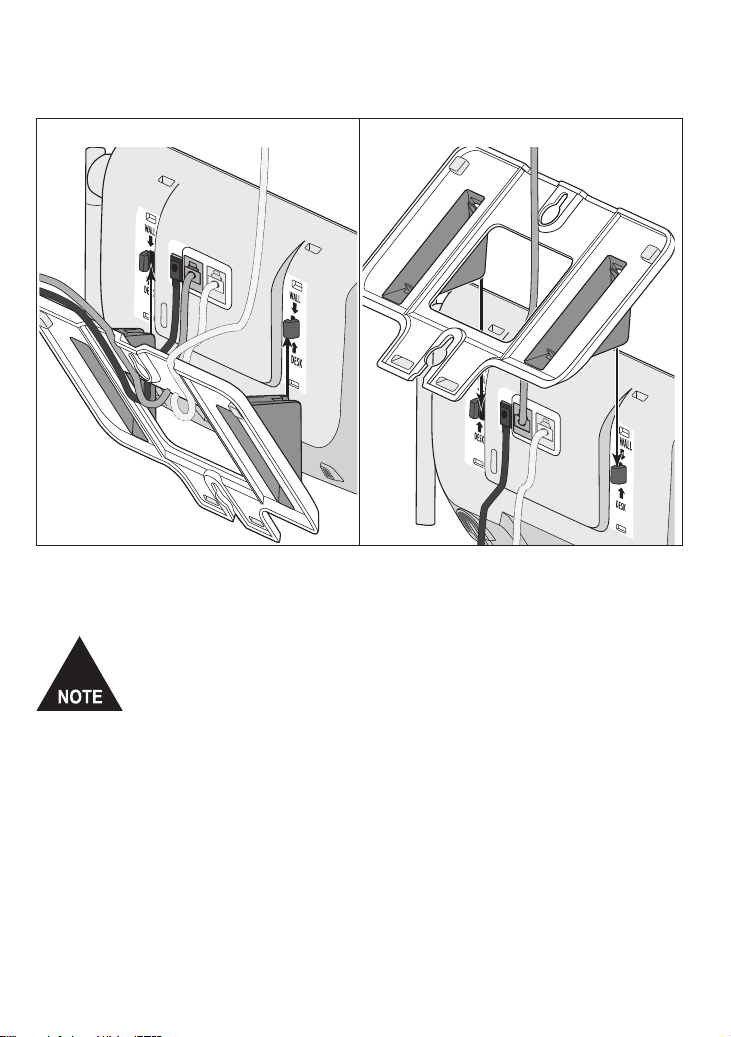
2
Connect the power and telephone cord(s)
Connect the base AC adapter to the 1.
DC IN 9V
jack and route the
cord as shown:
For desktop use For wall mount use
PRIMARY LINE
TEL LINE 2
DC IN
9V
PRIMARY LINE
TEL LINE 2
DC IN
9V
Connect one of the included telephone cords to the 2. PRIMARY
LINE jack.
If you wish to connect a second telephone line then
remove the label cover to access the TEL LINE 2 jack.
Connect the second telephone cord to the TEL LINE 2
jack. Route the cords as shown above.
Connect the cord from 3. PRIMARY LINE to the phone jack for line 1;
then, if you have a second telephone line, connect the cord from
TEL LINE 2 to the phone jack for line 2.
Plug the AC adapter into a standard 240V AC power outlet.4.
XDECT R055 OM.indd 2 22/9/11 2:16:17 PM
Loading ...
Loading ...
Loading ...
