Loading ...
Loading ...
Loading ...
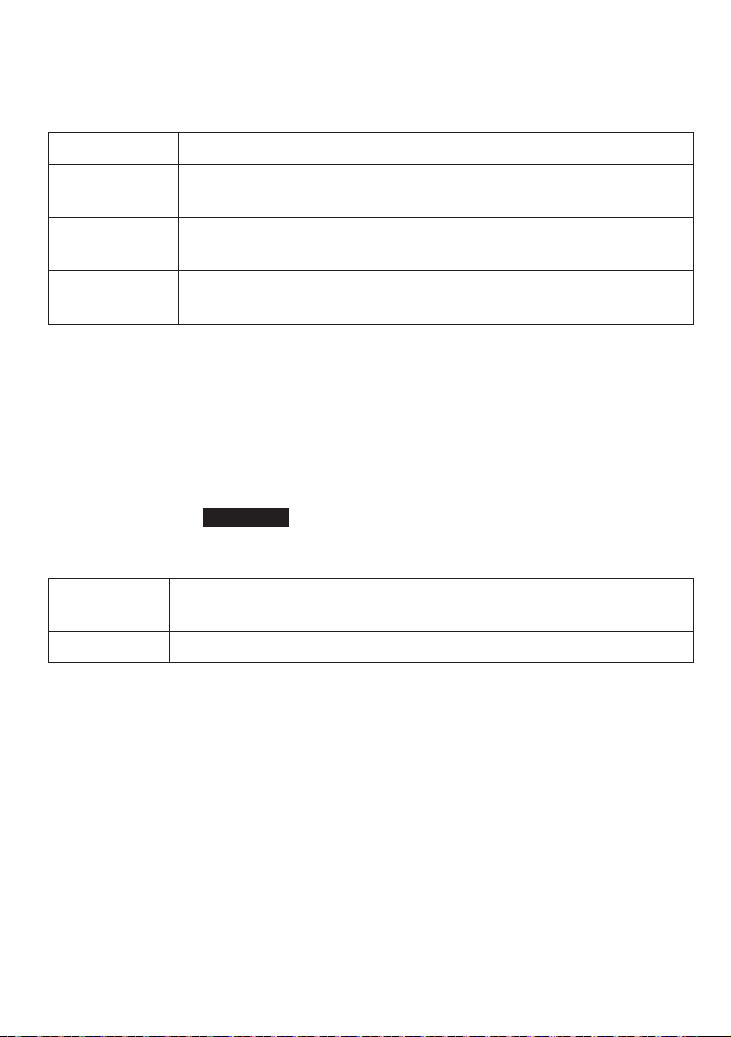
37
Call Blocking menu options
With the phone in standby, open the menu and select
Call Blocking
.
Choose one of these options:
View Number
See the numbers on your call block list.
Create New
Add an entry to your call block list. The phone will prompt
you to enter a name (optional) and phone number.
Private
Number
Block all calls from numbers reported by CID as "Private."
(This does not count as one of the 20 entries.)
Unknown
Number
Block all calls from numbers reported by CID as
"Unknown". (This does not count as one of the 20 entries.)
Add Caller ID number to Call block list
With the phone in standby, open the Caller ID list and find the entry
you want. Press [OPTIONS] to open the individual entry menu.
Choose Add Call Block to copy the number into the Call block list.
Call block entry options
With the phone in standby, open the call block list and find the entry
you want. Press
OPTIONS
to open the individual entry menu. Choose
one of these options:
Edit
Edit this entry. The phone will prompt you to edit the name
and phone number.
Delete Entry
Erase this entry from the list and allow calls from this number.
XDECT R055 OM.indd 37 22/9/11 2:16:46 PM
Loading ...
Loading ...
Loading ...
