Loading ...
Loading ...
Loading ...
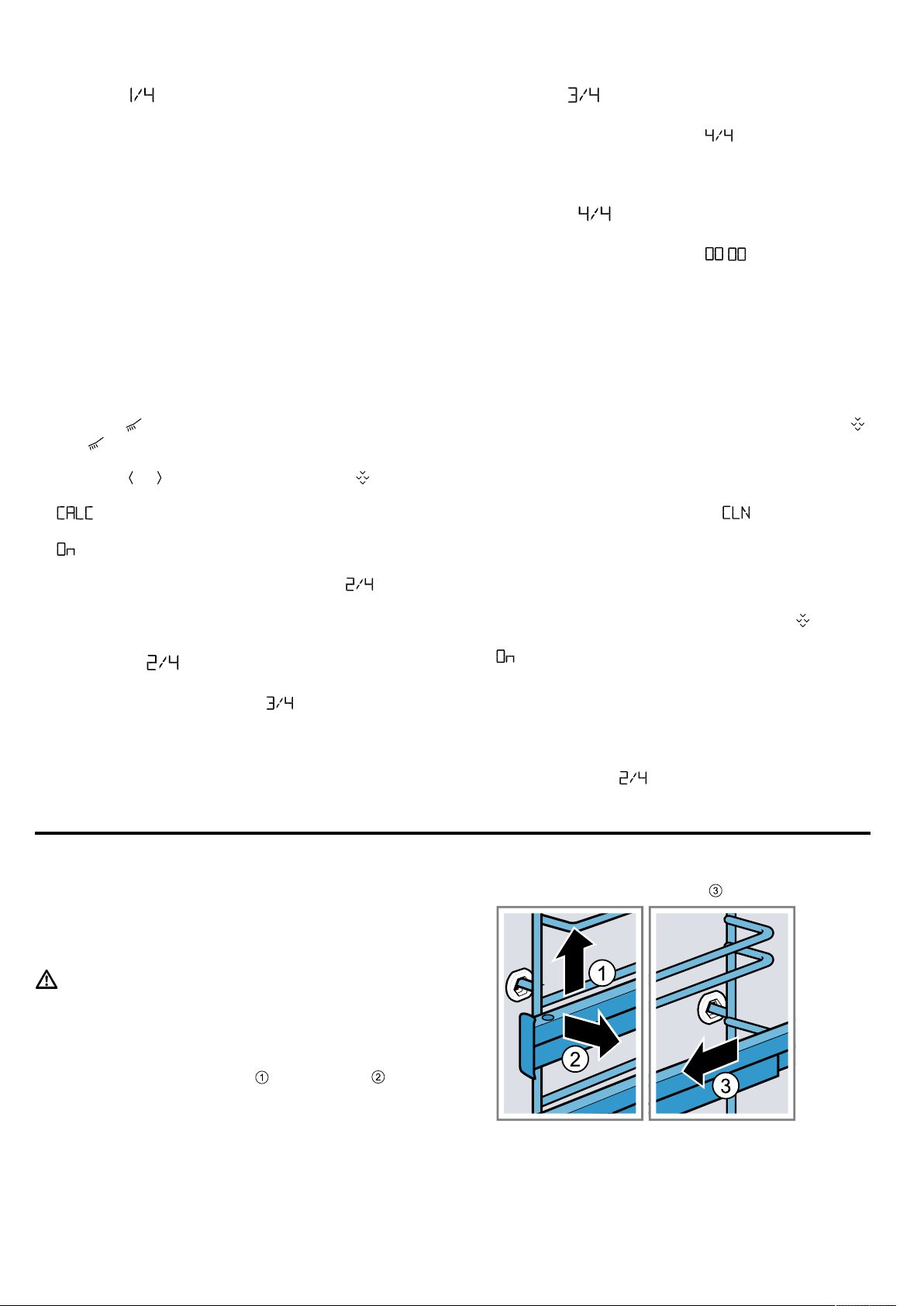
Shelf supports en
23
First step (
)
ATTENTION!
The length of time for which the descaler is left to work
is based on the recommended, liquid descaler. Other
descalers may damage the appliance.
▶
Only use the liquid descaler recommended by us
for the descaling programme.
If descaling solution comes into contact with the control
panel or other delicate surfaces, it will damage them.
▶
Remove descaling solution immediately with water.
Note:Do not pour more than 150 ml of liquid into the
water tank throughout the descaling process.
1.
Mixing a descaling solution:
– 50ml liquid descaler
– 100ml water
2.
Pour the descaling solution into the water tank and
insert the water tank.
3.
Use the function selector to set the cleaning
functions
.
a The
symbol and the cleaning functions appear in
the display. The first cleaning function is highlighted.
4.
Press the or button repeatedly until the symbol
is highlighted.
a
appears in the display.
5.
Turn the temperature selector.
a
appears in the display. Descaling starts after a
few seconds.
a At the end of the descaling programme,
ap-
pears in the display.
6.
Remove the water tank and clean thoroughly with
water.
Second step (
)
1.
Fill the water tank with 150ml water and insert it.
a At the end of the rinse cycle,
appears in the
display.
2.
Remove the water tank and clean thoroughly with
water.
Third step (
)
1.
Fill the water tank with 150ml water and insert it.
a At the end of the rinse cycle,
appears in the
display.
2.
Remove the water tank and clean thoroughly with
water.
Fourth step (
)
1.
Fill the water tank with 150ml water and insert it.
a At the end of the rinse cycle,
: appears in the
display.
2.
Remove the water tank and clean thoroughly with
water.
3.
Dry the water tank and re-insert it.
a Descaling is complete and the appliance is ready
for use again.
Descaling interrupted
If descaling is interrupted (for example, due to a power
failure or because the appliance is switched off), the
symbol appears in the display after the appliance is
switched back on. You will be prompted to rinse three
times. The appliance cannot be used for other opera-
tions until the third rinse cycle comes to an end.
Note:If you set another operation, (Cleaning) ap-
pears in the display. Repeat the interrupted descaling
programme after rinsing.
1.
Empty the water tank and clean thoroughly with wa-
ter.
2.
Insert the empty water tank.
3.
Use the function selector to set descaling .
4.
Turn the temperature selector.
a
appears in the display.
a After a few seconds, the appliance pumps the re-
maining liquid into the water tank.
5.
Empty the water tank and clean thoroughly with wa-
ter.
6.
To rinse the steam system, run the three rinse
cycles in the descaling programme.
→"Second step (
)", Page23
7.
Restart descaling.
17 Shelf supports
To clean the rails and the cooking compartment, or to
replace the rails, you can remove these.
17.1 Detaching the shelf supports
WARNING‒Risk of burns!
The shelf supports get very hot
▶
Never touch the shelf supports when hot.
▶
Always allow the appliance to cool down.
▶
Keep children at a safe distance.
1.
Lift the rail forwards slightly
and detach it .
2.
Pull the whole rail to the front and remove it.
17.2 Attaching the shelf supports
Notes
¡ The rails only fit on the right or left.
Loading ...
Loading ...
Loading ...