Loading ...
Loading ...
Loading ...
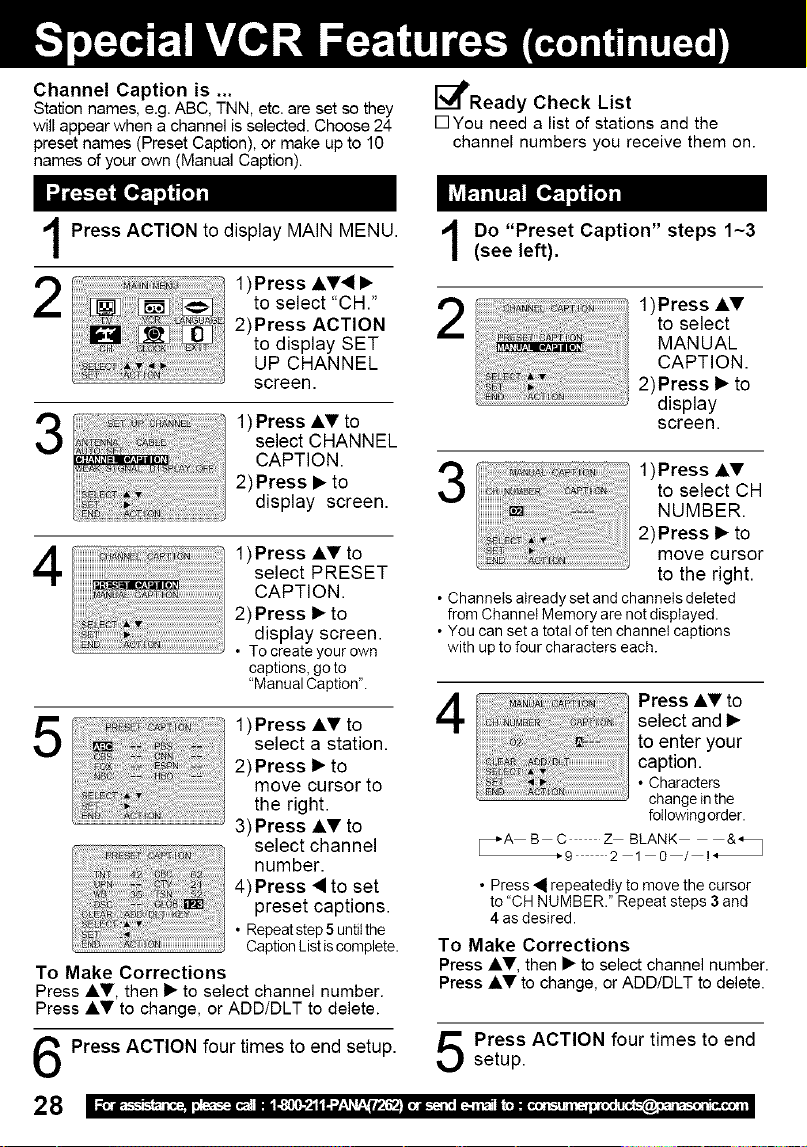
Channel Caption is ...
Station names, e.g. ABC, TNN, etc. are set so they
will appear when a channel is selected. Choose 24
preset names (Preset Caption), or make up to 10
names of your own (Manual Caption).
_l_Ready Check List
rqYou need a list of stations and the
channel numbers you receive them on.
Press ACTION to display MAIN MENU.
2
1)Press AV• •
to select "CH."
2)Press ACTION
to display SET
UP CHANNEL
screen.
3
1) Press AV to
select CHANNEL
CAPTION.
2)Press • to
display screen.
4
1)Press AT to
select PRESET
CAPTION.
2) Press • to
display screen.
• To create your own
captions, go to
"Manual Caption'.
1)Press AV toselect a station.
2)Press • to
move cursor to
the right.
3)Press AV to
select channel
number.
4)Press • to set
preset captions.
• Repeat step 5untilthe
Caption Listis complete.
To Make Corrections
Press AV, then • to select channel number.
Press Ay to change, or ADD/DLT to delete.
Press ACTION four times to end setup.
28
Do "Preset Caption" steps 1-3
(see left).
iliiiiiiiiiiil_l_l_!_i!_!_!_!_!_l_lii_i_i_l_l_l_l_l_l_iiiiilil_lililiiiiiiiiii_i_ii_i_i_i_i_i!i!_i_!i!l!_!_iiiiiii!i!!_!i!ii_ii_ii_ii_ii_ii_ii_ii_ii_ii_ii_ii_iiiiiiii!i!i!i_ii_!_!_!!_iiiii
]]]] o_]
1)Press AT
to select
MANUAL
CAPTION.
2)Press • to
display
screen.
1)Press AVto select CH
NUMBER.
2)Press • to
move cursor
to the right.
• Channels atready set and channets deleted
from Channel Memory are not displayed.
• You can set a total of tee channet captions
with up to four characters each.
4
Press _,V to
select and •
to enter your
caption.
• Characters
change in the
following order.
_"A B C Z BLANK &_
_'9 2 1 0 / !*
• Press • repeatedly to move the cursor
to "CH NUMBER." Repeat steps 3 and
4 as desired.
To Make Corrections
Press AV, then • to select channel number.
Press AV to change, or ADD/DLT to delete.
Press ACTION four times to end
setup.
Loading ...
Loading ...
Loading ...