Loading ...
Loading ...
Loading ...
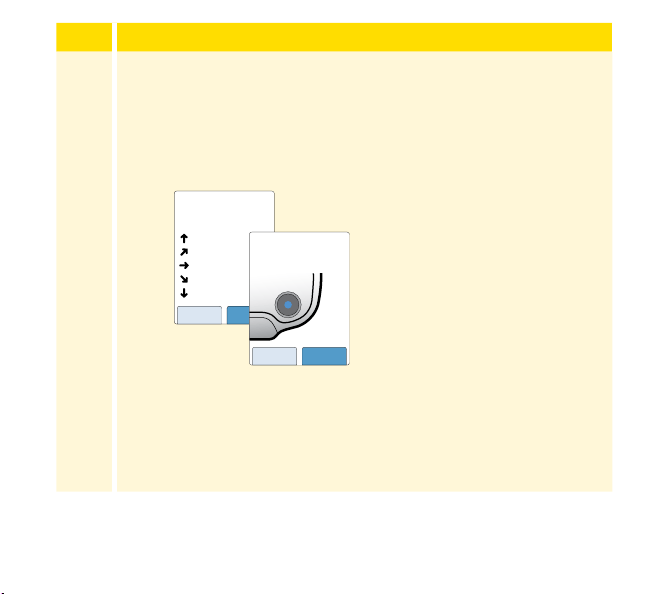
Step Action
6
The Reader now displays important information about two key
topics to help you use the system:
• How to understand the Glucose Trend Arrow included on
the Glucose Reading screen.
• How to return to the Home Screen from any other screen.
Touch next to move to the
next topic. At the end of the
Reader setup, touch done to
go to the Home Screen.
Note: Charge the Reader if the battery level is low. Only use the USB cable
and power adapter included with the System.
nextback
When you scan your Sensor
an arrow will indicate your
recent glucose trend:
Rising quickly
Rising
Changing slowly
Falling
Falling quickly
doneback
While using the Reader, press
the Home button to return to
the Home screen.
16
Loading ...
Loading ...
Loading ...