Loading ...
Loading ...
Loading ...
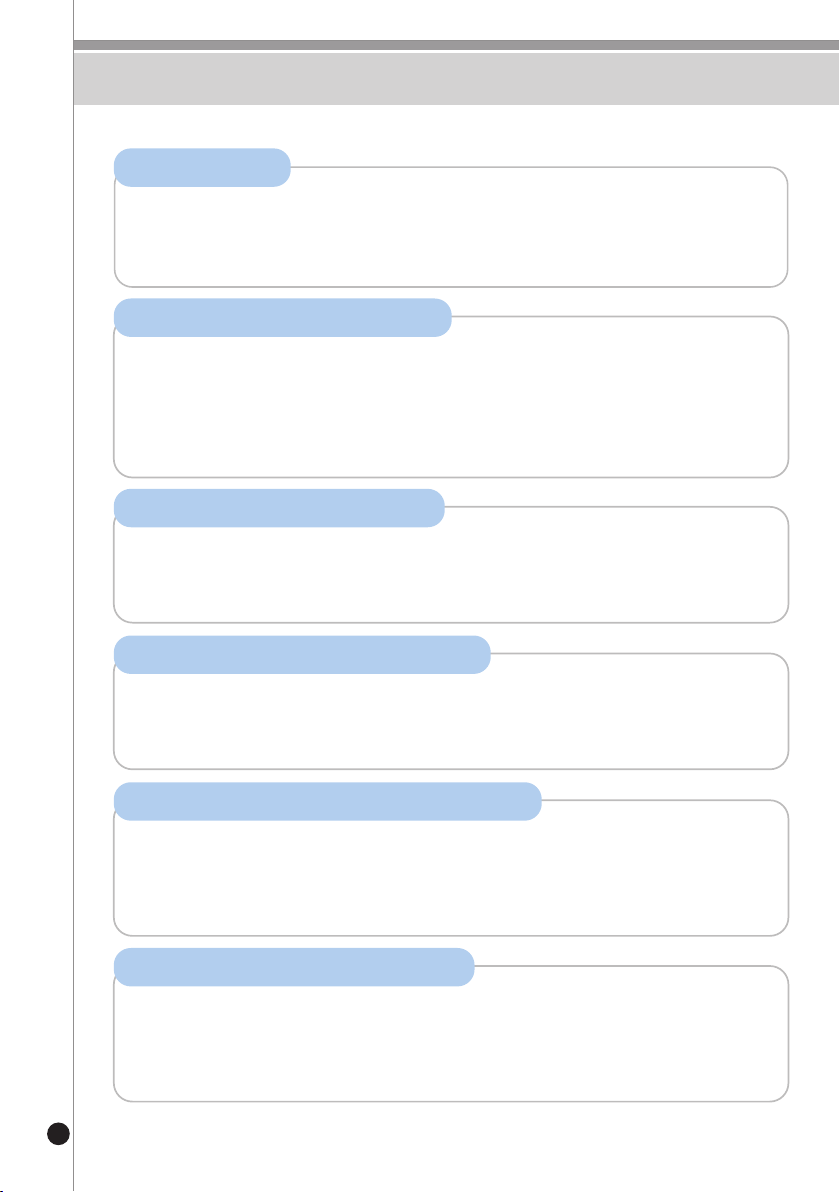
28
HOW TO USE EACH FUNCTION
MOVE CLEAN
• If the button is pressed one more time while CLEAN, BIDET or TURBO is in use, the nozzle
moves back and forth to perform MOVE CLEAN.
• If the button is pressed one more time during MOVE CLEAN, the nozzle stops.
WATER PRESSURE CONTROL
• You may change the strength of the water stream from Level 1 to 5 by pressing the PRESS.
LVL/DRYER TEMP. button.
• If foreign substances become stuck on the waterworks filter, the water pressure may
become weak. If the water pressure continues to weaken, the filter needs to be replaced.
• The default water pressure level is Level 3.
NOZZLE POSITION CONTROL
• You can change the nozzle position by pressing the NOZZLE POSITION button.
• The display lamp preferentially shows the water pressure level at all times.
• When the NOZZLE POSITION button is pressed, the position of the nozzle is displayed.
DRYER TEMPERATURE CONTROL
• You may change the drying temperature from Level 1 to 5 by pressing the PRESS.
LVL/DRYER TEMP. button while the DRYER function is in use.
• The default drying temperature level is Level 3.
HOT WATER TEMPERATURE CONTROL
• You may change the hot water temperature from Level 0 (OFF) to the three levels
(Low, Medium, High) by pressing the "WATER TEMP." button.
• The default hot water temperature level is set to OFF. After the hot temperature has been
set once, the chosen level will then be automatically set as the default temperature.
SEAT TEMPERATURE CONTROL
• You may change the seat temperature from Level 0 (OFF) to the three levels
(Low, Medium, High) by pressing the "SEAT TEMP." button.
• The default seat temperature level is set to OFF. After the seat temperature has been
set once, the chosen level will then be automatically set as the default temperature.
Loading ...
Loading ...
Loading ...