Loading ...
Loading ...
Loading ...
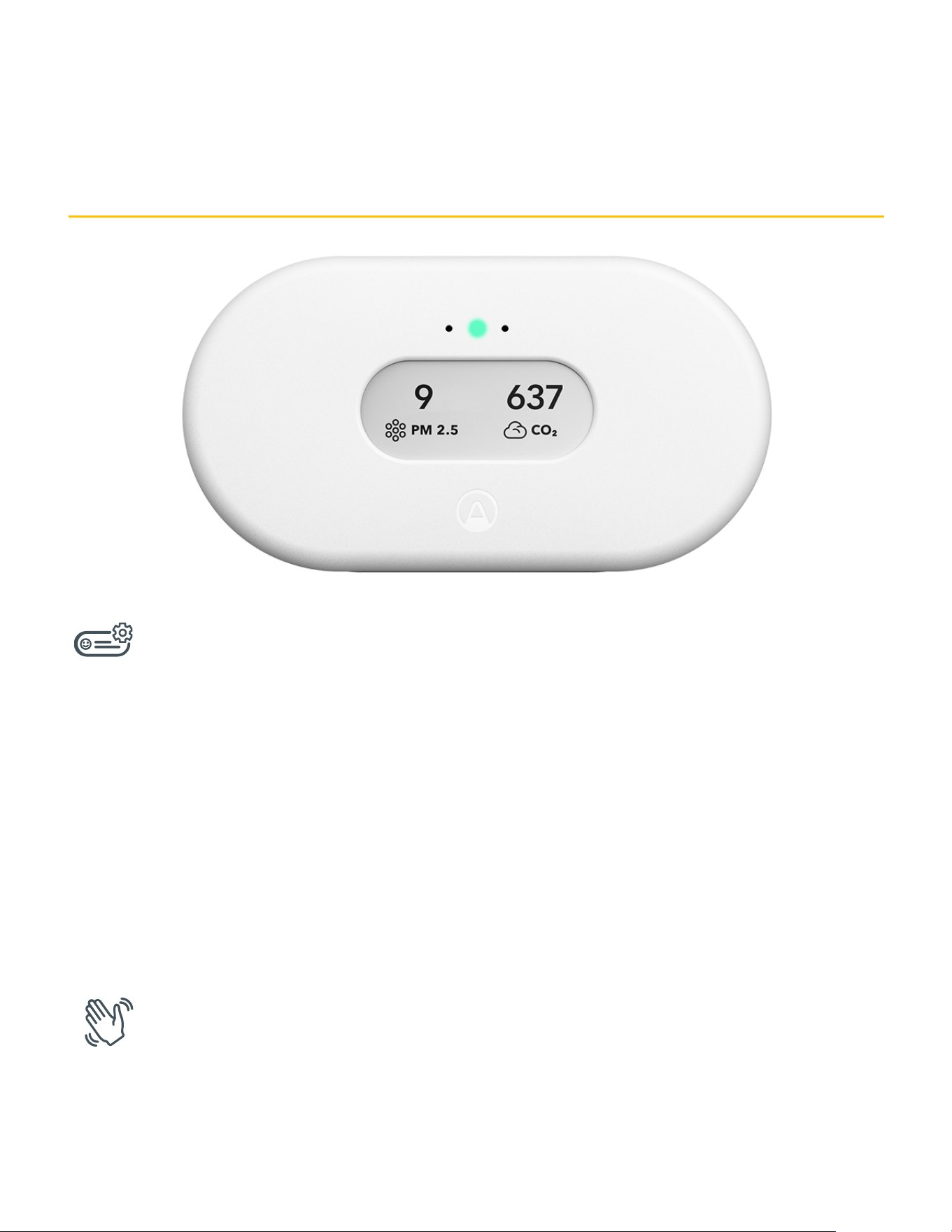
DAILY USE
Configurable Display
The display can be configured to show the sensor values you care most about. Configuration is
done in the Airthings dashboard or app. The display will update every 2.5 minutes, depending on
sensor sample interval and the sensors shown on the display. It will sometimes flicker completely to
refresh itself. This is normal and does not mean your device is operating incorrectly.
Note: The Calm Tech e-paper display does not require power to show an image. If your View Plus suddenly loses power, for
example if the USB connector is removed and there are no batteries in the compartment, then the display will simply keep
displaying whatever image it had when loss of power occurred. The display will update as normal when power is restored to the
product.
Wave function
Wave in front of your device for a quick visual indication of your indoor air quality levels. The glow
signal will light up according to the overall air quality (green means good, yellow means fair, and
red means poor), and the display will change to show any levels that are fair or poor.
Loading ...
Loading ...
Loading ...
