Loading ...
Loading ...
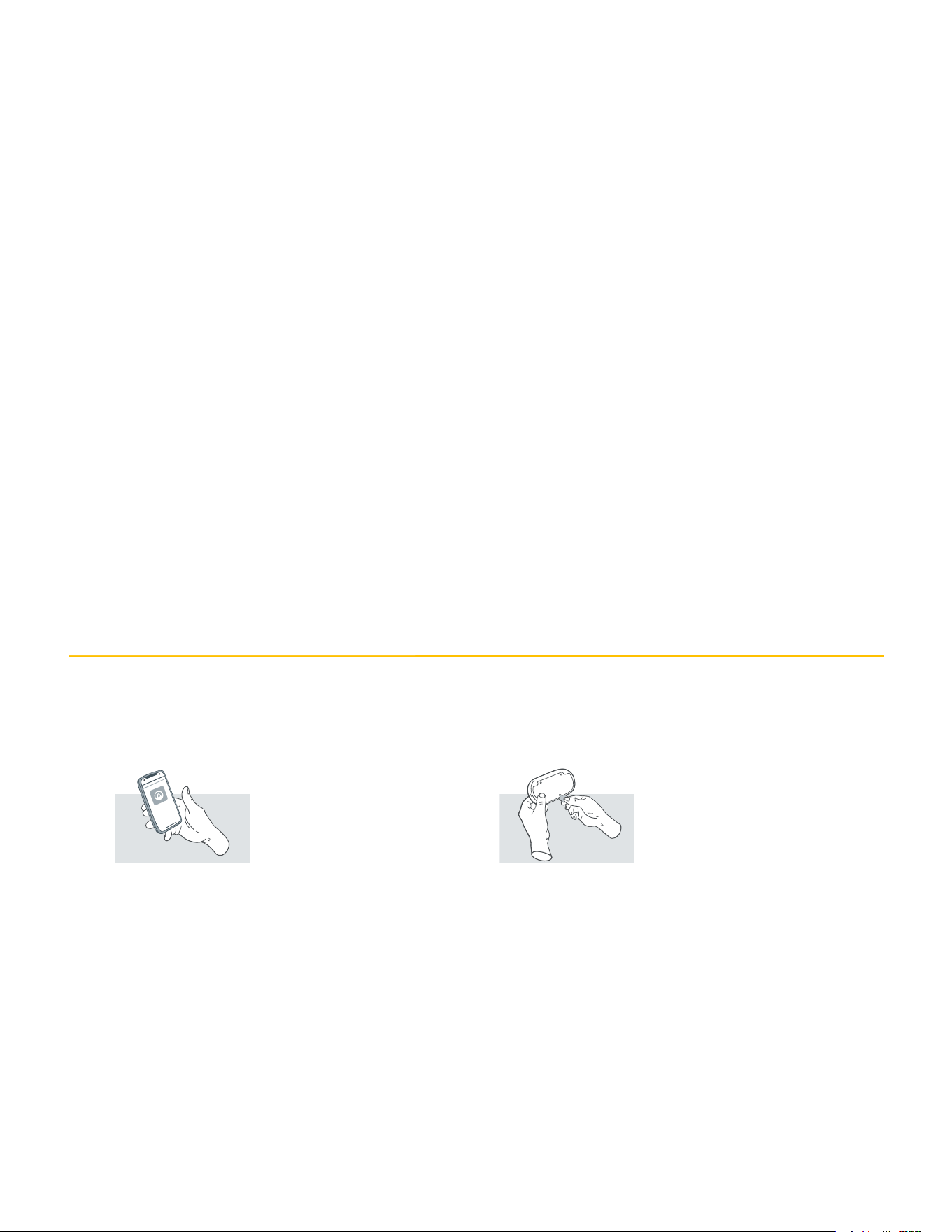
1. Customizable display
2. Glow signal
3. Motion sensor
4. Air inlets
5. Battery compartment with 6 AA batteries (included)
6. USB cable port
7. Button
8. Individual serial number
9. Mounting bracket
10. One-time battery tab
VIEW PLUS SETUP
Step 1 - Download the Airthings
App
Download or update the Airthings
App from the Apple App Store or
Google Play Store and create an
account.
Step 2 - Setup
Pull the battery tab on the device
and follow the in-app instructions
to connect the device to your
smartphone and your Wi-Fi® or
Smartlink network. You can also
power your device using the
supplied USB cable. There may be
Loading ...
Loading ...
Loading ...
