Loading ...
Loading ...
Loading ...
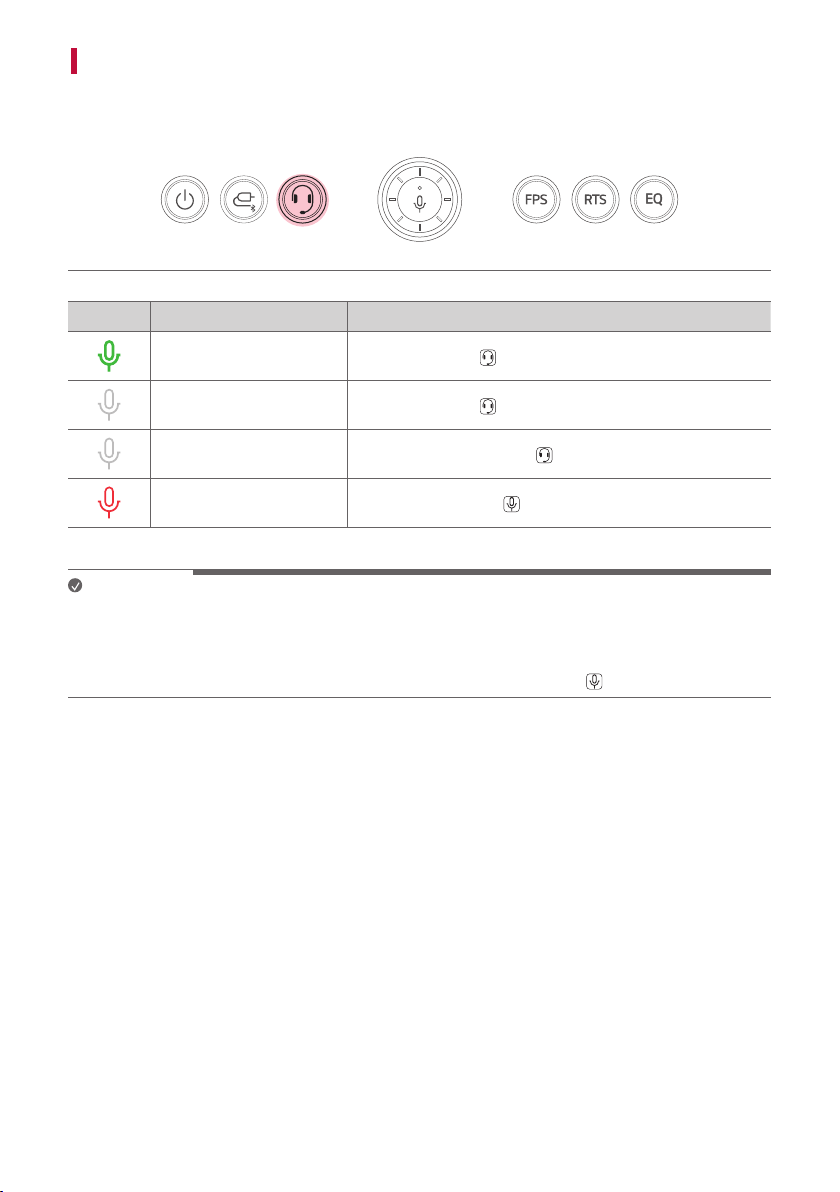
17
Talking on the Phone Hands-free
a Connect a smart device to the speaker. ([ See “Connecting to Bluetooth” on page 13.)
b When you receive a phone call on the smartphone, operate as in the table below:
LED Function How to Use
Receiving phone call
Press the Headset
button then LED turns on in green.
Ending phone call
Press the Headset
button LED turns off.
Declining incoming call
Press and hold the Headset
button for 2 seconds.
Muting voice while taking
on the phone
Press the Microphone
button then LED turns on in red.
Note
• While this function is being used, the voice command function is disabled.
• If both of the smartphones connected via Multi phone pairing are simultaneously used for phone call, the
hands-free function may not work properly.
• Red LED during a phone call indicates that voice is muted. Press the Microphone
button to cancel muting.
Loading ...
Loading ...
Loading ...