Loading ...
Loading ...
Loading ...
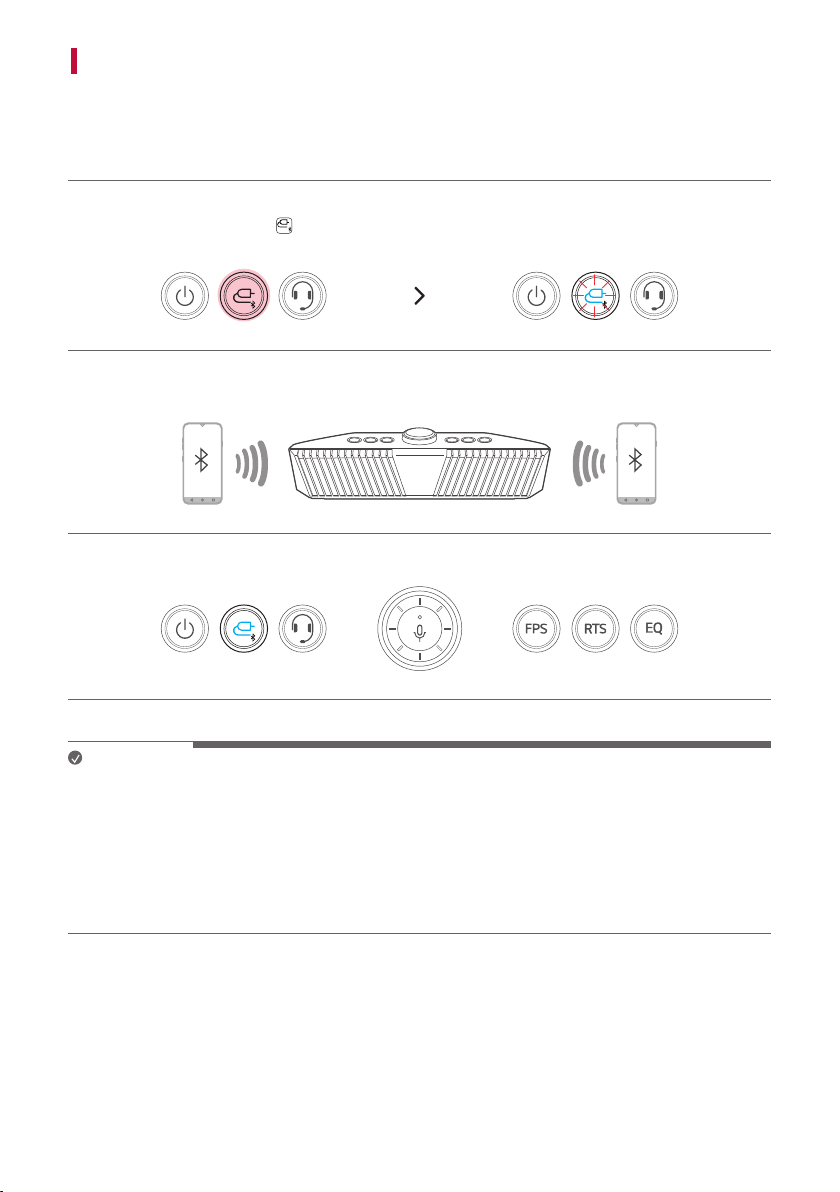
16
Connecting Two Bluetooth Devices to the Speaker
Multi phone pairing
a Connect one Bluetoothdevicetothespeakerrst.([ See “Connecting to Bluetooth” on page 13.)
b Press and hold the Function
button on the speaker for 2 seconds. The function LED will start to blink in
blue to indicate that Multi phone pairing is enabled.
c Connect a different Bluetooth device to the speaker within 1 minute. ([ See “Connecting to Bluetooth” on
page 13.)
d Once both the Bluetooth devices are connected to the speaker, the function LED turns blue.
Note
• Up to two Bluetooth devices can be connected to the speaker at the same time.
• When two Bluetooth devices are connected at the same time, the speaker channels the sounds of only one of
them.Youneedtostoptheplaybackontherstdevicetoplaythesoundsoftheotherone.
• If you turn the speaker off and back on while two Bluetooth devices are connected, only the device connected
later is automatically connected.
• In the Multi phone pairing state, the LG XBOOM app does not work at the same time on two devices with the
same operating system.
Loading ...
Loading ...
Loading ...