Loading ...
Loading ...
Loading ...
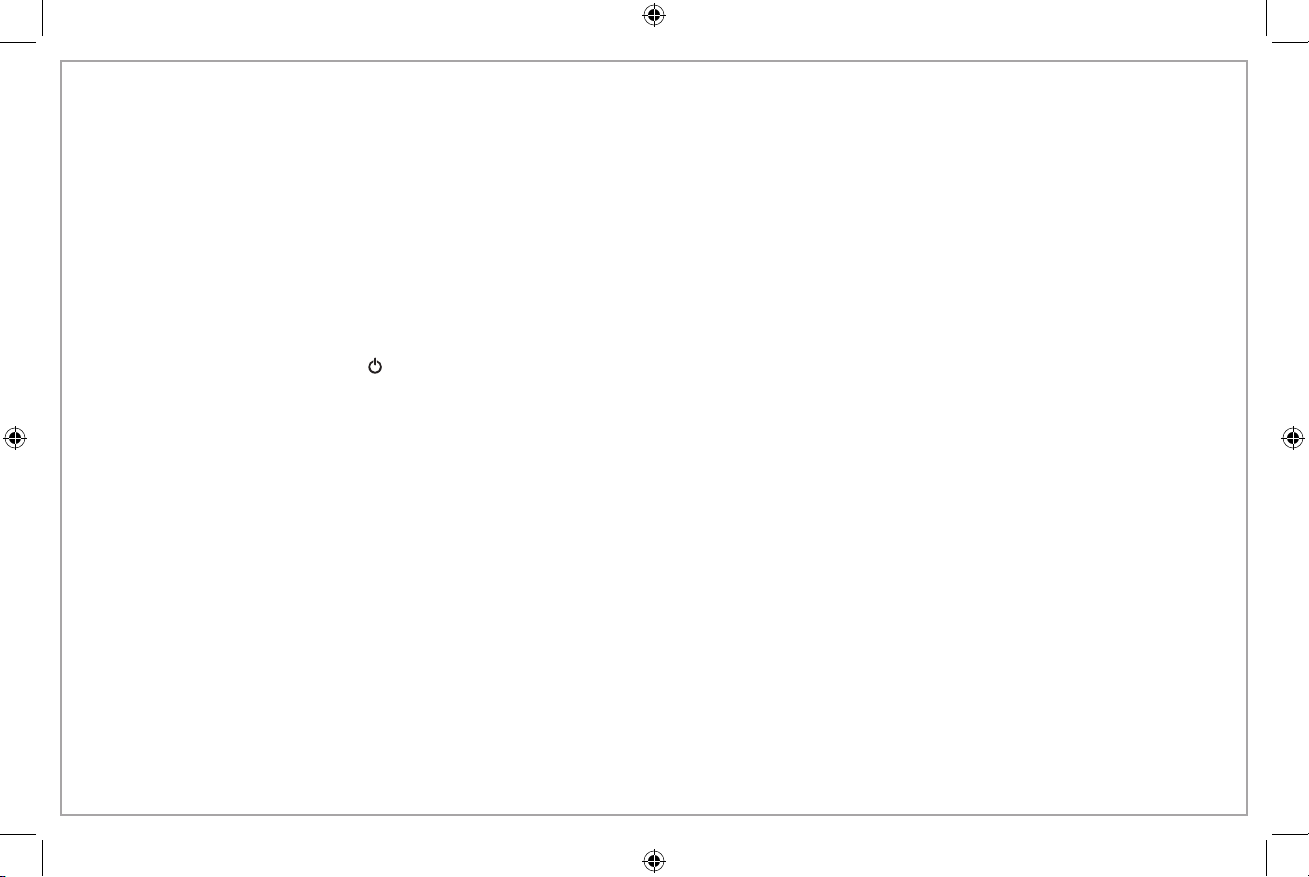
7
Troubleshooting
Coffee tastes bad.
• Coffee Maker needs cleaning. See Care and Cleaning on page 6.
• Coffee ground too coarsely or too finely. Set coffee grinder to
automatic drip grind.
• Poor coffee quality and freshness.
• Soft water causes poor coffee extraction, leading to poor-tasting
coffee. Use filtered, spring or bottled water if your water is soft.
Water on counter under unit.
• Overfilled Water Reservoir. Do not add more than 40 oz (1183 mL)
water.
Coffee Maker will not brew and red (ON/OFF) Button is blinking.
• Add water. If there is no water in Water Reservoir and a brew button
is pressed, the unit will not brew.
Weak coffee.
• First, try brewing using the BOLD setting. If coffee is still too weak,
adjust water/coffee ratio by using slightly less water and/or more
grounds. Be careful to not exceed the MAX fill for grounds.
Coffee overflows from The Scoop
®
.
• Use a lesser amount of ground coffee.
• Use the BOLD setting for flavored, finely ground, premium brand
ground coffees, and decaf coffees.
• When using whole bean coffee, a medium automatic drip coffee
grind will yield best results. Be careful not to overgrind, since very
finely ground coffee can cause overflow in this unit.
• To prevent overflows, always use both The Scoop
®
and Grounds
Catcher together while brewing.
• Do not use soft water. Use filtered, spring, or bottled water.
• Overfilling The Scoop
®
does not allow room for brewing. Water can
overflow and weak coffee will dispense into cup.
• Packing coffee grounds into The Scoop
®
forms a firm surface that
won’t let water through, dispensing weak coffee into cup.
Coffee overflows from mug or travel mug.
• To prevent coffee overflowing from a mug/travel mug, make sure
correct button was pressed; select 8 oz or 14 oz to fill a cup or travel
mug.
Excessive Steam during brewing.
• Switch to “High-Altitude Calibration”
• Enter high altitude mode by pressing and releasing simultaneously
the BOLD and 8 oz buttons for 5 seconds.
• ON/OFF Light, BOLD Light, 8 oz Light and 14 oz Light will flash 5
times to confirm that High Altitude Mode has been activated.
• Coffee maker is now ready to brew.
NOTE: To reset unit back to its default settings, unplug unit and
leave unplugged for 2 minutes.
Loading ...
Loading ...
Loading ...