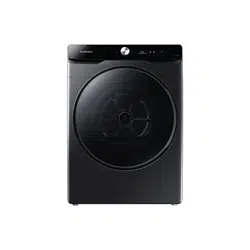Loading ...
Loading ...
Loading ...

English
English 43
Location of the remote control receiver on the dryer
A. Remote control receiver
CAUTION
• When operating the dryer with the remote control,
point it accurately towards the remote control
receiver on the dryer.
• If you want to to start or pause the dryer with
the remote control, you must press and hold
for 2 seconds. (It is to prevent the children from
manipulating by accidentally pressing the button.)
Using the remote control
1. Press .
2. Press
to select a cycle.
3. Press
, , , or to set the dry level, wrinkle prevent, time, and drum light.
4. Press and hold
for 2 seconds to start the operation.
NOTE
• Once you select and start a cycle using the remote control, you cannot change the cycle by pressing
. Press to pause the cycle first, and then press to change the cycle.
• The remote control has a built-in magnet so you can store it without any holder by simply attaching it
on the dryer.
DV8700TK_SimpleUX_DC68-04223J-00_EN.indd 43 2021/4/19 14:18:11
Loading ...
Loading ...
Loading ...