Loading ...
Loading ...
Loading ...
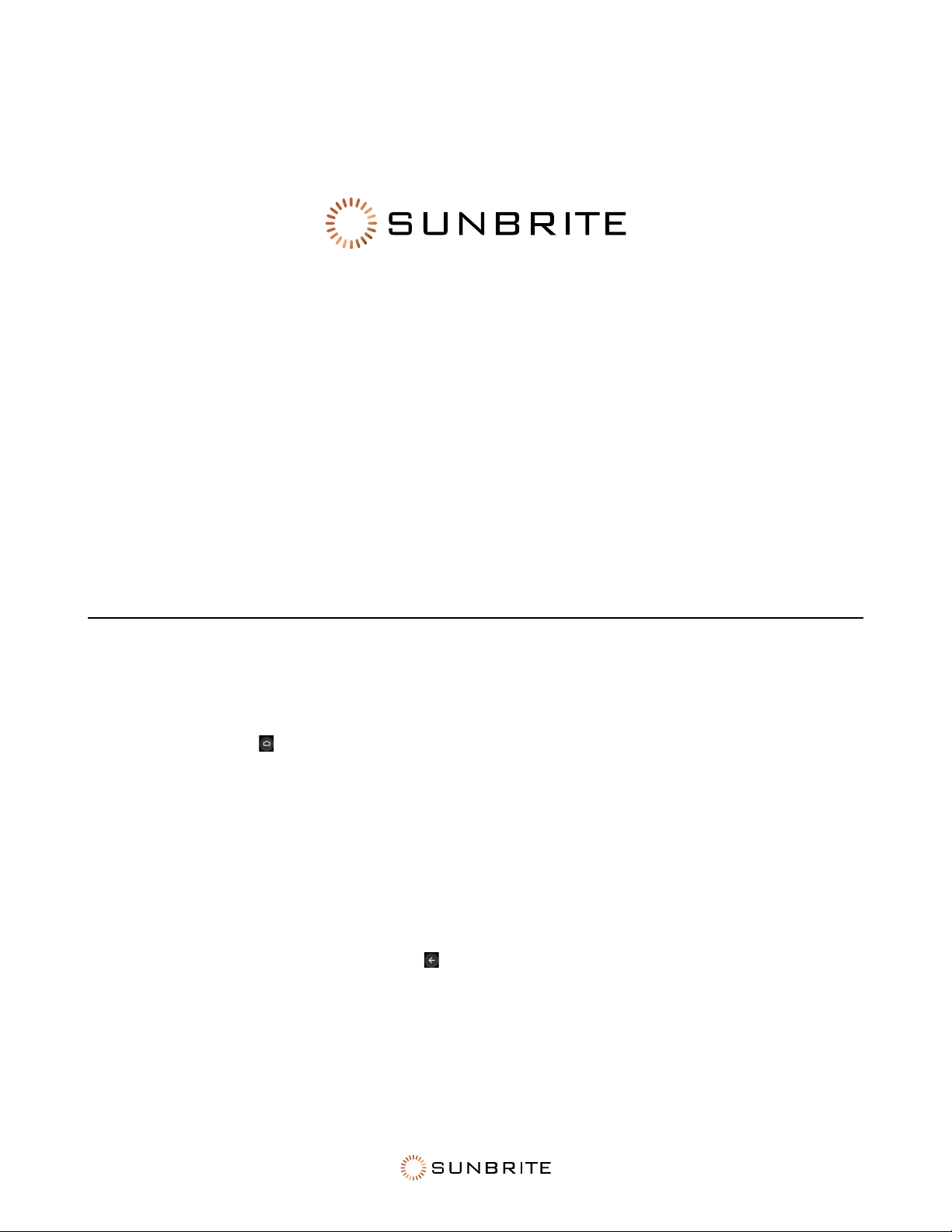
21
Section 5
Multi-Screen
Screen Sharing
Mirror content from your compatible mobile device to the TV. View videos, photos and more from
your device on your TV screen.
• Press the Home
button on your remote.
• Select the Gear (Settings) icon.
• Select Advanced System.
• Select Mobile Device Connection Tips.
• Select Screen Sharing.
• Turn on the broadcasting function of your Android or Windows 10 device. Depending on the
device, this may be called “Wireless display”, “Smart view”, “Wireless projection”, or something else.
• Select the SunBrite TV in the search list of your device. The TV then mirrors your mobile device’s
screen. If you are using Wi-Fi, the connection may fail.
Close screen sharing with the Back arrow
button.
Loading ...
Loading ...
Loading ...
