Loading ...
Loading ...
Loading ...
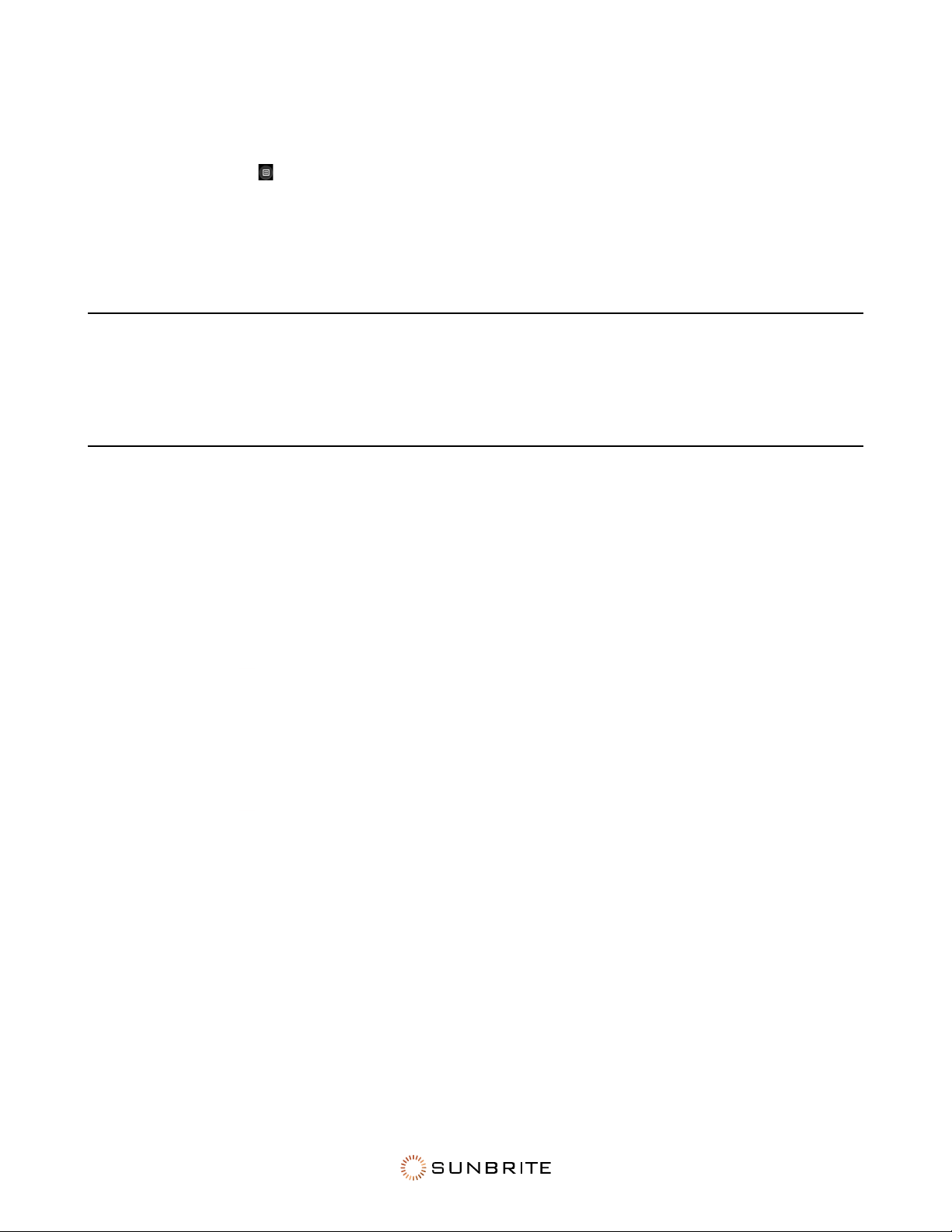
20
Manual Scan
In live TV:
• Press the Menu
button on your remote.
• Select Channels.
• Select Manual Scan.
• Type in a channel number to add it manually to your TV.
Channel List
In live TV, press the OK button on the remote to display the Channel List menu.
Favorites
Before creating your favorites list, you must complete a channel scan.
Editing Your Favorites
From live TV,
• Press the OK button. The channel list appears on the right side of the screen.
• Press the 123
button.
• Select the green icon.
• Press the OK button. A heart-shaped icon appears next to your favorite channel on Antenna/
Cable list, and the favorite channel appears in the favorite list.
If you want to remove a favorited channel:
• Press the 123
button.
• Select the green icon.
• Press the OK button, and the heart-shaped icon disappears.
Loading ...
Loading ...
Loading ...
