Loading ...
Loading ...
Loading ...
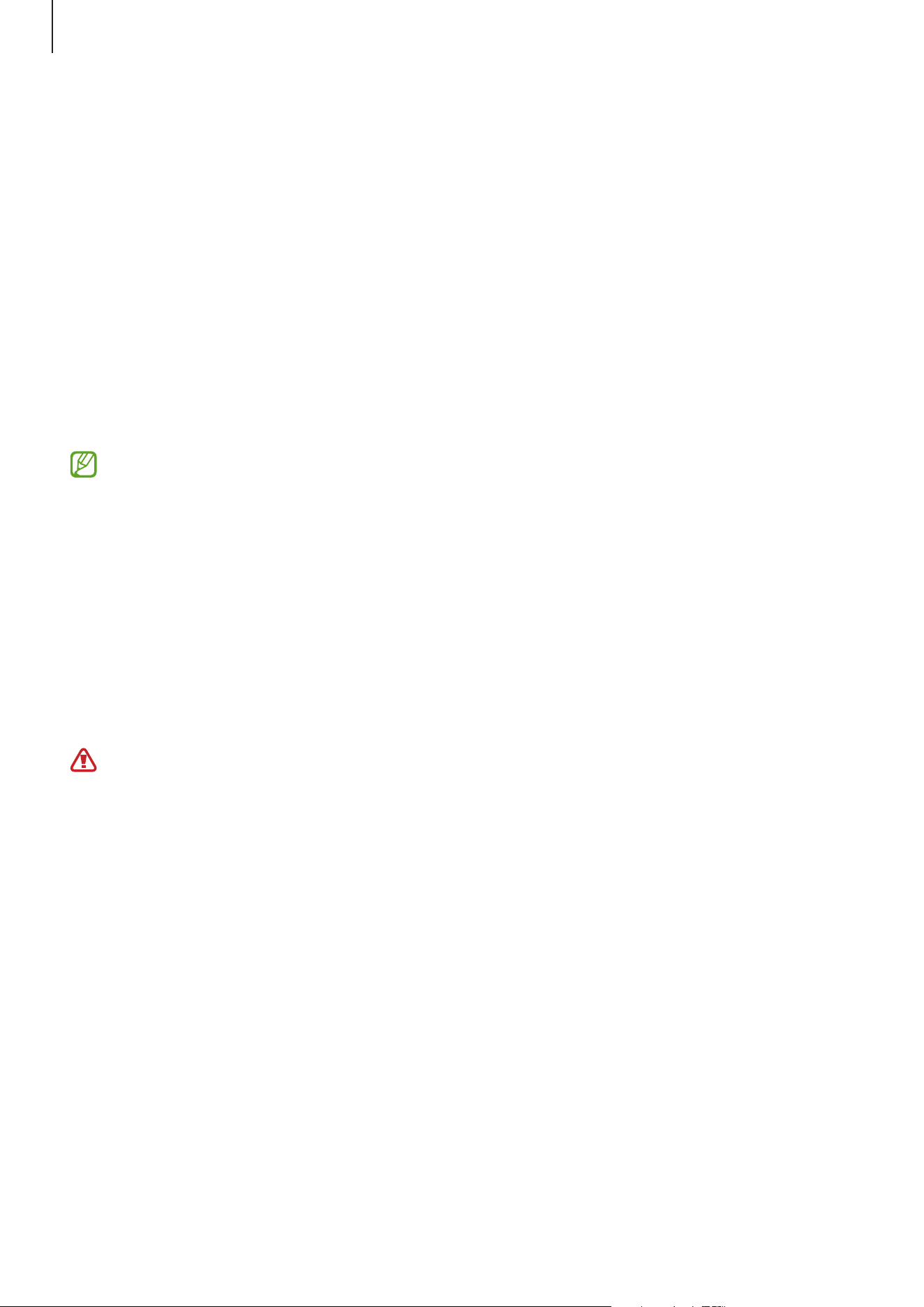
Apps and features
73
Samsung Health Monitor
Introduction
You can conveniently measure your blood pressure or ECG whenever you want to check them
with the Samsung Health Monitor app of your Watch that includes both the optical heart rate
sensor and electrical biosensor. You can check the measurement history using the Samsung
Health Monitor app on your smartphone since your Watch and smartphone have been
synced automatically.
Manage your health more systemically with your physician based on your measurement
results.
•
If you have not installed the Samsung Health Monitor app on your connected
smartphone, launch the
Samsung Health Monitor
app on your Watch and follow
the on-screen instructions to download it from the
Galaxy Store
on the smartphone.
•
The Samsung Health Monitor app is only supported on the Samsung smartphones.
•
Individuals under the age of 22 cannot use the Samsung Health Monitor app to
measure your blood pressure or take your ECG.
•
This feature may not be available depending on the region.
Precautions for measuring blood pressure and ECG
Common precautions
•
The Samsung Health Monitor app cannot be used for medical purposes, such as
diagnosing hypertension, cardiac disorders, and other heart conditions. Do not use
this app for purpose of replacing a physician’s medical judgment or treatment under
any circumstances. In case of an emergency, contact a nearby hospital immediately.
•
Do not change your medication, dosage, or usage without your physician’s advice.
•
The readings and results from the Samsung Health Monitor app are only for
reference. Do not use them for making medical decisions without your physician’s
opinion under any circumstances.
•
For accurate measurements, wear the Watch firmly around your lower arm above
the wrist. Refer to How to wear the Watch for accurate measurements for more
information.
Loading ...
Loading ...
Loading ...