Loading ...
Loading ...
Loading ...
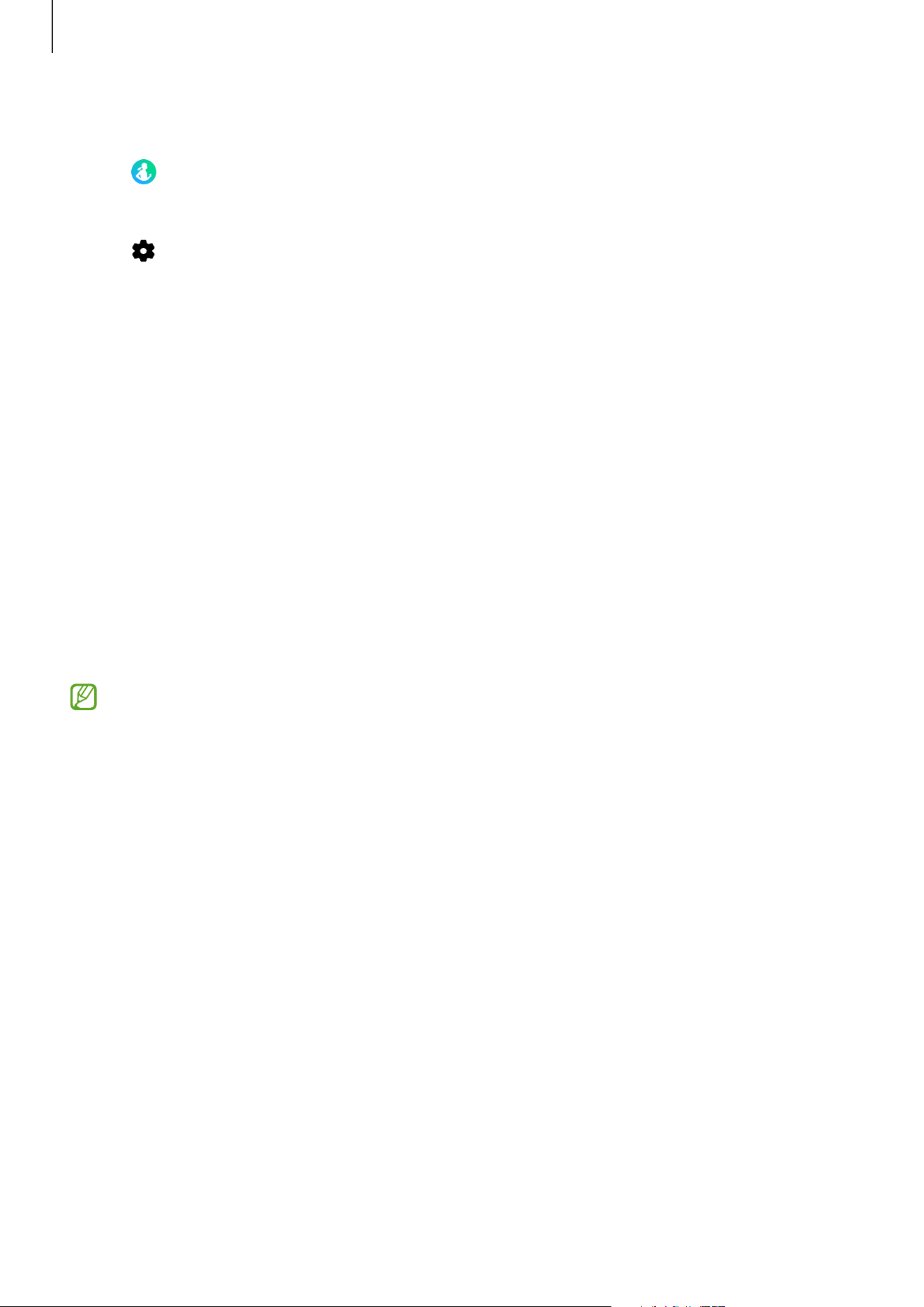
Apps and features
56
Setting the exercise
1 Tap (
Samsung Health
) on the Apps screen.
2 Tap
Exercise
→
Choose workout
.
3 Tap under each exercise type and set the various exercise options.
•
Pool length
: Set the pool length.
•
Target
: Activate the exercise target feature and set it.
•
Track back
: Set to receive navigation guidance to go back to the start point when you
hike or cycle. (SM-R920, SM-R925F)
•
Workout screen
: Set the screens that appear while you are working out.
•
Coaching messages
: Set to receive coaching messages for proper pacing while
working out.
•
Guide frequency
: Set to receive guidance whenever you reach the distance or time
you set.
•
Auto lap
: Set to record the lap time manually by tapping the screen twice quickly or
automatically at the distance or time you set while working out.
•
Auto pause
: Set the Watch’s exercise feature to pause automatically when you stop
working out.
•
Audio guide
: Turn the audio guide on or off.
You can also change certain settings while exercising. While working out, swipe right on
the screen and tap
Settings
.
Loading ...
Loading ...
Loading ...