Loading ...
Loading ...
Loading ...
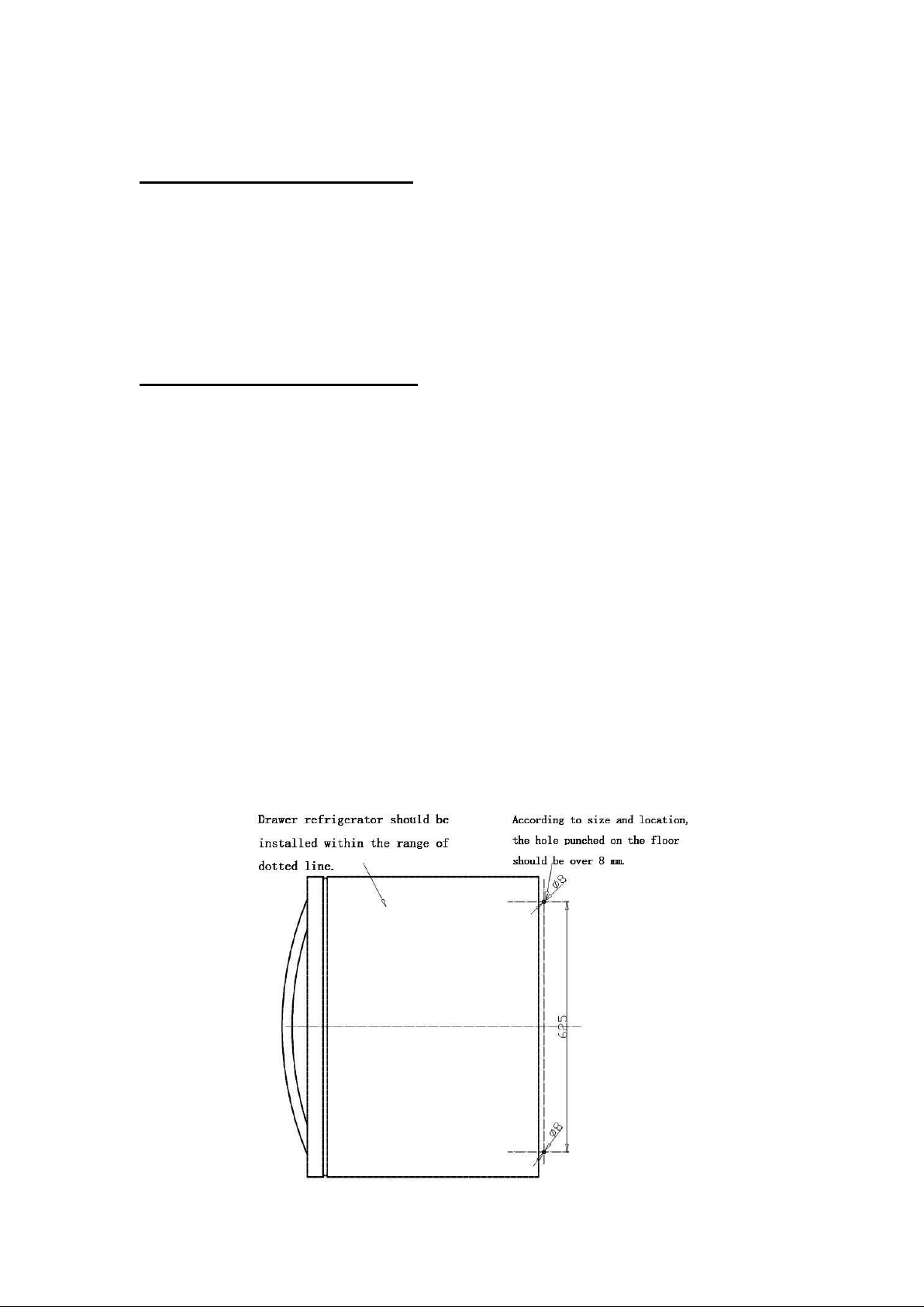
5
INSTALLATION INSTRUCTIONS
Before Using Your Refrigerator
1. Remove the exterior and interior packing.
2.
CAUTION: After unpacking and before connecting the appliance to the power source,
you MUST allow this appliance to stand upright for at least 2 hours to allow the
lubricant and refrigerant to drain back into the compressor and stabilize. Failure to
do so may adversely affect performance and the lifetime of this unit
.
3. Clean the interior surfaces with lukewarm water using a soft cloth.
Installation of Your Refrigerator
This model is intended for indoor/interior applications only and is not to be used in
installations that are open or exposed to natural elements.
1. Install the anti-tip brackets (see below).
2. Plug in the electric cord.
3. Gently push the unit into position. Be careful not to entangle the electric cord.
4. Re-check the leveling, from front to back and side to side. Make any necessary
adjustments. The unit’s top surface should be approximately 1/8" (3 mm) below the
countertop.
5. Remove any tape and wipe the inside of the unit with a clean, water-dampened cloth.
Installation of Anti-Tip Brackets
!! Warning!! To avoid the risk of serious personal injury or damage to the appliance due
to the instability of the appliance, it must be fixed to the floor with anti-tip brackets and
screws (supplied). Before installing, carefully read these instructions.
a. Take the fixing brackets (2 pcs) and screws (2 pcs) out of the instruction packet.
b. Drill holes into the floor according to the dimensions shown below. This will allow
you to fix the brackets to the floor.
Loading ...
Loading ...
Loading ...
