Loading ...
Loading ...
Loading ...
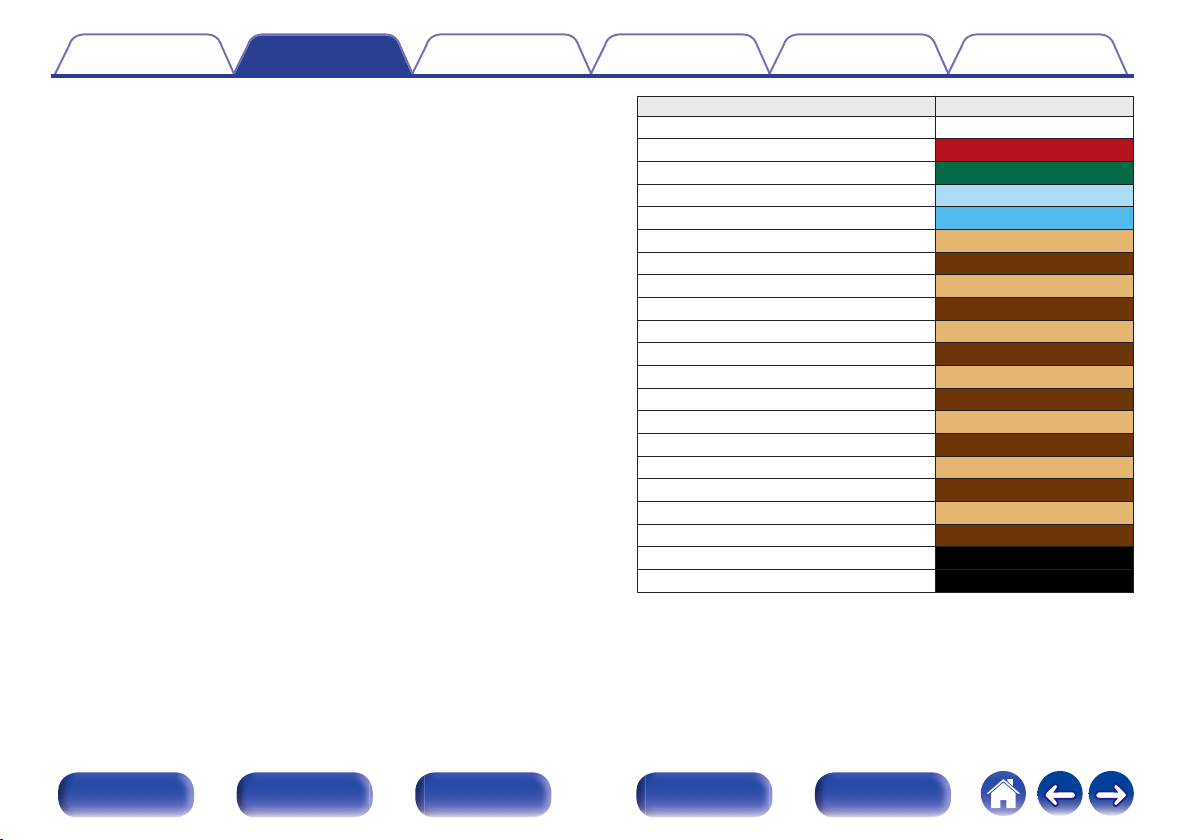
o
About the cable labels (supplied) for channel
identification
The channel display section for speaker terminals on the rear panel is
color-coded for each channel to be identifiable.
Attach the cable label corresponding to each speaker to each speaker
cable.
This makes it easy to connect the correct cable to the speaker
terminals on the rear panel.
Speaker Color
FRONT L White
FRONT R
Red
CENTER Green
SURROUND L Light Blue
SURROUND R
Blue
SURROUND BACK L
Beige
SURROUND BACK R
Brown
FRONT HEIGHT L Beige
FRONT HEIGHT R
Brown
ZONE2 L Beige
ZONE2 R
Brown
TOP FRONT L Beige
TOP FRONT R
Brown
TOP MIDDLE L Beige
TOP MIDDLE R
Brown
FRONT DOLBY L Beige
FRONT DOLBY R
Brown
SURROUND DOLBY L Beige
SURROUND DOLBY R
Brown
SUBWOOFER 1 Black
SUBWOOFER 2 Black
Contents Connections Playback Settings Tips Appendix
37
Front panel Display Rear panel Remote Index
Loading ...
Loading ...
Loading ...