Loading ...
Loading ...
Loading ...
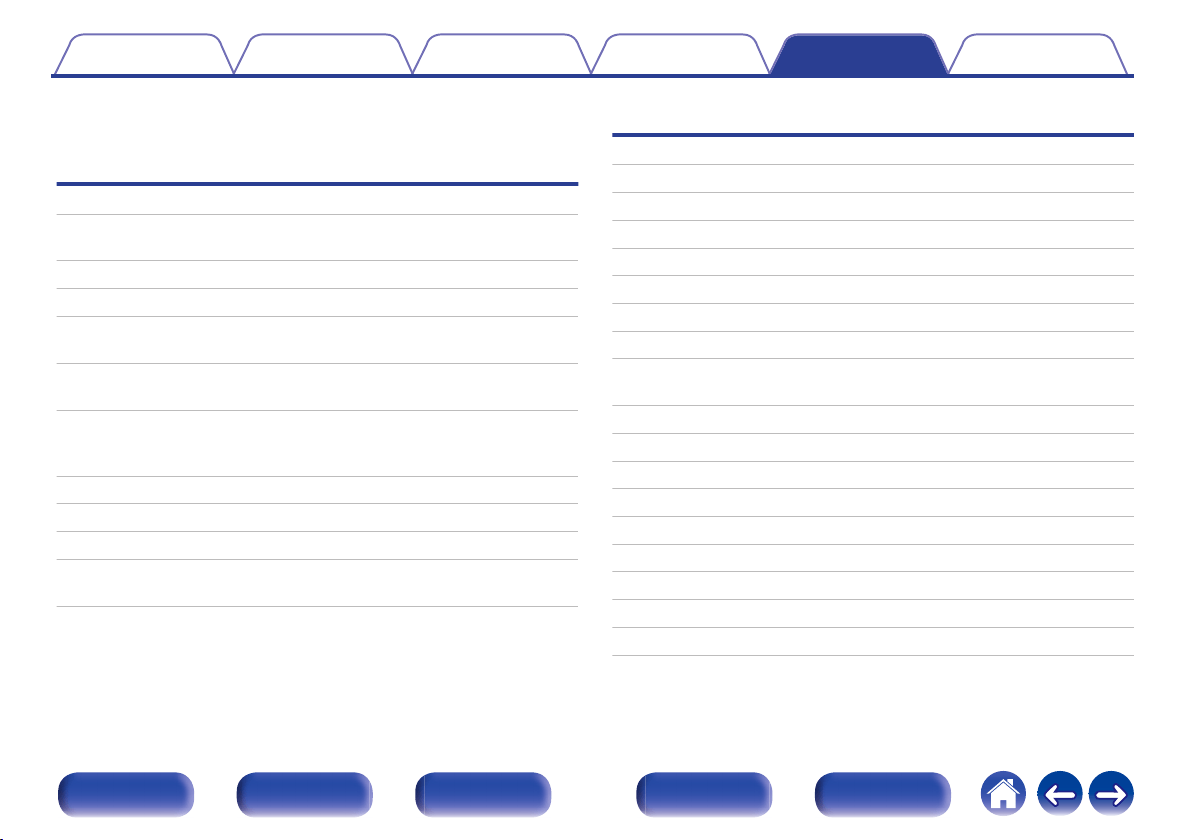
o
Contents
Tips
I want the volume not to become too loud by mistake 219
I want to keep the volume at the same level when I turn the power
on 219
I want to have the subwoofer always output audio 219
I want to make human voices in the movies clearer 219
I want to keep bass and clarity during playback at a lower volume
level 219
I want to automatically adjust the volume level difference in content
such as TV and movies 219
I want to set the optimized listening environment after changing the
configuration/position of the speakers or changing a speaker to a
new one 220
I want to combine a desired video with the current music 220
I want to skip unused input sources 220
I want to enjoy the same music in all zones at the home party, etc. 220
I want to minimize the delay in video signals when I’m playing a
game on my game console 220
Troubleshooting
Power does not turn on / Power is turned off 222
Operations cannot be performed through the remote control unit 223
Display on this unit shows nothing 223
No sound comes out 224
Desired sound does not come out 225
Sound is interrupted or noise occurs 228
No video is shown on the TV 229
The menu screen is not displayed on the TV 230
The color of the menu screen and operations content displayed on
the television is different from normal 230
AirPlay cannot be played back 231
USB memory devices cannot be played back 232
Bluetooth cannot be played back 233
The Internet radio cannot be played back 235
Music files on PC or NAS cannot be played back 236
Various online services cannot be played 237
The HDMI Control function does not work 237
Cannot connect to a wireless LAN network 238
Update error messages 239
Contents Connections Playback Settings Tips Appendix
218
Front panel Display Rear panel Remote Index
Loading ...
Loading ...
Loading ...