Loading ...
Loading ...
Loading ...
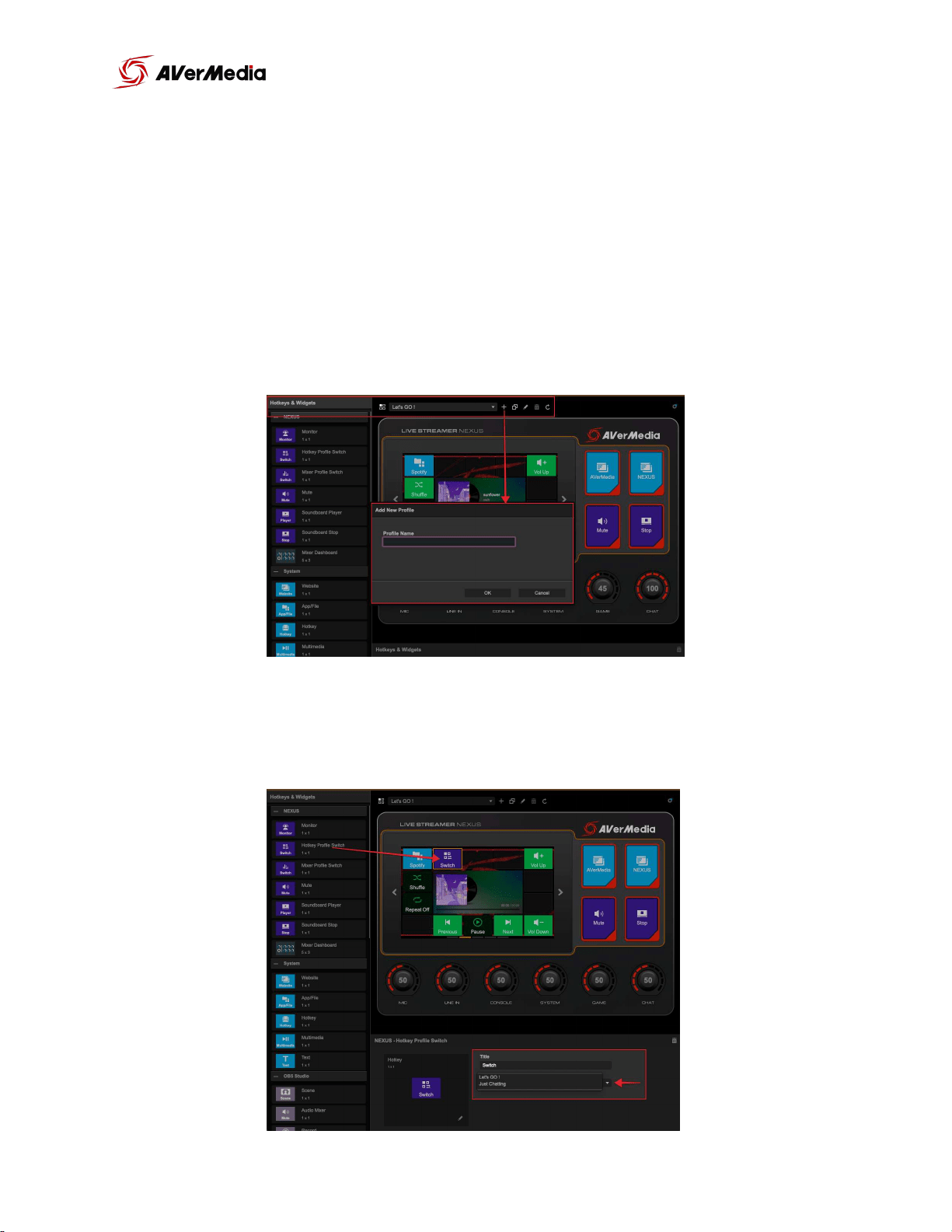
Hotkey & Widget Profiles
You can add various control center profiles for different situations. These
profiles will store your touch panel and functions buttons hotkey and widgets
settings.
To create a new profile, click the “+” icon, type the name of this new profile
and select “OK”.
To quickly switch between profiles add “Hotkey Profile Switch”. And at the
bottom you will have a dropdown menu where you can choose which profile
you want to switch to.
of 36 39
NEXUS
User Manual
Loading ...
Loading ...
Loading ...