Loading ...
Loading ...
Loading ...
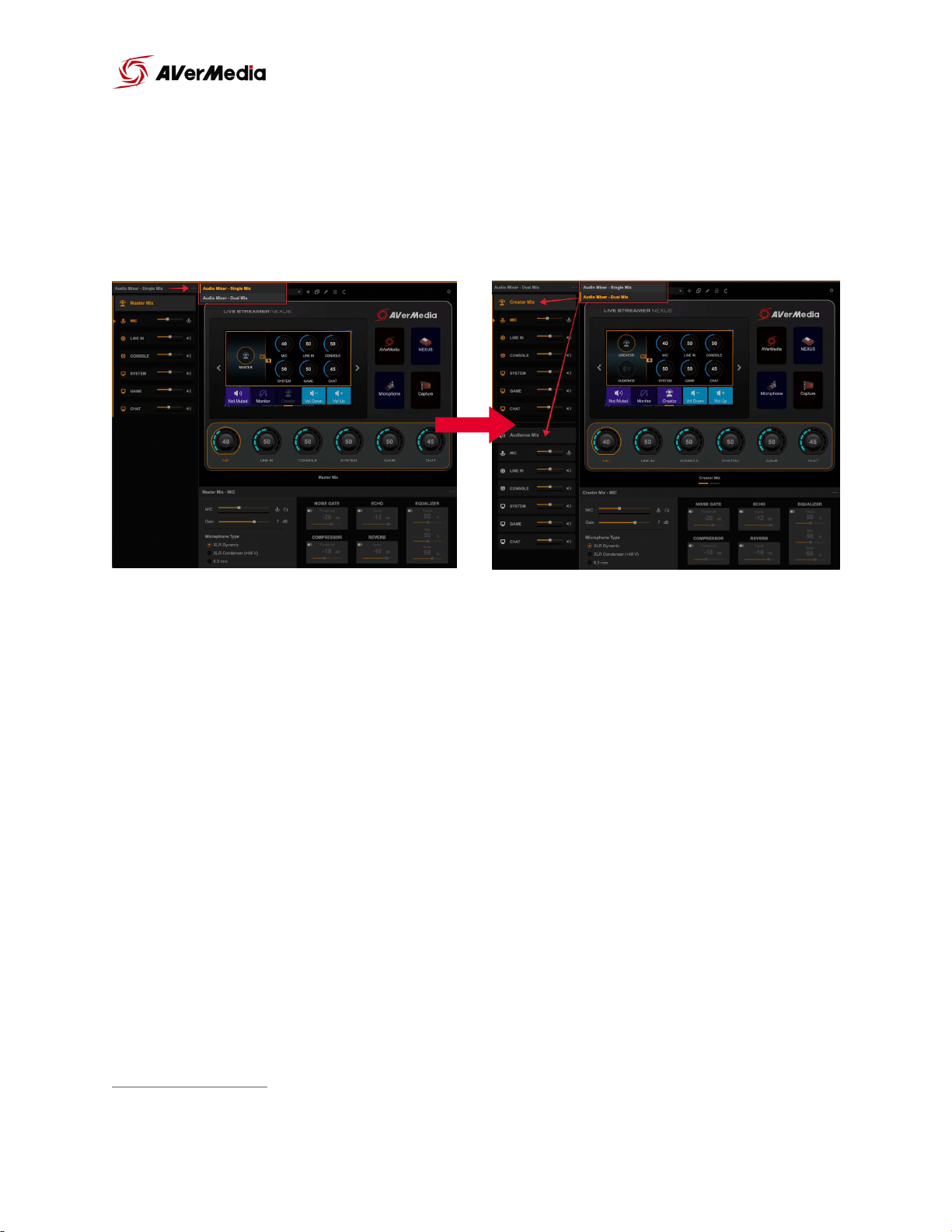
Dual Mix Settings
3
To switch to “Dual Mix”, click the menu button next to the audio mixer’s title
and select “Dual Mix”.
You will have two independent mixes, Creator Mix and Audience Mix, both
with different audio levels of the 6 tracks.
Creator Mix: Mix of the 6 tracks heard in the headsets.
Audience Mix: Mix of the 6 tracks heard by the audience (live stream)
In this mode the “Line out” port will default to output the “Audience Mix” audio.
3
of 23 39
NEXUS
User Manual
Loading ...
Loading ...
Loading ...