Loading ...
Loading ...
Loading ...
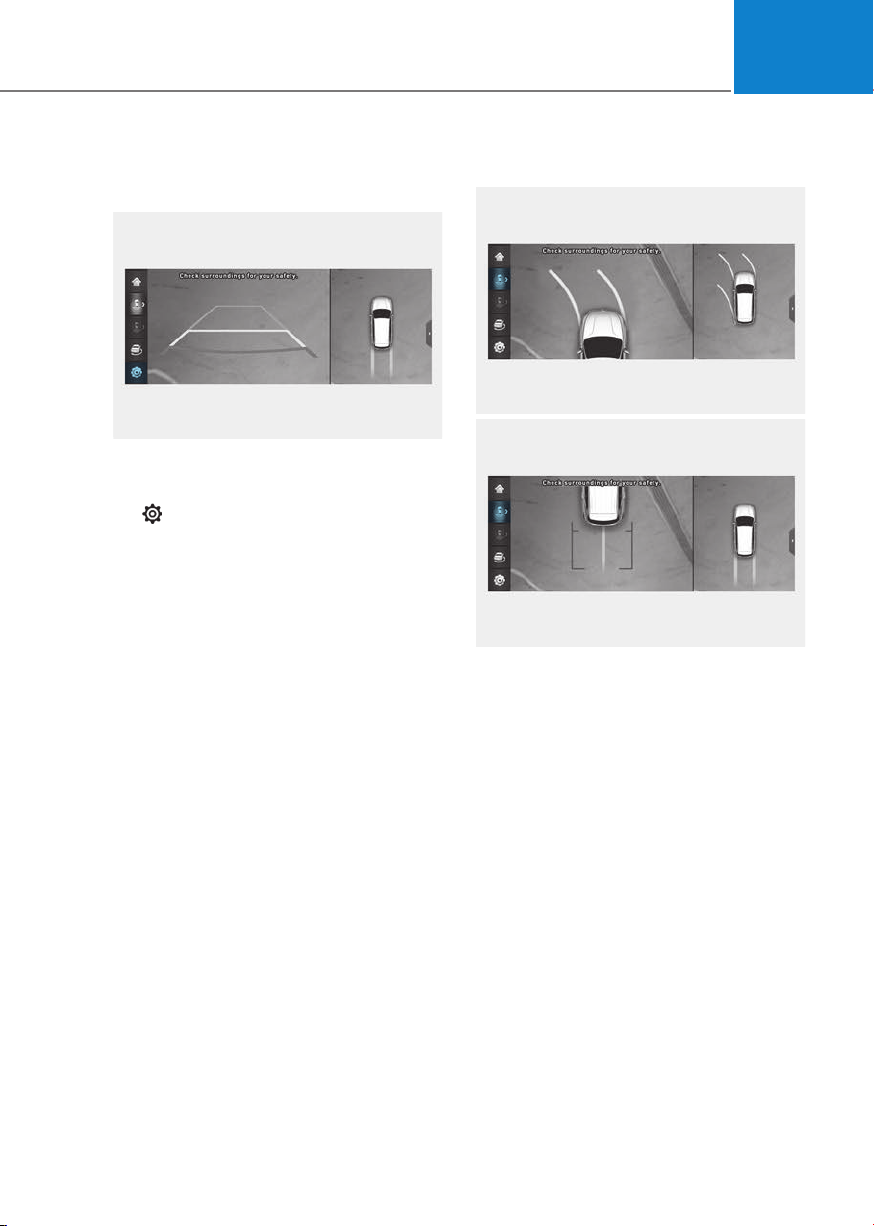
07
7-127
Surround View Monitor Settings
Camera settings
OJK071241NOJK071241N
• You can change Surround View
Monitor ‘Display Contents’ or ‘Display
Settings’ by touching the setup icon
(
) on the screen while Surround
View Monitor is operating, or selecting
‘Driver Assistance → Parking Safety →
Camera Settings’ from the Settings
menu while the engine is on.
• In the Display Contents, you can
change settings for ‘Top View Parking
Guidance’, ‘Rear View Parking
Guidance’ and ‘Parking Distance
Warning’.
Top View Parking Guidance
Front top viewFront top view
OJK071242NOJK071242N
Rear top viewRear top view
OJK071243NOJK071243N
• When the ‘Top View Parking Guidance’
is selected, parking guidance is
displayed on the right side of the
Surround View Monitor screen.
• The ‘Top View Parking Guidance’ can
be connected with the front top view
parking guidance or the rear top view
parking guidance.
Loading ...
Loading ...
Loading ...