Loading ...
Loading ...
Loading ...
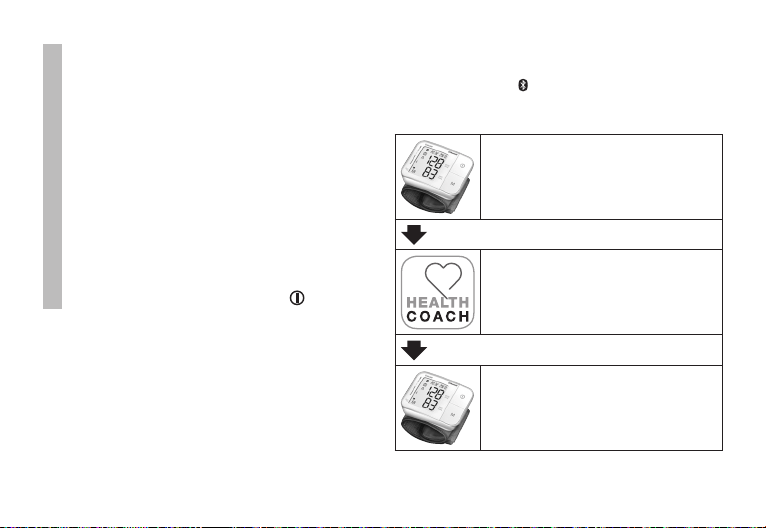
26
Deleting individual measurements
T
o clear individual measurements from the
relevant user memory, you must first select a
user memory.
•
Start individual measurement access.
•
Press and hold the memory button M for
5seconds (depending on the user memory
you are in).
•
The selected value is deleted. The device
briefly displays CL 00.
•
If you would like to delete other values,
repeat the process described above.
You can switch o the device at any time by
pressing the START/STOP button
.
Transfer via Bluetooth
®
It is also possible to transfer the measured values
saved on the device to your smartphone via
Bluetooth
®
.
You will need the ‘beurer HealthCoach’ app for
this. The app is available from the Apple App Store
and Google Play.
Proceed as follows to transfer values:
If Bluetooth
®
is activated in the settings menu,
the data is transferred automatically after the
measurement. The symbol appears in the top
left of the display (see chapter 6 ‘Preparing for
measurement’).
Step 1: BC 57
Activate Bluetooth
®
on your device
(see chapter 6 ‘Preparing for meas-
urement, Bluetooth
®
’).
Step 2: ‘beurer HealthCoach’ app
In the ‘beurer HealthCoach’ app,
add the BC 57 under ‘Settings/My
devices’.
Step 3: BC 57
Take a measurement.
Loading ...
Loading ...
Loading ...
