Loading ...
Loading ...
Loading ...
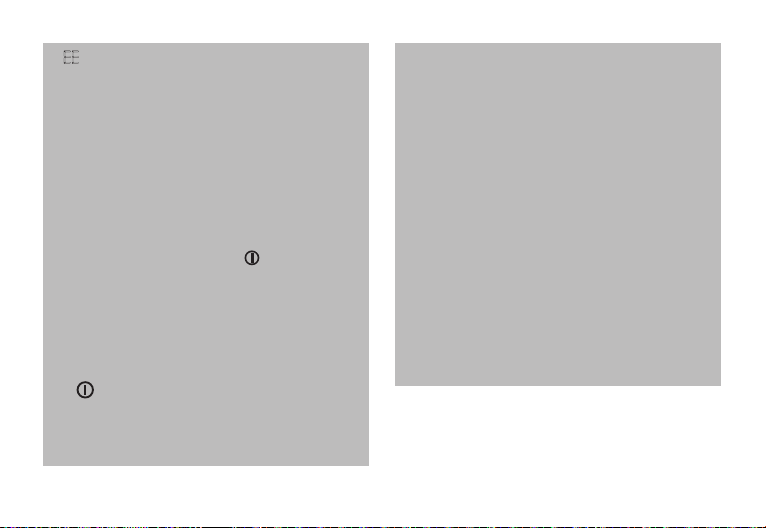
21
•
EE
_ appears if the measurement could not
be performed properly. Observe the chapter
on error messages/troubleshooting in these
instructions for use and repeat the measure-
ment.
•
Now select the desired user memory by
pressing the memory button M. If you do not
select a user memory, the measurement is
stored in the most recently used user memo-
ry. The relevant symbol M1 or M2 appears in
the display.
•
Press the Start/Stop Button . to switch o
the blood pressure monitor. The measurement
is then stored in the selected user memory.
Bluetooth
®
Data Transfer
If Bluetooth
®
data transfer is activated, data is
transferred after pressing the Start/Stop but-
ton .
•
T
he
Bluetooth
®
symbol flashes on the display.
The blood pressure monitor now attempts to
connect to the app for approx. 30 seconds.
•
T
he Bluetooth
®
symbol stops flashing as
soon as a connection is established. All mea-
surement data is automatically transferred to
the app. Once the data has been success-
fully transferred, the device switches off.
•I
f a connection to the app cannot be estab-
lished after 30 seconds, the
Bluetooth
®
sym-
bol goes out and the blood pressure monitor
switches off automatically after 3 minutes.
•
I
f you forget to turn off the device, it will
switch off automatically after a maximum
of 3 minutes. In this case too, the value is
stored in the selected or most recently used
user memory.
•
W
ait at least 5 minutes before taking another
measurement.
Loading ...
Loading ...
Loading ...
