Loading ...
Loading ...
Loading ...
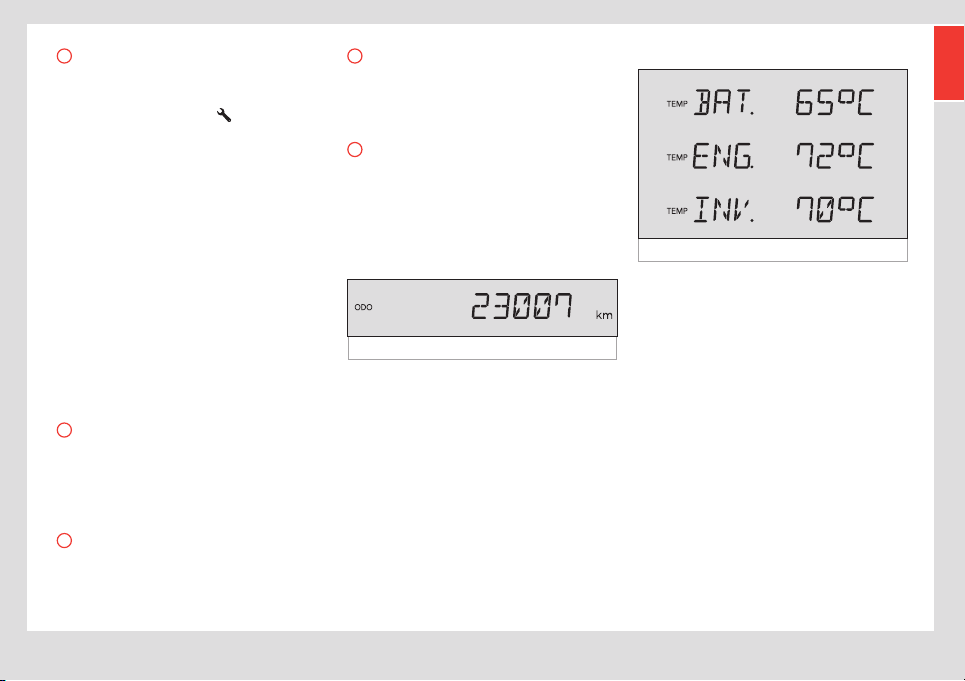
17
Control instruments and warning lamps
EN
6
Service
When it’s necessary to perform scheduled
service on the eScooter, according to mile-
age (km), the spanner icon
will appear
automatically.
Once the eScooter has been serviced, the
authorised service will deactivate the icon
and it will not appear again until it is time for
another scheduled service.
The icon is just a reminder and removing it
does not constitute certification of having
passed a revision.
Regardless of the kilometres travelled, the
eScooter must pass at least one revision
each year if it hasn’t reached the kilometres
that trigger the spanner icon.
Read the maintenance section for more
information ››› page36.
7
Ambient temperature
Shows the ambient temperature (in Celsius
or Fahrenheit, depending on the settings). It
shows both positive and negative temper-
atures.
8
Current time
Shows the current time (battery data). The
time can be shown using the 12-hour or 24-
hour clock systems.
9
Speedometer
Shows the eScooter’s current speed. It can
be set to kilometres per hour or miles per
hour.
10
Mileage display and temperature
display
Pressing the INFO button changes the infor-
mation that is displayed: odometer, tempera-
tures, trip recorder 1, trip recorder 2:
Odometer:
Fig. 10 Odometer
Indicates the total kilometres/miles travelled.
TEMP
Fig. 11 Temperatures
Shows the temperatures of dierent compo-
nents, in Celsius or Fahrenheit.
By holding down the INFO button you can
switch between:
• BAT TEMP: Temperature of the battery pack.
• ENG TEMP: engine temperature.
• INV TEMP: controller temperature.
Loading ...
Loading ...
Loading ...