Loading ...
Loading ...
Loading ...
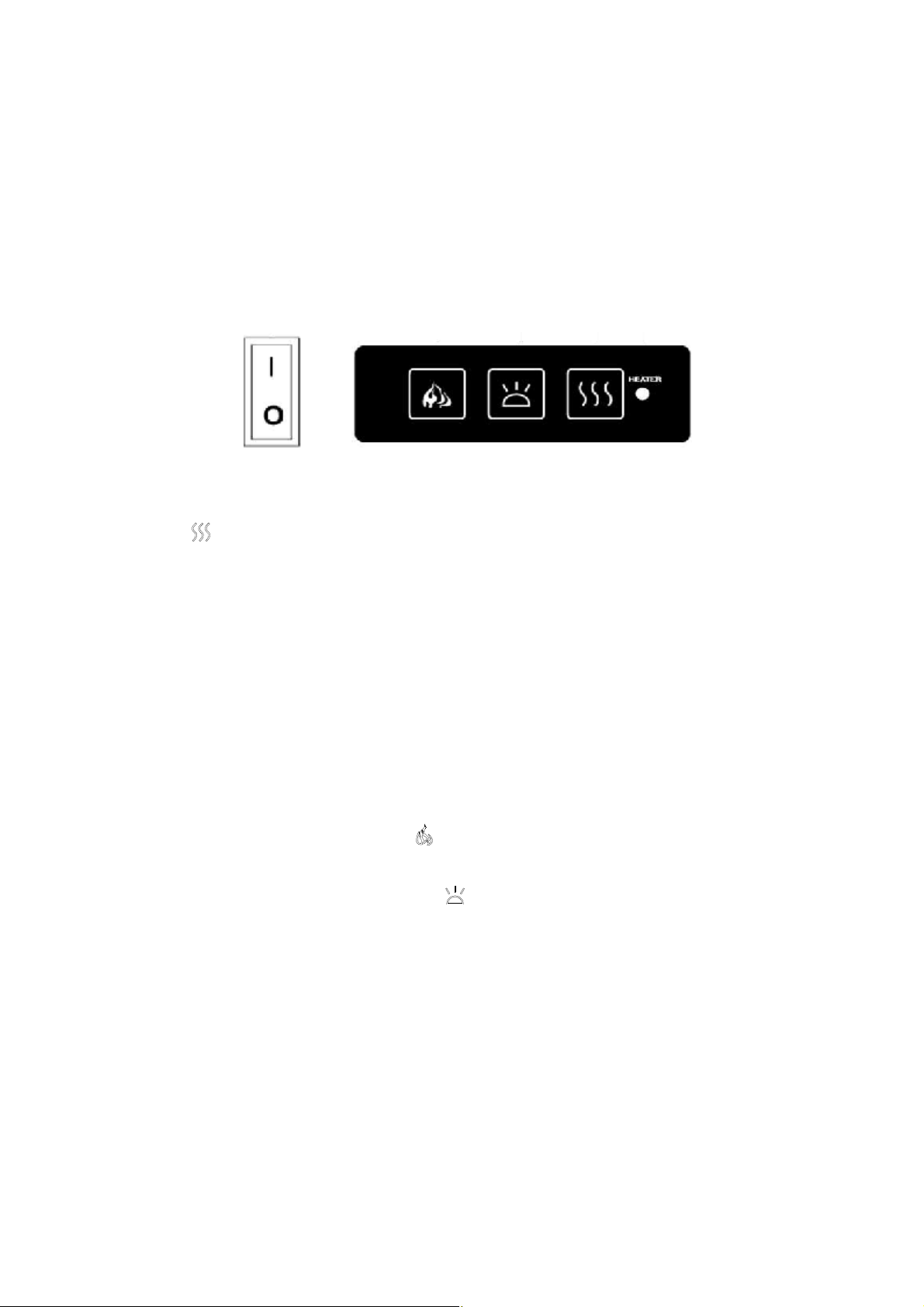
21
OPERATION
The fireplace can be operated either by the switches located on the left bottom of the fireplace unit
or by supplied remot e cont rol.
Plug the fireplace into a 15 Amp wall socket .
M ANUAL OPERATION
1. The main power ON/ OFF sw itch in posit ion O, the fireplace is OFF.
2. When main power ON/ OFF swit ch is at position I, the fireplace is ready to use.
3. Press the
butt on repeat edly to set the heat er to desired heat set t ing. The heater indicator
LED will glow which show s the current heater settings.
a) RED 1500W HEAT OUTPUT
b) BLUE 750W HEAT OUTPUT
c) PURPLE AUTO M ODE
AUTO M ODE
Under this mode the heat er will automatically turn ON at high heat setting 1500W heat out put when
the room temperature drops below 22℃(72 ℉ ). When the room temperat ure is between
22-25℃(72-77 ℉ ) the heater output will sw itch to low heat set t ing 750W. When the room
temperat ure goes above 25℃(77℉) the heat er will be turned off and the cycle will continue. The
LED indicator will be PURPLE in colour under this mode.
4. Flame effect: Press the button marked
to adjust the flame brightness. The flame bright ness
will cycle through –Low -M edium-High -OFF.
5. M ood light effect: Press the button marked
to change the mood light colour.
NOTE: If operated at the Low heat setting, the fireplace will not provide as much heat out put as in
the High heat setting, however the low set t ing will not require as much elect rical pow er to operate.
To avoid overloading a circuit, do not plug the fireplace into a circuit that already has ot her
appliances working. When the fireplace is not in use swit ch off and unplug.
SAFETY CUT-OFF
l This appliance is fitt ed wit h a safet y cut-off which will operate if the fireplace overheats (eg. Due
to blocked air vent s). For safet y reasons, the fireplace will NOT aut omatically reset.
l To reset the appliance, disconnect the appliance from the main supply f or at least 10 minut es.
Reconnect the main pow er supply and put the main power switch to the ON position.
Loading ...
Loading ...
Loading ...