Loading ...
Loading ...
Loading ...
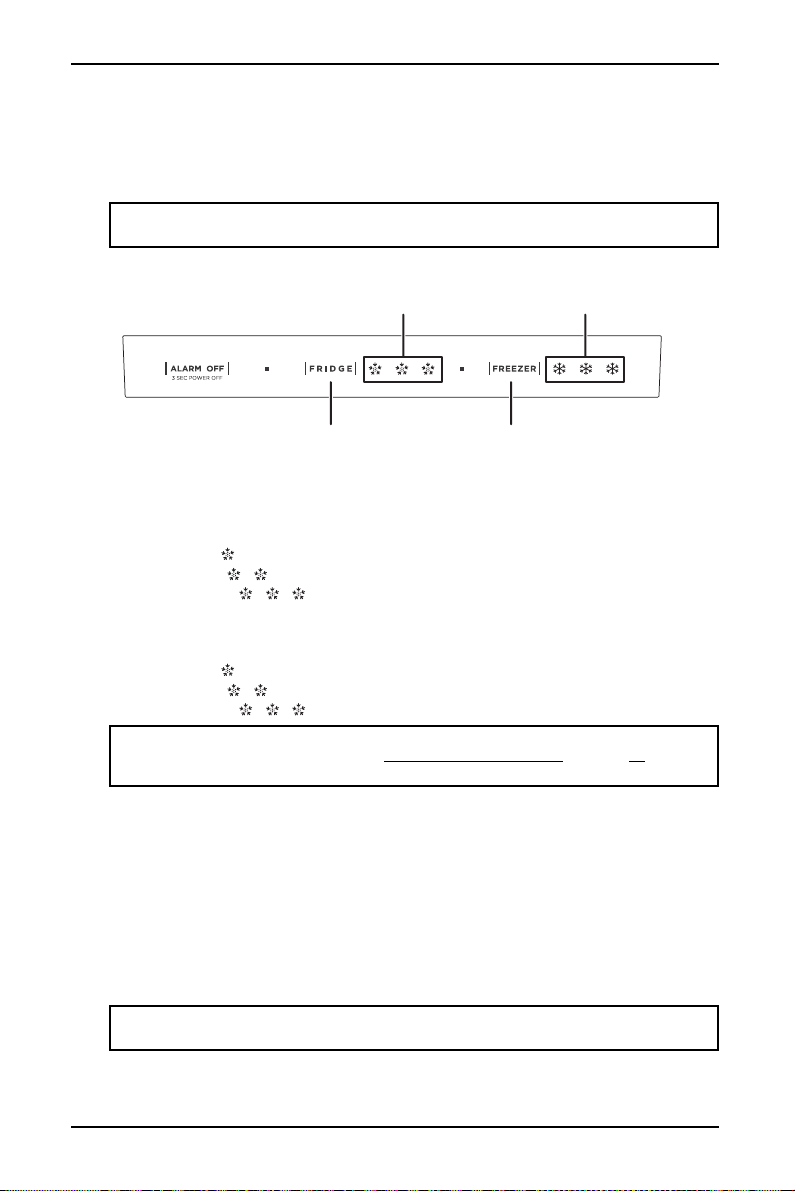
17
18 Cu. Ft. Top Mount Refrigerator
www.insigniaproducts.com
Using your refrigerator
After plugging in your refrigerator, you’ll hear a beep and the refrigerator starts
normal operation with the refrigerator and freezer set to the mid-range
temperatures.
Setting the temperature
• To set the refrigerator temperature, press FRIDGE repeatedly to cycle through
the three temperature settings. The refrigerator LEDs light up to show the
current setting:
• One LED illuminated: 46.4° F (8° C)
• Two LEDs illuminated: 39.2° F (4° C)
• Three LEDs illuminated: 35.6° F (2° C)
• To set the freezer temperature, press FREEZER repeatedly to cycle through the
three temperature settings. The freezer LEDs light up to show the current
setting:
• One LED illuminated: 3.2° F (-16° C)
• Two LEDs illuminated: -2.2° F (-19° C)
• Three LEDs illuminated: -11.2° F (-24° C)
Using your refrigerator compartment
• The refrigerator compartment is suitable for storage of a variety of fruits,
vegetables, beverages, and other food consumed in the short term.
• Do not place cooked foods in the refrigerator until they have cooled to room
temperature.
• Wrap or seal foods in containters before putting them into the refrigerator.
• Adjust the glass shelves’ position up or down to accomodate your stored
foods.
• Large amounts of food will lower the cooling efficiency of the refrigerator. Do
not block the air outlets.
Note: If the refrigerator is unplugged, wait 10 minutes before restarting it to prevent
damage to the compressor.
Note: If a fault occurs, the fridge and freezer LEDs will flash to show an error code instead
of the current temperature setting. See “Understanding error codes
” on page 22 for more
information.
CAUTION: To prevent damage, never close the refrigerator door while the shelves or
crisper drawers are extended.
Refrigerator LEDs
Freezer LEDs
Refrigerator
temperature button
Freezer temperature
button
Loading ...
Loading ...
Loading ...