Loading ...
Loading ...
Loading ...
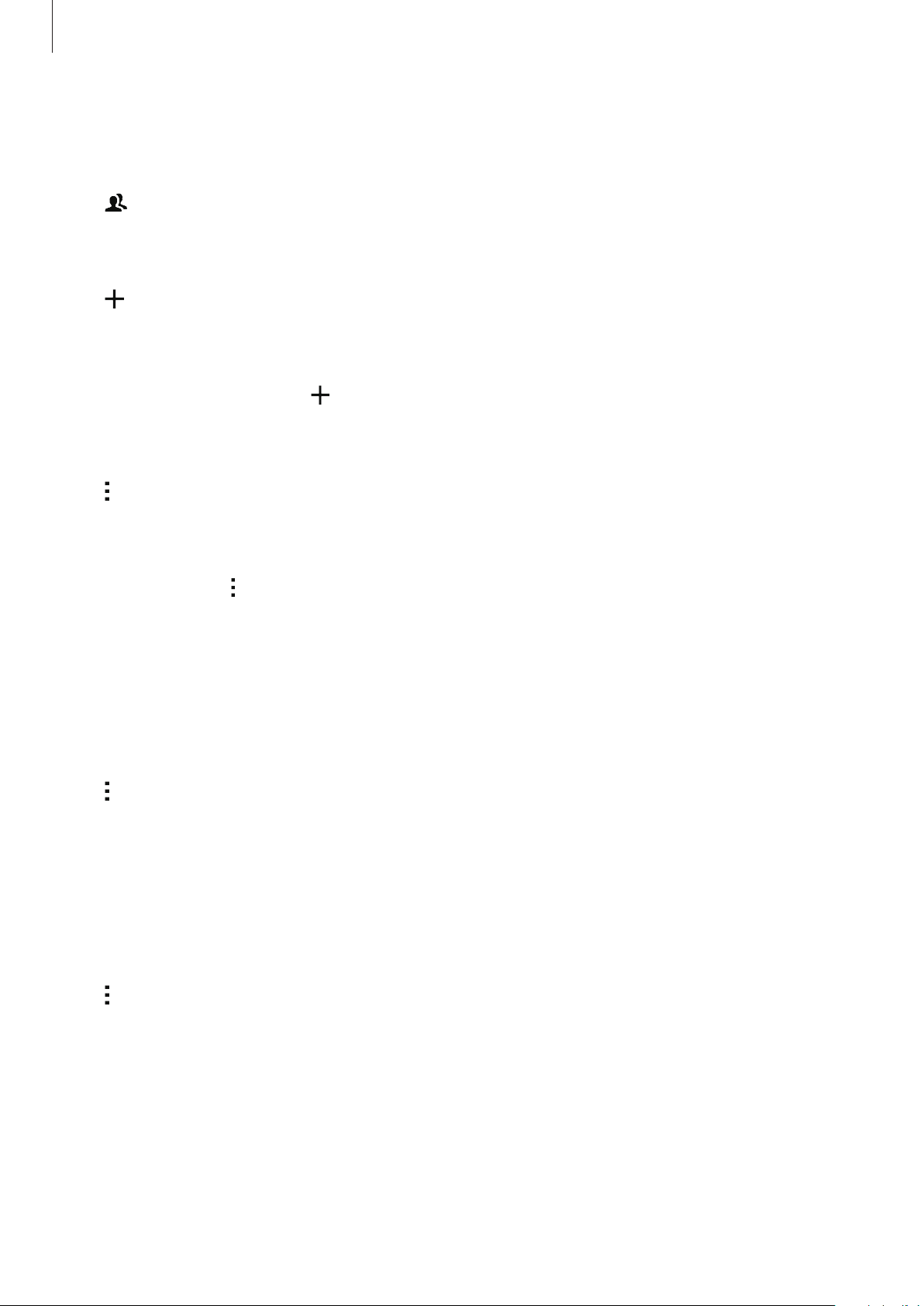
Contacts
74
Managing groups
On the Apps screen, tap
Contacts
→
Contacts
.
Tap
.
Creating a new group
Tap
, enter a group name, and then tap
Save
.
Adding contacts to a group
Select a group, and then tap
. Select contacts to add, and then tap
Done
.
Deleting a group
Tap
→
Delete group
, select user-added groups, and then tap
Done
.
Sending a message or email to group’s members
Select a group, tap
→
Send message or email
→
Message
or
Email
, select members, tap
Done
, enter a message, and then tap the send button.
Merge contacts with accounts
Merge contacts that are saved in the device with your accounts.
On the Apps screen, tap
Contacts
→
Contacts
.
Tap
→
Merge accounts
→
Google
or
Samsung account
.
Importing and exporting contacts
Import contacts from storage services to your device or export contacts from the device to
storage services.
On the Apps screen, tap
Contacts
→
Contacts
.
Tap
→
Settings
→
Contacts
→
Import/export
, and then select an import or export option.
Loading ...
Loading ...
Loading ...
