Loading ...
Loading ...
Loading ...
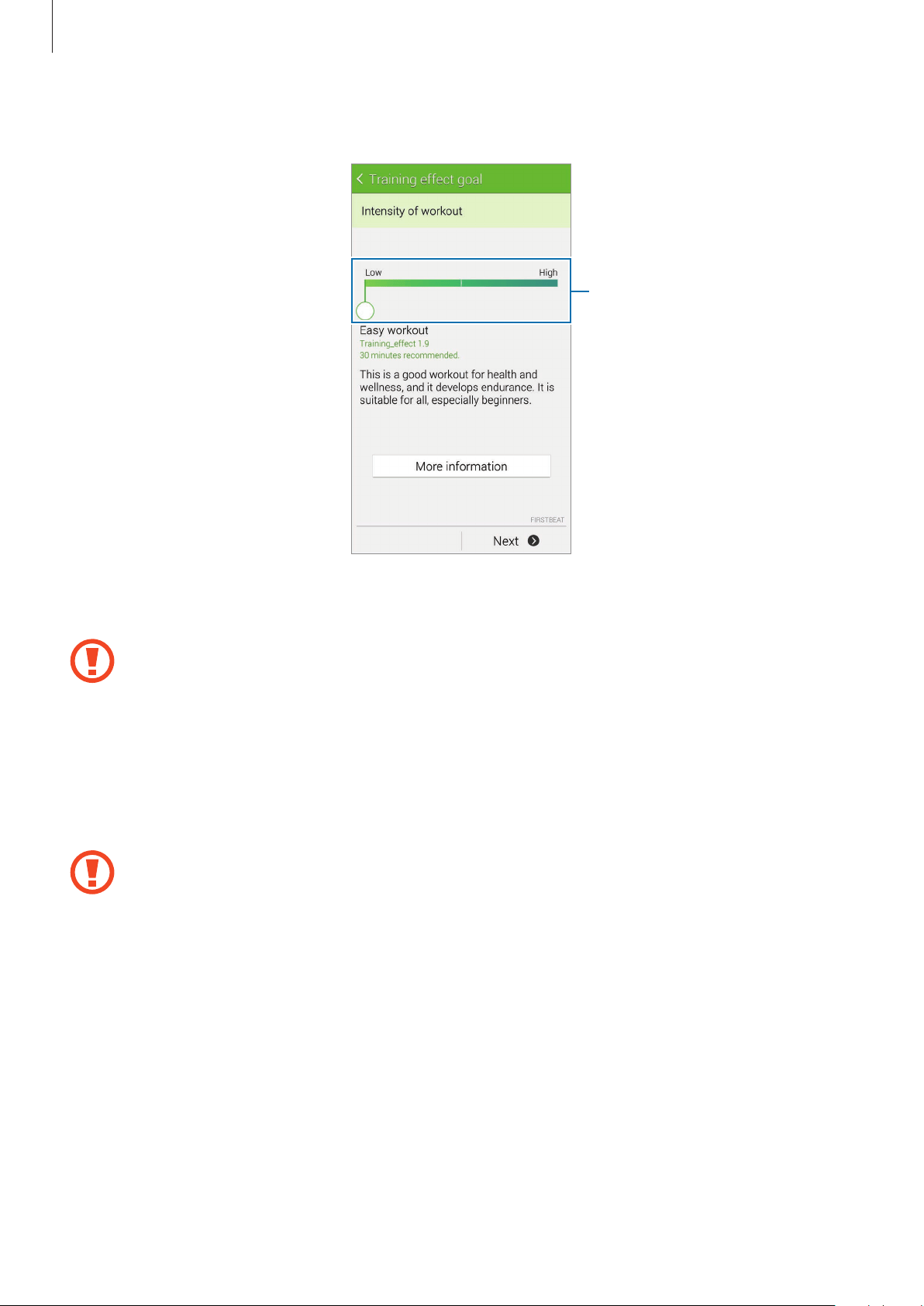
S Health
119
8
Set the exercise intensity and tap
Next
.
Set the training intensity at one
of the three available levels.
9
Set the exercise duration and tap
Done
.
If you set the exercise duration shorter than the recommended duration, the exercise
intensity will increase to achieve the TE.
10
On the Exercise main screen, activate or deactivate the voice guide, select background
music, and then tap
Start
.
11
Start exercising.
If you feel pain or discomfort while exercising, stop immediately and consult a
medical professional.
12
To finish exercising, tap
Pause
→
Stop
.
13
Check the exercise duration, distance, and calories burned and tap
Done
to save the
exercise information to the device.
Loading ...
Loading ...
Loading ...
