Loading ...
Loading ...
Loading ...
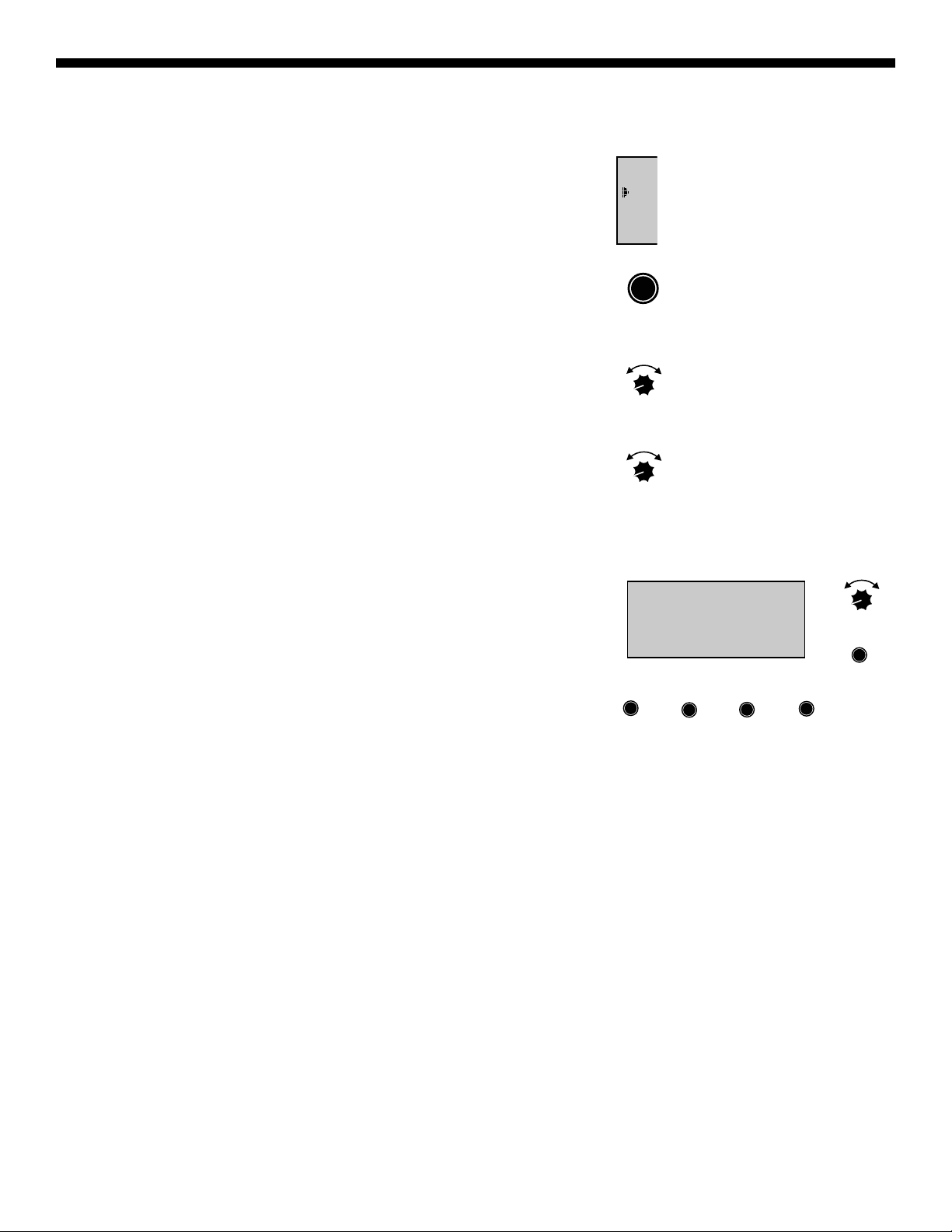
12
BSC Installation and Operation Manual
USING THE MENUS
MENU BASICS
7KHPHQXVDUHLQ(QJOLVKDQGZLOOJXLGH\RXWKURXJKWKHVHWWLQJV
7RFKDQJHDVHOHFWLRQURWDWHWKHEODFNNQREPDUNHGADJUST and PRESS TO SELECT
(ADJUST/SELECT).
$SRLQWHULQIURQWRIDPHQXOLQHLQGLFDWHVWKDWLWLVWKHRQHFXUUHQWO\VHOHFWHG
:KHQWKHSRLQWHULVRQWKHVDPHOLQHDVWKHLWHPWREHVHOHFWHGSUHVVWKHEODFN
ADJUST/SELECT knob. This will either save the selection, or bring up a new screen
to make further changes to that menu item.
7KHBACK button will return you to the previous screen without saving any changes.
7KHSTAGE button will bring the Stage menu to the display. See Stage Settings on
page 24.
:KHQLQWKH6WDJH0HQXWKHPREV. button will scroll through the Stages in a
descending order. See Moving Around the Stages on page 24.
:KHQLQWKH6WDJH0HQXWKHNEXT. button will always bring the display to the Mode
menu of the current stage. See Moving Around the Stages on page 24.
7RFKDQJHDVHOHFWLRQURWDWHWKH$DJUST/SELECT knob. Rotating the knob will
cause both the old and new value will be displayed.
7KHBACK button will return you to the previous screen without saving any changes.
$IWHUFKDQJLQJDYDOXHSUHVVWKHADJUST/SELECT knob. This will save the
selection to memory and return you to the previous menu.
7RYLHZWKH%6&VVWDUWXSVHWWLQJVVWDUWZLWKWKHGHIDXOWGLVSOD\DQGWKHQSUHVVDQG
hold press the ADJUST/SELECT knob for at least three seconds. While holding the ADJUST/SELECT knob down, pressing the
NEXT button will scroll the display through the different settings including the communication settings.
THE MAIN DISPLAY
7KHPDLQGLVSOD\VFUHHQPD\KDYHGLIIHUHQWYDOXHVLQWKHWRSWZROLQHVGHSHQGLQJ
on the application. The OD represents the current Outdoor Sensor value. The SYS
represents the current System Sensor value.
7KHVHFRQGOLQHRIWKHGLVSOD\ZLOOGLVSOD\DQ\PHVVDJHVWKDWLVSHUWLQHQWWRWKH
current operation.
7KHWKLUGOLQHVKRZVWKHIRXUVWDJHV7KH/HDG6WDJHZLOOEHLQEUDFNHWV)RU
example, the Lead Stage shown is <A>.
7KHODVWOLQHVKRZVWKHPRGXODWLRQVWDWXVRIHDFKVWDJH6HHSRVVLEOHVWDJH
modulation status below.
DISPLAY STAGE MODULATION STATUS
7KH%6&ERLOHUPRGXODWLRQVWDWXVJLYHVLPPHGLDWHDFFHVVWRHDFKERLOHUVWDWXV7KHIROORZLQJOLVWVKRZVDOOSRVVLEOHERLOHUVWDWXV
7KHVWDJHLVRIIGXHWRQRFDOOIRUKHDWFRRO
7KHVWDJHLVPRGXODWLQJDWWKHLQGLFDWHGSHUFHQWDJH
21 6WDJH0RGHLVVHWWR21DQGERLOHULV¿ULQJDWERLOHULVLQE\SDVV6HH0RGHRQSDJH24.
2)) 6WDJH0RGHLVVHWWR2))DQGERLOHUVWDJHLVXQDYDLODEOHRUERLOHUGRHVQRWH[LVW6HH0RGHRQSDJH24.
P 6WDJH0RGHLVVHWWR0DQXDODQGVHWWRWKHSHUFHQWPRGXODWLRQ6HH0RGHRQSDJH24.
&( 7KHVWDJHRQ([WHQVLRQSDQHOLV127FRPPXQLFDWLQJEDFNWRWKH%6&6HHFRQQHFWLQJH[WHQVLRQVRQSDJH11.
/2 7KHVWDJH/RFNRXWLQSXWWHUPLQDOVDUHVKRUWHG6HH/RFNRXWRQSDJH8.
DISPLAY MESSAGES
The BSC normal display layout reserved the second line from the top for message indications. The following is a list of the most
FRPPRQ0HVVDJH'LVSOD\/LQHLQIRUPDWLRQ
1HWZRUN3DQHO 7KHFRQWUROKDVDFRPPXQLFDWLRQSDFNDJHLQVWDOOHGDQGWKHGLVSOD\LVGLPPHG6FUHHQ6DYHU0RGH
6KXWGRZQ$FWLYH 7KH6KXWGRZQ7HUPLQDOVDUH6KRUWHG1RVWDJHVZLOOEHDFWLYH6HH6KXWGRZQRQSDJHV7.
6KXWGRZQE\(06 7KH(06LVEHORZP$RUDERYHP$6HH(06LQSXWDQG([WHUQDO6HW3RLQWSDJHV13.
3XUJH'HOD\ 7KHFXUUHQWERLOHULVLQSXUJHF\FOHDQGWKHUHPDLQLQJSXUJHWLPHLQVHFRQGVLV6HH3XUJH'HOD\RQ
page 20.
/DJ'HOD\ 7KHOHDGVWDJHLVDWDQGWKHUHPDLQLQJSXUJHWLPHWRVWDUWWKHODJERLOHULQVHFRQGVLV6HH
Lag Delay on page 20.
<B>
<C>
---
<A>
This pointer shows the currently
selected item
BACK
The BACK button returns to a
previous menu without changing
the selection
PRESS TO
SELECT
ADJUST
Pressing
The ADJUST/SELECT knob
saves the selection to memory
and returns to a previous menu
PRESS TO
SELECT
ADJUST
Rotating
The ADJUST/SELECT knob
moves the pointer up and down
selections
PREV.
STAGE
HELP NEXT
PRESS TO
SELECT
BACK
ADJUST
OD=54F SYS=148F
-- NETWORK PANEL --
<A> B C D
100% 50% --- OFF
Loading ...
Loading ...
Loading ...